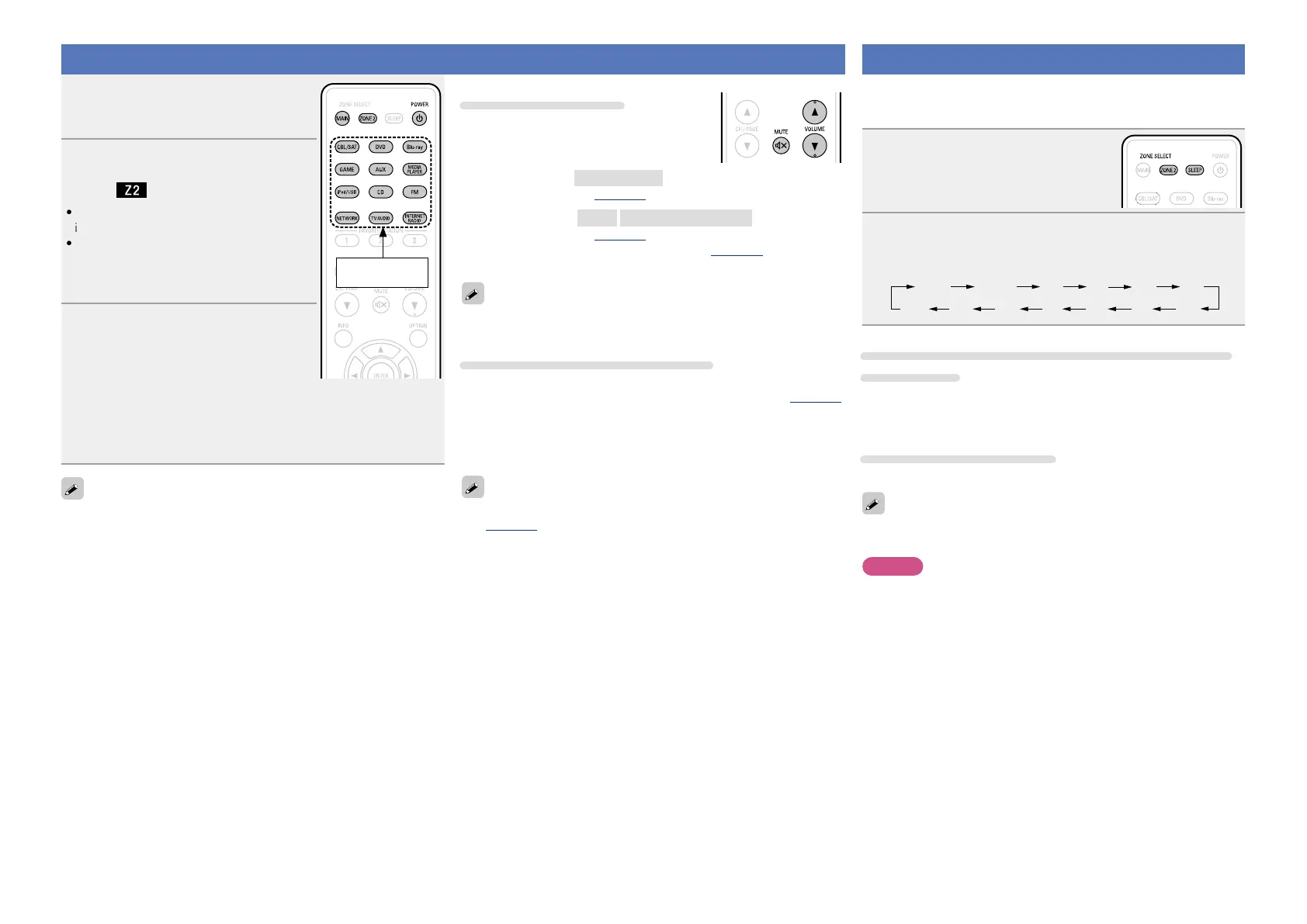96
Playback
1
Press ZONE2 to switch the zone
mode to the ZONE2.
ZONE2 lights.
Input source
select buttons
2
Press POWER X to turn on the
ZONE2 power.
The indicator on the display lights.
•Also press input source select button when
in standby mode, the power turns on.
•When
POWER X is pressed, ZONE2 turns
off.
•Power in ZONE2 can be turned on or off by
pressing ZONE2 ON/OFF on the main unit.
3
Press the input source select
button to select the input source
to be played.
The audio signal of the selected source
is output to ZONE2.
•To perform an operation with the main unit,
press
ZONE2 SOURCE many times.
Each time you press ZONE2 SOURCE, the
input source changes.
When power for both MAIN ZONE and ZONE2 is set to ON, power
of the MAIN ZONE only can be turned off. In Step 1, press MAIN and
POWER X in this order.
Adjusting the volume
Use VOLUME df to adjust the volume.
GAdjustable rangeH
0 – 40 – 98
(When the “Scale” (vpage106) setting is “0 – 98”)
GAdjustable rangeH
– – –
–79dB – –40dB – 18dB
(When the “Scale” (vpage106) setting is “–79.5dB – 18.0dB”)
•At time of purchase, “Volume Limit” (vpage 129) is set to “70
(–10dB)”.
Turn MASTER VOLUME after pressing ZONE2 ON/OFF on the main
unit to adjust the sound volume.
Turning off the sound temporarily
Press MUTE :.
The sound is reduced to the level set at “Mute Level” (vpage129)
in the menu.
•To cancel, either adjust the volume or press MUTE : again.
•The setting can also be cancelled by adjusting the volume or turning
off the ZONE2 power.
You can adjust the tone and volume for ZONE2 in “ZONE2 Setup”
(vpage129) in the menu.
Sleep timer function
•This is convenient for viewing and listening while going to sleep in
ZONE2.
•The sleep timer function can be set by zone.
1
Press ZONE2 to switch the zone
mode to the ZONE2.
ZONE2 lights.
2
Press SLEEP and display the time you want to set.
•The time switches as shown below each time SLEEP is pressed.
6080 7090100
110
120
To confirm the countdown time before putting the
unit to sleep
Press SLEEP.
“Z2 Sleep : zmin” appears on the display.
z Countdown time
To cancel the sleep timer
Press SLEEP to set “Off”.
The sleep timer is also cancelled when this unit is set to the standby
mode or the ZONE2 power is turned off.
NOTE
The sleep timer function cannot turn off the power of devices
connected to this unit. To turn off the power of those connected
devices, set up sleep timers on the connected devices themselves.
