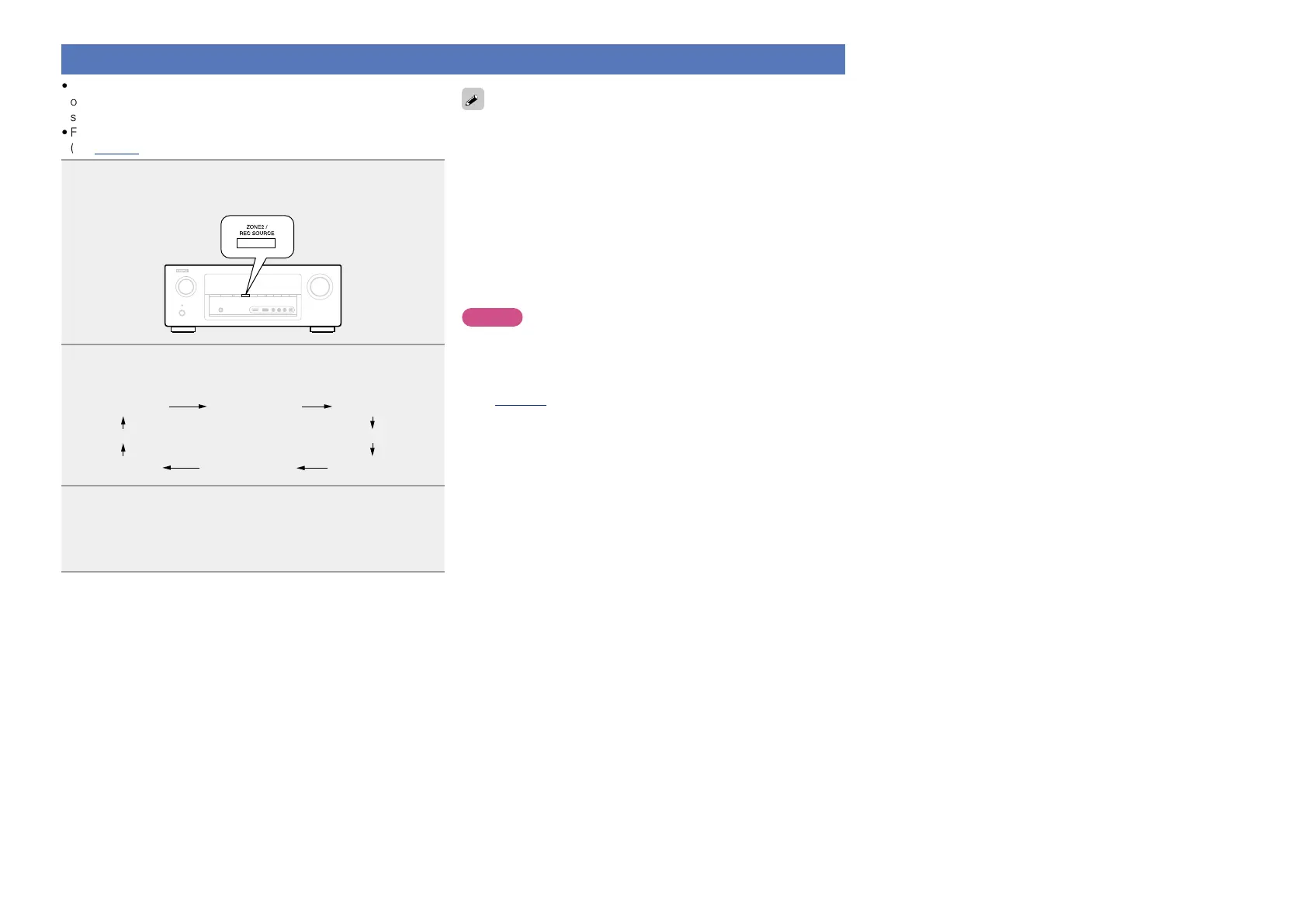92
REC OUT mode
•When using the audio/video recording connectors (MEDIA PLAYER
outputs), you can record the audio or video from a different program
source while listening to the currently played track.
•For the connection method, see “Connecting a media player”
(vpage18).
1
Press ZONE2 / REC SOURCE until “RECOUT
SOURCE” is displayed.
2
Press ZONE2 / REC SOURCE to choose the input
source to be recorded.
ZONE2 SOURCE ZONE2 CBL/SAT ZONE2 DVD
····
····
RECOUT DVD RECOUT CBL/SAT RECOUT SOURCE
3
Start recording.
•For operating instructions, refer to the respective device’s
operating instructions.
•To cancel, press ZONE2 / REC SOURCE until “ZONE2 SOURCE” is
displayed.
•Make a test recording before starting the actual recording.
•The digital signal input into the HDMI, COAXIAL and OPTICAL
connectors is not output from the analog REC OUT connector.
•Sources selected with the REC OUT mode are output from ZONE2
as well.
•The operable buttons on the remote control unit in REC OUT mode
while it is in the operating mode for ZONE2 are as follows:
•ZONE SELECT buttons
•MUTE button (:)
•VOLUME button (df)
NOTE
•Recordings you make are for your personal enjoyment and should
not be used for other purposes without permission of the copyright
holder.
•Input sources for which “Hide” is selected at “Hide Sources”
(vpage117) cannot be selected.
•To record video signals through this unit, use the video cable for
connection between this unit and the player.
