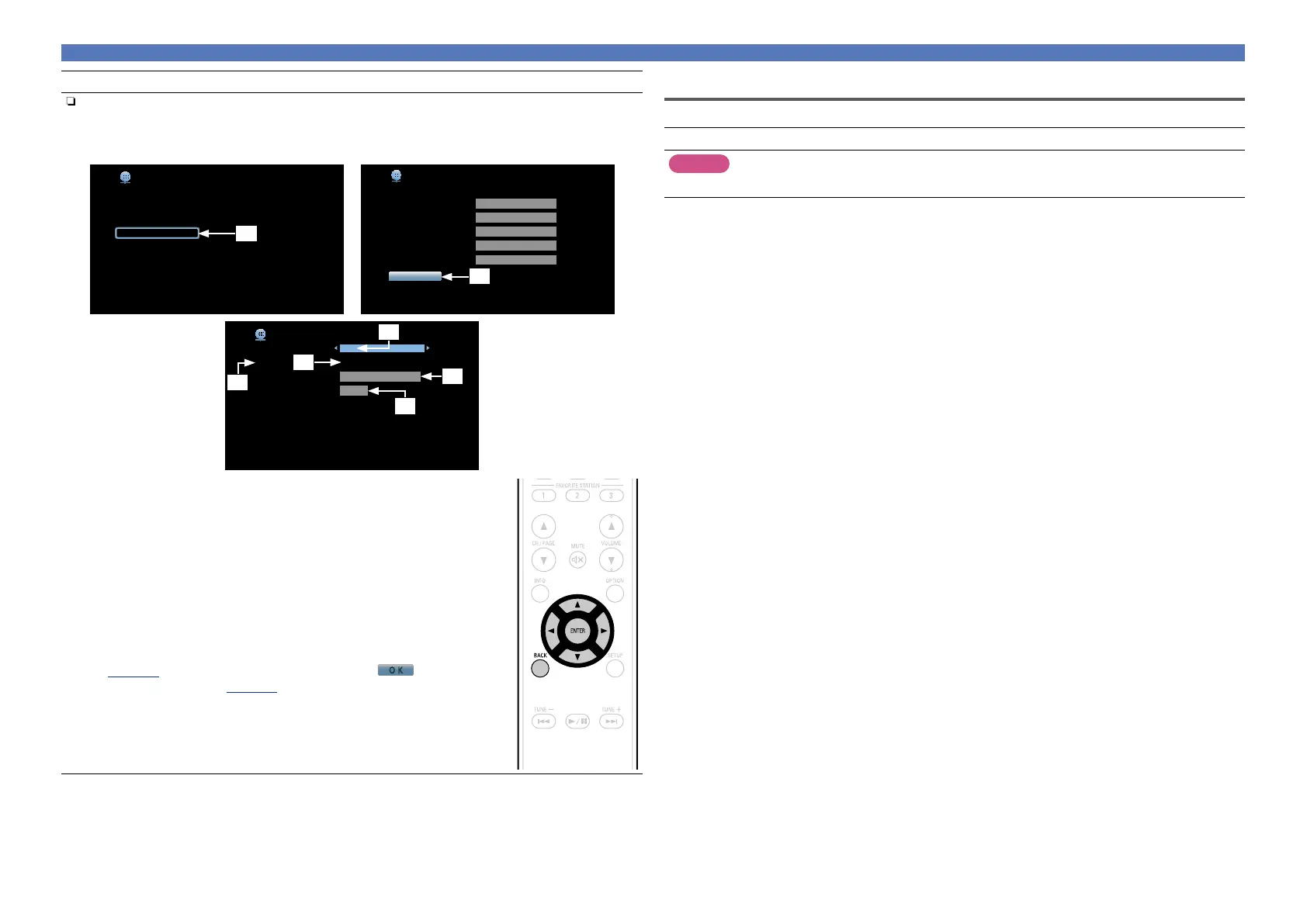127
Network
Setting details
n Proxy settings
Make this setting when connecting to the Internet via a proxy server.
Make the proxy settings only when you connect to the Internet via a proxy server that is on your
internal network or provided by your provider, etc.
Network
Information
IP Control
Friendly Name
Settings
Maintenance Mode
Selects how configure the network settings
q
Network/Settings
DHCP
IP Address
Subnet Mask
Default Gateway
Primary DNS
Secondary DNS
Proxy
Enter a proxy server address
Off
192.168.000.001
255.255.255.000
255.255.255.000
000.000.000.000
000.000.000.000
w
Network/Settings
Proxy
Proxy
Address
Port
Proxy server is used
On
Address
00000
000.000.000.000
i
r
u
y
t
q On the menu, select “Network” – “Settings” and press ENTER.
w Use ui to select “Proxy” and press ENTER.
e Press ENTER again.
r Use o p to select “On” and press ENTER.
t Press i to select “Proxy”, then press ENTER.
y Use o p to select “Address” or “Name”, and then press ENTER.
Address : Select when inputting by address.
Name : Select when inputting by domain name.
u Press i to select “Address” or “Name”, then press ENTER.
When “Address” is selected in step y : Use uio p to enter the proxy
server address, and press ENTER.
When “Name” is selected in step y : Use the software keyboard
(vpage101) to enter the domain name, and select
O K
.
•For character input, see page101.
i Press i to select “Port”, then press ENTER. Use uio p to input the proxy
server port number and press ENTER.
Setup is complete.
o Press o or BACK.
The display returns to the original screen.
Maintenance Mode
Use when receiving maintenance from a DENON service engineer or custom installer.
Setting details
NOTE
Only use this function if so instructed by a DENON serviceperson or installer.
