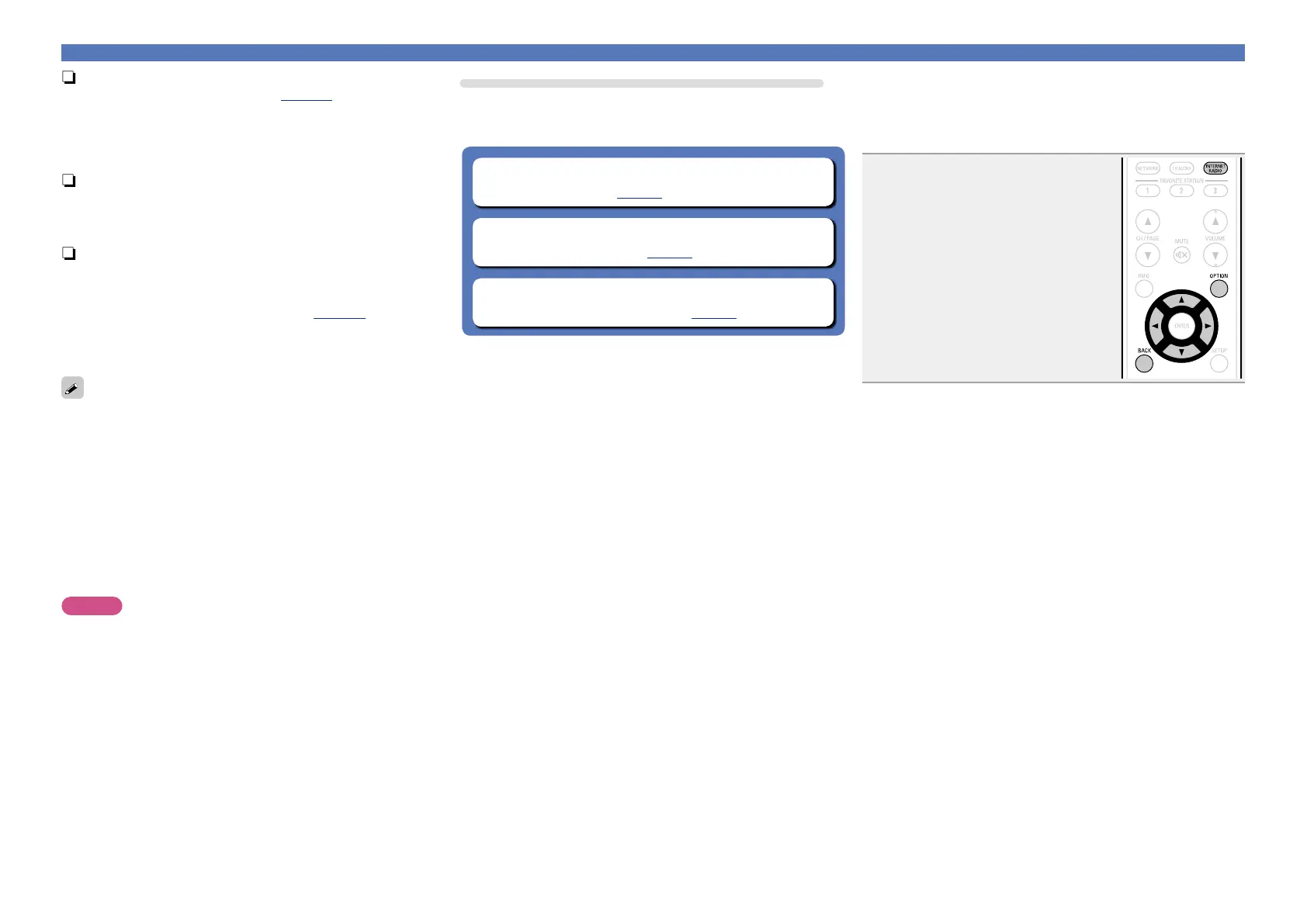49
Listening to internet radio
n Adjusting the sound quality (Restorer)
Make this setting at “Restorer” (vpage105) in the menu.
You can use the “Restorer” function to restore to a state close
to the audio before compression while correcting the bass feel to
enjoy a richer playback experience. The default setting is “Mode
3 (Low)”.
n Switching the screen display
Press STATUS on the main unit.
The display switches between track title and radio station name
etc. each time the button is pressed.
n Going back to the previous screen
Press o or BACK.
n Changing the screen display duration
Make this setting at “Audio Display” (vpage113) in the menu.
The default setting is “30s”.
Press uio p while the display is off to return to the original
screen.
•There are many Internet radio stations on the Internet, and the
quality of the programs they broadcast as well as the bit rate of the
tracks varies widely.
Generally, the higher the bit rate, the higher the sound quality, but
depending on the communication lines and server traffic, the music
or audio signals being streamed may be interrupted. Inversely, lower
bit rates mean a lower sound quality but less tendency for the sound
to be interrupted.
•“Radio station server full” or “Connection down” is displayed if the
station is busy or not broadcasting.
•On this unit, folder and file names can be displayed as titles. Any
characters that cannot be displayed are replaced with “.” (period).
NOTE
The radio station database service may be suspended without notice.
Operations available through the OPTION button
Press the OPTION button to display a menu of functions that can be
used on the TV screen. Select the function you want to use from this
menu. You can easily find and use the desired function.
n Searching content with keywords
(Text Search) (vpage63)
n Add to favorites from the Option menu
(Favorite Memory) (vpage65)
n Playing back music and a favorite picture at the
same time (Picture View) (vpage66)
n Playing the last played Internet radio station
This unit memorizes the last played Internet radio station. If you
press INTERNET RADIO to switch to the Internet radio function
from another input source, the last Internet radio station you
listened to is played.
Press INTERNET RADIO.
The source switches to “Internet Radio” and
the last played radio station plays.
