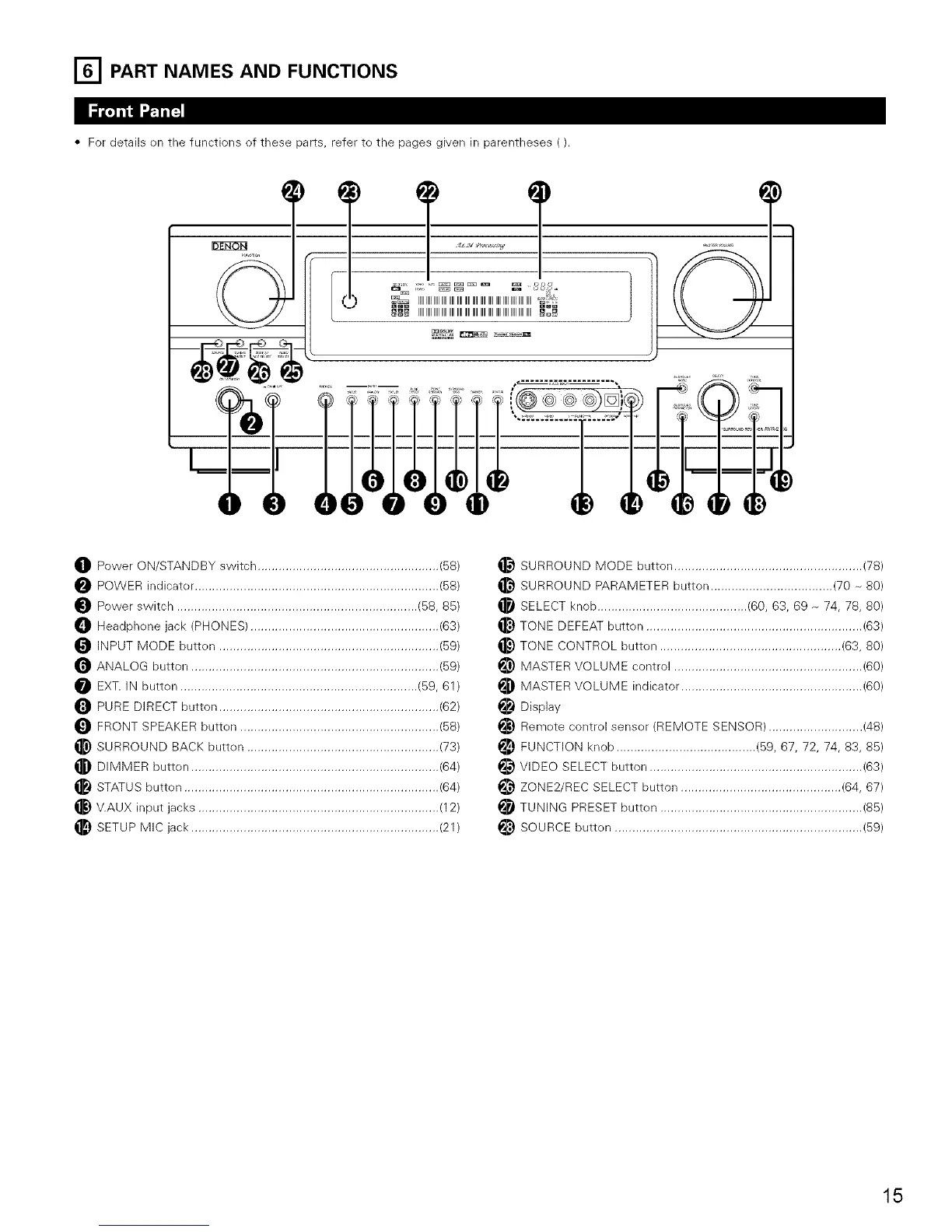[_ PART NAMES AND FUNCTIONS
• For details en the functions of these parts, refer te the pages given in parentheses ().
T T
_ IIIIIIIIIIIIIIIIIIIIIIIIIIIIIIIIIIIIIIIIIIIIIIIIIIIIIIIIIIIIIIIIIIIIIIIIIII_
O Power ON/STANDBY switch .................................................... (58)
POWER indicator ...................................................................... (58)
Power switch ..................................................................... (58, 85)
_]_ Headphene jack (PHONES) ...................................................... (63)
INPUT MODE butten ............................................................... (59)
ANALOG button ....................................................................... (59)
EXT. IN butten .................................................................... (59, 61)
PURE DIRECT button ............................................................... (62)
FRONT SPEAKER butten ......................................................... (58)
_) SURROUND BACK button ....................................................... (73)
_) DIMMER button ....................................................................... (64)
STATUS butten ......................................................................... (64)
V.AUX input jacks ..................................................................... (12)
_) SETUP MIC jack ....................................................................... (21)
_) SURROUND MODE button ...................................................... (78)
SURROUND PARAMETER button ................................... (70 _ 80)
SELECT knob ........................................... (60, 63, 69 _ 74, 78, 80)
_) TONE DEFEAT button .............................................................. (63)
_) TONE CONTROL button .................................................... (63, 80)
_) MASTER VOLUME control ...................................................... (60)
MASTER VOLUME indicator .................................................... (60)
Display
_) Remote contrel sensor (REMOTE SENSOR) ........................... (48)
_) FUNCTION knob ........................................ (59, 67, 72, 74, 83, 85)
_}) VIDEO SELECT button ............................................................. (63)
ZONE2/REC SELECT button .............................................. (64, 67)
_i TUNING PRESET butten .......................................................... (85)
i_) SOURCE butten ....................................................................... (59)
15
