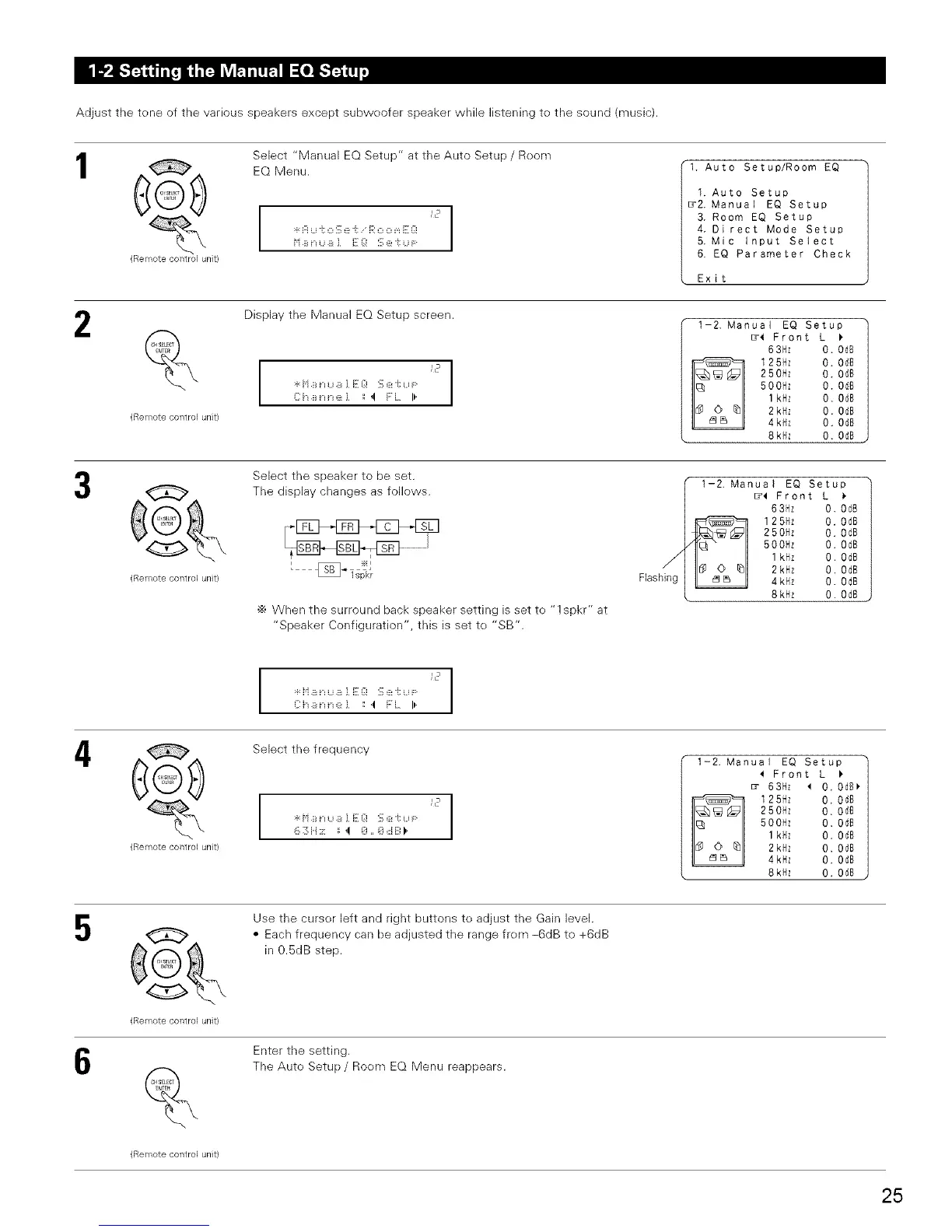Adjust the tone of the various speakers except subwoofer speaker while listening to the sound (music).
1
2
¢
(Remote control unit)
(Remote control unit)
Select "Manual EQ Setup" at the Auto Setup / Room
EQ Menu.
I
c_
:_:Fi u i; o !_;e "i: R o o _,_E Q
1. Auto Setup/Room EQ
1. Auto Setup
_2. Manual EQ Setup
3. Room EQ Setup
4. Direct Mode Setup
5. Mic input Select
6. EQ Parameter Check
Exit
Display the Manual EQ Setup screen.
1-2, Manual EQ Setup
C h _i n ::_:] : ,! F L I)'
EY( Front L
63Hz 0. 0dB
125Hz 0. 0d8
250Hz 0. 0dB
500Hz O. 0dB
1kHz O. OdB
2kHz O. O_B
4kHz O. OdB
8kHz O. OdB
G
(Remote contlol unit)
Select the speaker to be set.
The display changes as fellows.
•_ When the surround back speaker setting is set to "1 spkr" at
"Speaker Configuration", this is set to "SB".
1-2. Manual EQ Setup
[7( Front L )
63Hz 0. 0dB
125Hz O. OdB
250Hz O. OdB
500Hz O. OdB
1kHz O. OdB
2kHz O. OdB
4kHz O. OdB
8kHz O. OdB
4
¢
(Remote control unit)
I
Select the frequency
I
C r
I
6 3 H ;!: :: ,! 8 ,, 8 8 B ).
1-2. Manual EQ Setup
( Front L )
Er 63Hz _ O. OdB_
125flz 0, 0dB
250Hz 0. 0d8
500Hz O. 0dB
I kHz O. OdB
2kHz O. OdB
4kHz O. OdB
8kHz O. OdB
5
6
(Remote contlol unit)
%
(Remote contlol unit)
Use the cursor left and right buttons to adjust the Gain level.
• Each frequency can be adjusted the range from-6dB to +6dB
in 0.5dB step.
Enter the setting.
The Auto Setup / Room EQ Menu reappears.
25
