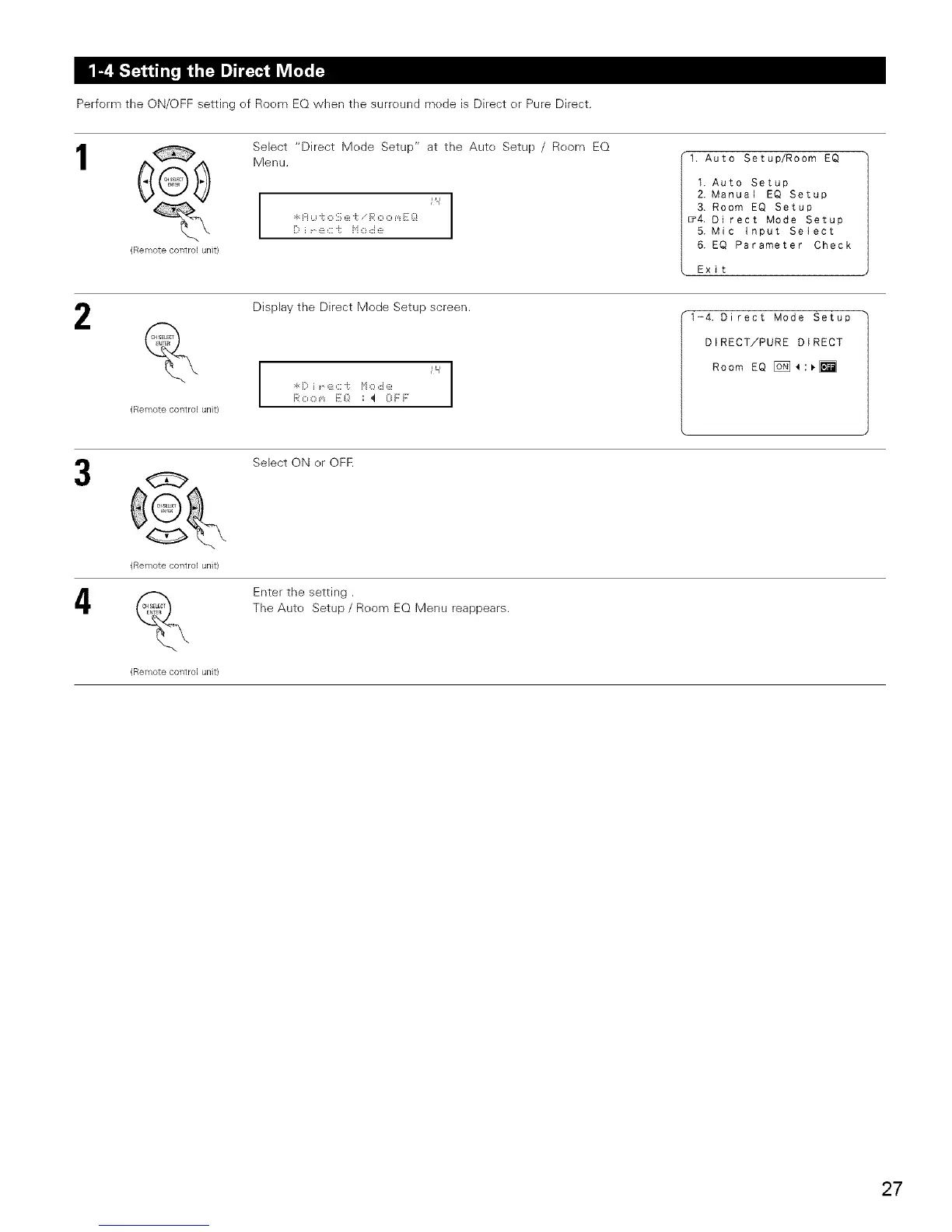Perform the ON/OFF setting ef Roem EQ when the surreund mede is Direct er Pure Direct.
1
(ReiTiote control unit/
Select "Direct Mode Setup" at the Aute Setup / Room EQ
Menu.
i
:gH Li i; O '::,(_!i; i':' O O m i:: _:!
I
i::_ i ::_:_::"i: i'i O ,::ie
1, Auto Setup/Room EQ
1. Auto Setup
2. Manual EQ Setup
3. Room EO Setup
_4, Direct Mode Setup
5. Mic input Select
6. EO Parameter Check
Exit
2
(ReiTiote control unit/
Display the Direct Mode Setup screen.
I
I
1-4. Direct Mode Setup
DIRECT/PURE DIRECT
Room EQ [_:_
4
(Remote control unit)
(Remote control unit)
Select ON er OFF.
Enter the setting.
The Auto Setup / Room EQ Menu reappears.
27
