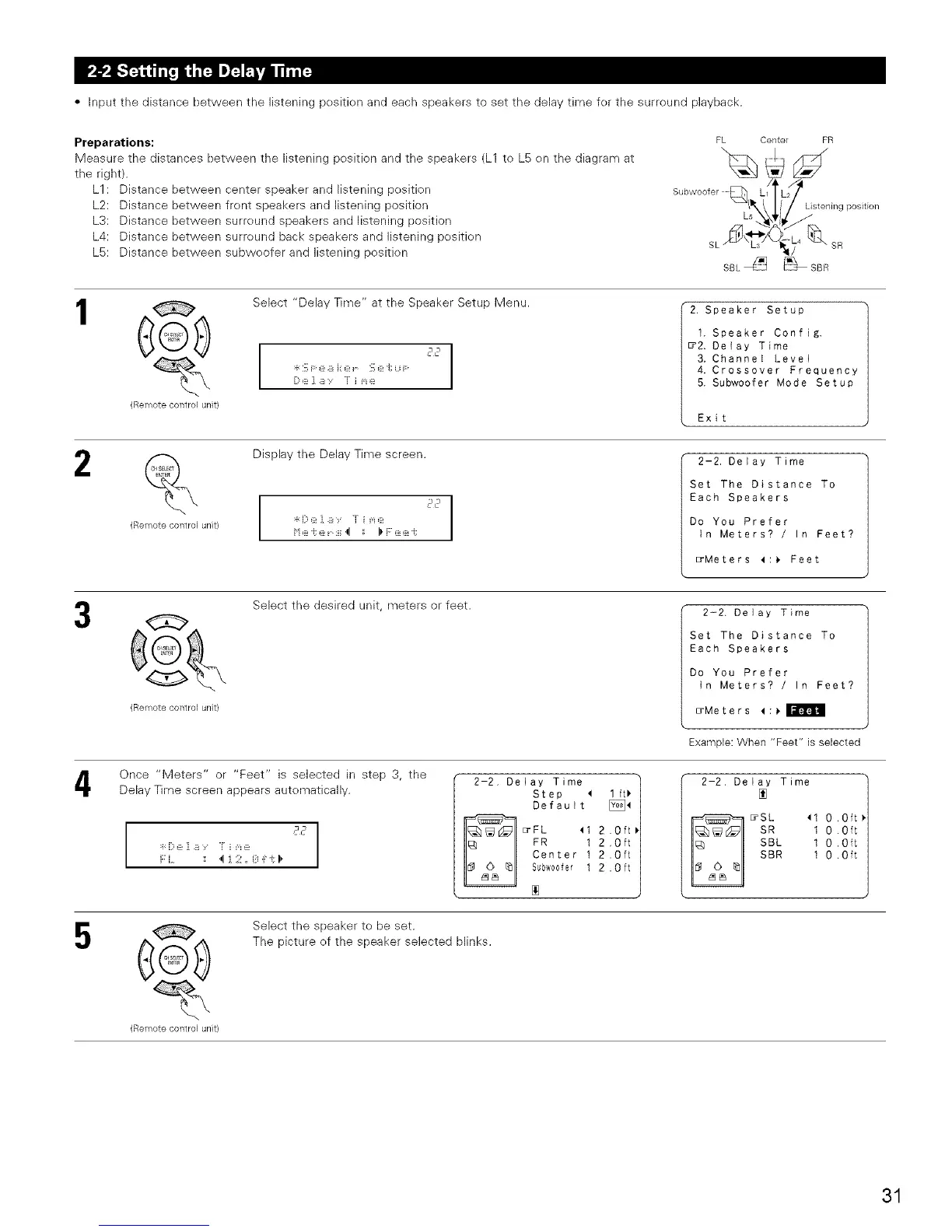• Input the distance between the listening pesitk)n and each speakers to set the delay time fer the surround playback.
Preparations:
Measure the distances between the listening position and the speakers (L1 to L5 en the diagram at
the right).
L1 : Distance between center speaker and listening position
L2: Distance between frent speakers and listening position
L3: Distance between surreund speakers and listening position
L4: Distance between surreund back speakers and listening pesitien
L5: Distance between subweofer and listening pesitien
FL Center FR
Listening position
SL SR
SBL _/_ _-- SBR
1
Q
(Remote control unit}
Select "Delay Time" at the Speaker Setup Menu.
2. Speaker Setup
1. Speaker Config.
_2. Delay Time
3. Channel Level
4. Crossover Frequency
5. Subwoofer Mode Setup
Exit
2
(Ren_lote control unit/
Display the Delay Time screen.
I
2-2, Delay Time
Set The Distance To
Each Speakers
Do You Prefer
in Meters? / In Feet?
_Meters 4:_ Feet
3
G
(Remote control unit)
Select the desired unit, meters or feet.
Once "Meters" or "Feet" is selected in step 3, the
Delay Time screen appears automatically.
2-2. Delay Time
Set The Distance To
Each Speakers
Do You Prefer
in Meters? / In Feet?
_Meters _:_
Example: When "Feet" is selected
5
,J2
i:7L :; 4 i 2. !3 _:-i:I_
2-2. Delay Time
Step < lft_
Default _<
FL <1 2.0ft_
FR 1 2 ,Oft
Center 1 2.Oft
Subw00fer 1 2 .0 ft
2-2. Delay Time
E_SL <1 O .Oft
SR 1 O .Oft
SBL 1 O .Oft
SBR 1 O .Oft
(Ren_lote control unit}
Select the speaker te be set.
The picture ef the speaker selected blinks.
31
