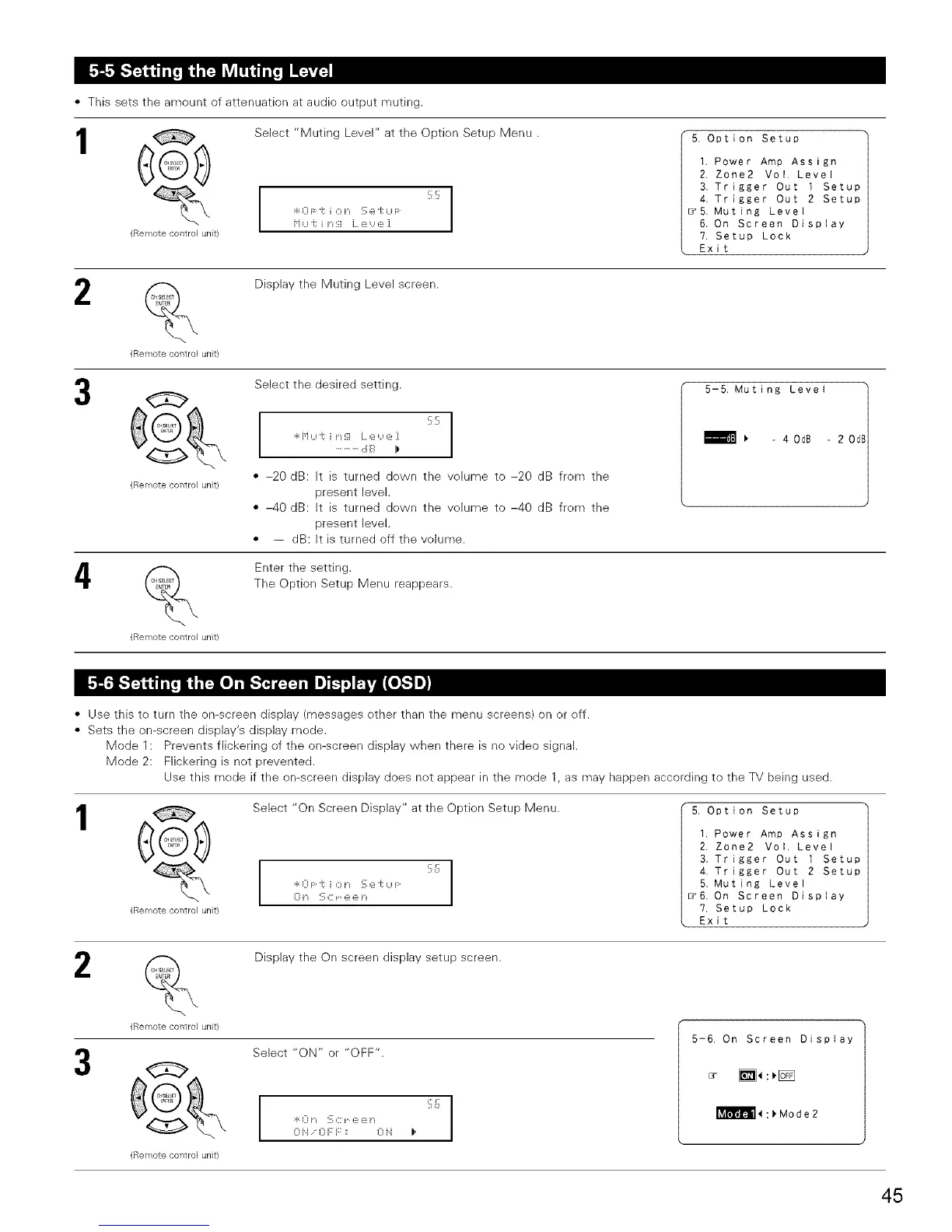• This sets the amount of attenuation at audio output muting.
1
(Remote control unit)
Select "Muting Level" at the Optien Setup Menu.
:_:oF:,;io,-,,_;e-,:<,F: c_I
5. Option Setup
1. Power Amp Assign
2. Zone2 Vol Level
3. Trigger Out 1 Setup
4. Trigger Out 2 Setup
5. Muting Level
6. On Screen Display
7. Setup Lock
Exit
2
(Remote control unit)
Display the Muting Level screen.
G
(Remote control unit)
(Remote control unit)
Select the desired setting.
ccI
:_:Hui;ii_i Le e1
.........dB I_
• -20 riB: It is turned dewn the velume to -20 dB frem the
present level.
• -40 riB: It is turned dewn the velume to -40 dB frem the
present level.
• -- dB: It is turned off the volume.
Enter the setting.
The Option Setup Menu reappears.
• Use this to turn the on-screen display (messages ether than the menu screens) on or eff.
• Sets the on-screen display's display mede.
Mode 1: Prevents flickering ef the on-screen display when there is no video signal.
Mode 2: Flickering is net prevented.
Use this mede if the on-screen display does not appear in the mode 1, as may happen according to the TV being used.
1
@
(Remote control unit)
Select "On Screen Display" at the Optien Setup Menu.
:t o
:_:0 F:is i o i-_ S e -i:u F:
U r I :, L ::[ _:_r I
5. Option setup
1. Power Amp Assign
2. Zone2 Vol. Level
3. Trigger Out 1 Setup
4. Trigger Out 2 Setup
5, Muting Level
_6. On Screen Display
?, Setup Lock
Exit
2
(Remote control unit)
Display the On screen display setup screen.
G
(Remote control unit)
Select "ON" or "OFF".
I
I
U H U P i- _ 0 ii I,
5-6. On Screen Display
I_l_ll}l!!.ll_:>Mode2
45