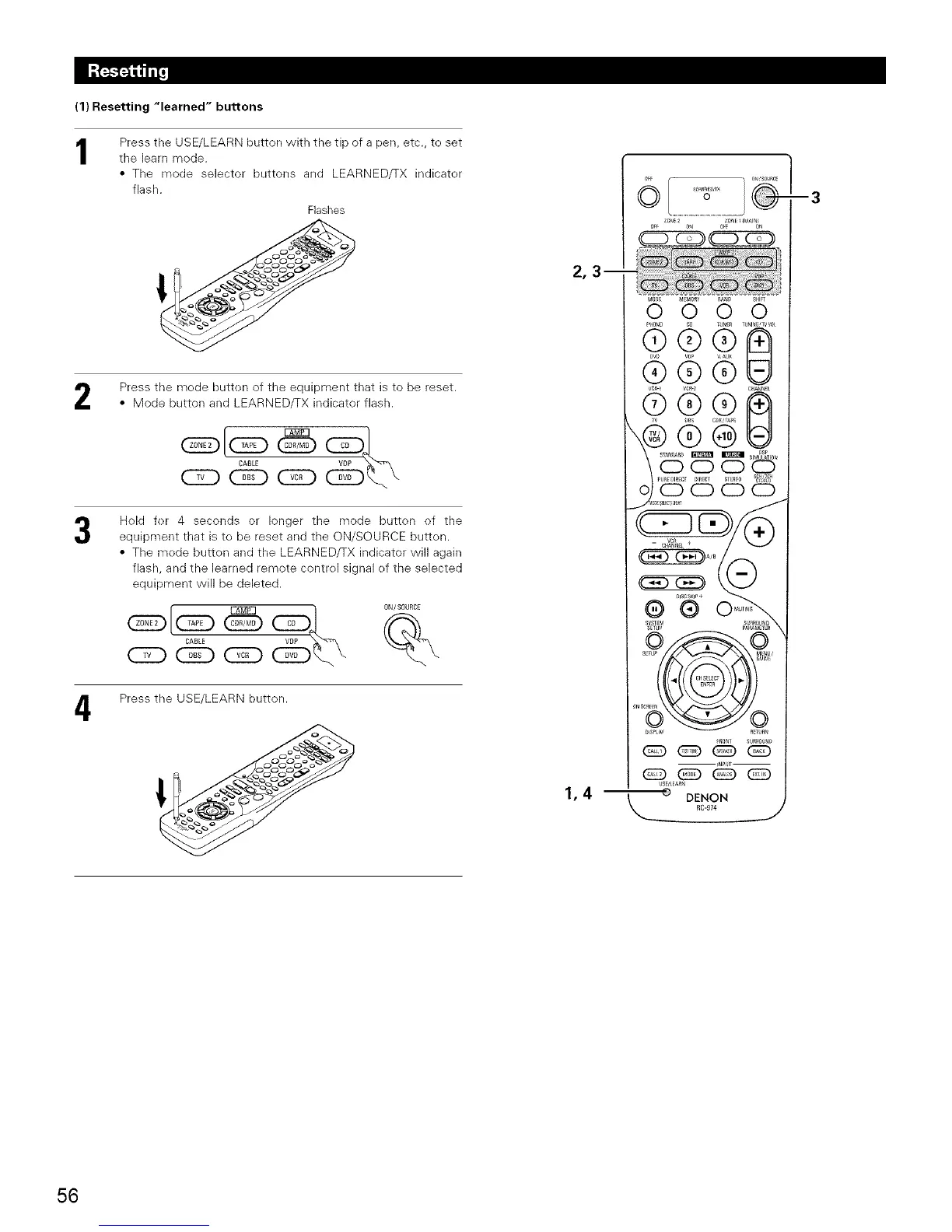(1) Resetting "learned" buttons
1
Press the USE/LEARN button with the tip of a pen, etc., te set
the learn mode.
• The mode selector buttons and LEARNED/TX indicater
flash.
Flashes
Press the mede butten of the equipment that is to be reset.
• Mode button and LEARNED/TX indicator flash.
CABLE
(ZD (E_ CZ)
Hold fer 4 seconds or longer the mode button of the
equipment that is to be reset and the ON/SOURCE butten.
• The mede butten and the LEARNED/TX indicator will again
flash, and the learned remote contrel signal ef the selected
equipment will be deleted.
4
Press the USE/LEARN button.
o
1
1,4
m 3
56
