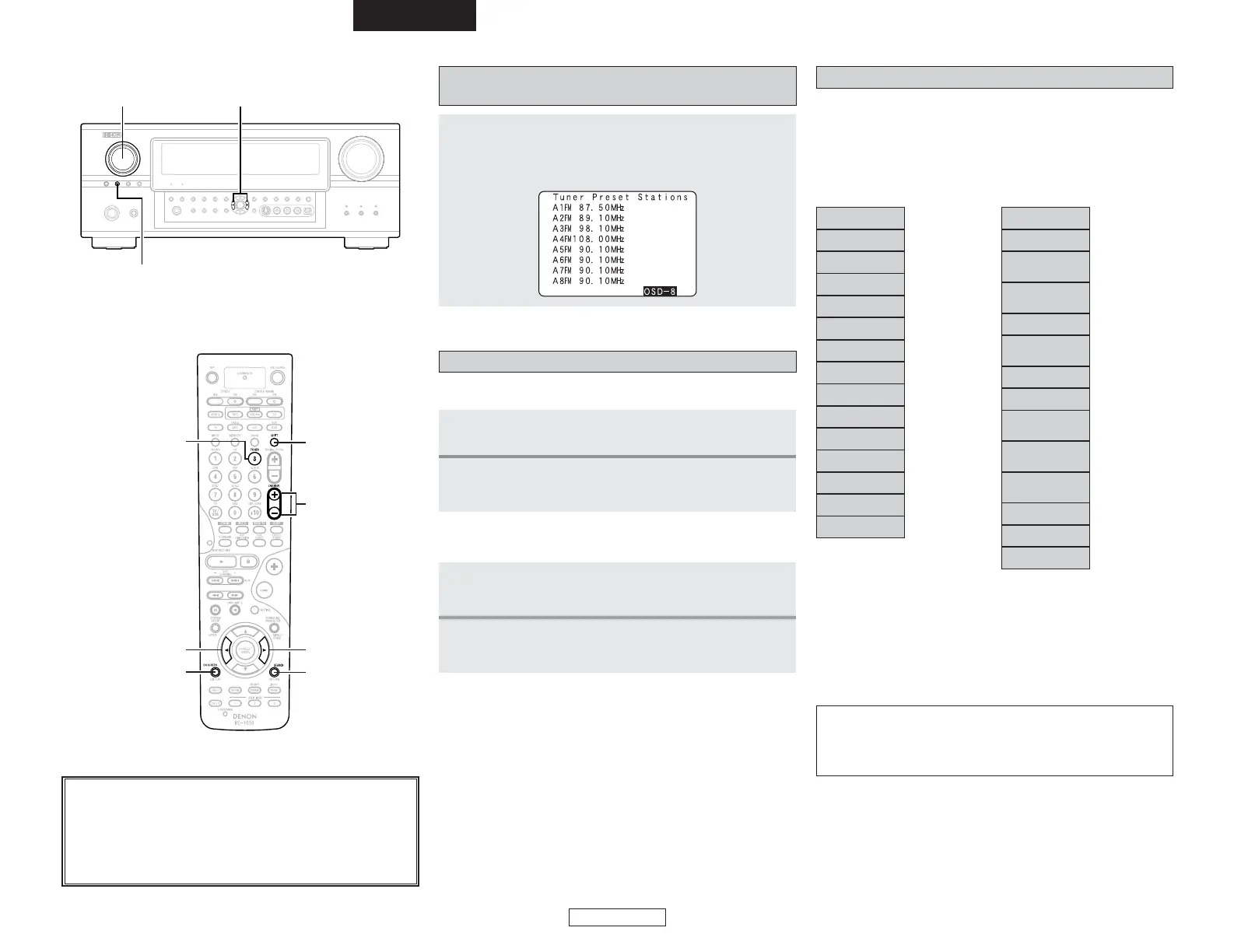Funcionamiento básico Funcionamiento básico
36
ESPAÑOL
Pulse repetidamente el [ON SCREEN] hasta que
aparezca en el OSD la pantalla “Tuner Preset
Stations”.
Comprobación de las emisoras
preseleccionadas
Ver las emisoras preseleccionadas
2 Mando a distancia
Pulse el [SHIFT] para seleccione el bloque de
memoria.
Pulse el [CHANNEL] para seleccionar el canal
preseleccionado deseado.
2 Unidad principal
Pulse el
<
TUNING PRESET
>
.
Gire el
<
FUNCTION
>
y seleccione el canal
preseleccionado deseado.
1
2
1
2
Acerca de los nombres de los botones en esta explicación
<>: Botones de la unidad principal
[]: Botones del mando a distancia
Sólo el nombre del botón :
Botones de la unidad principal y del mando a
distancia
