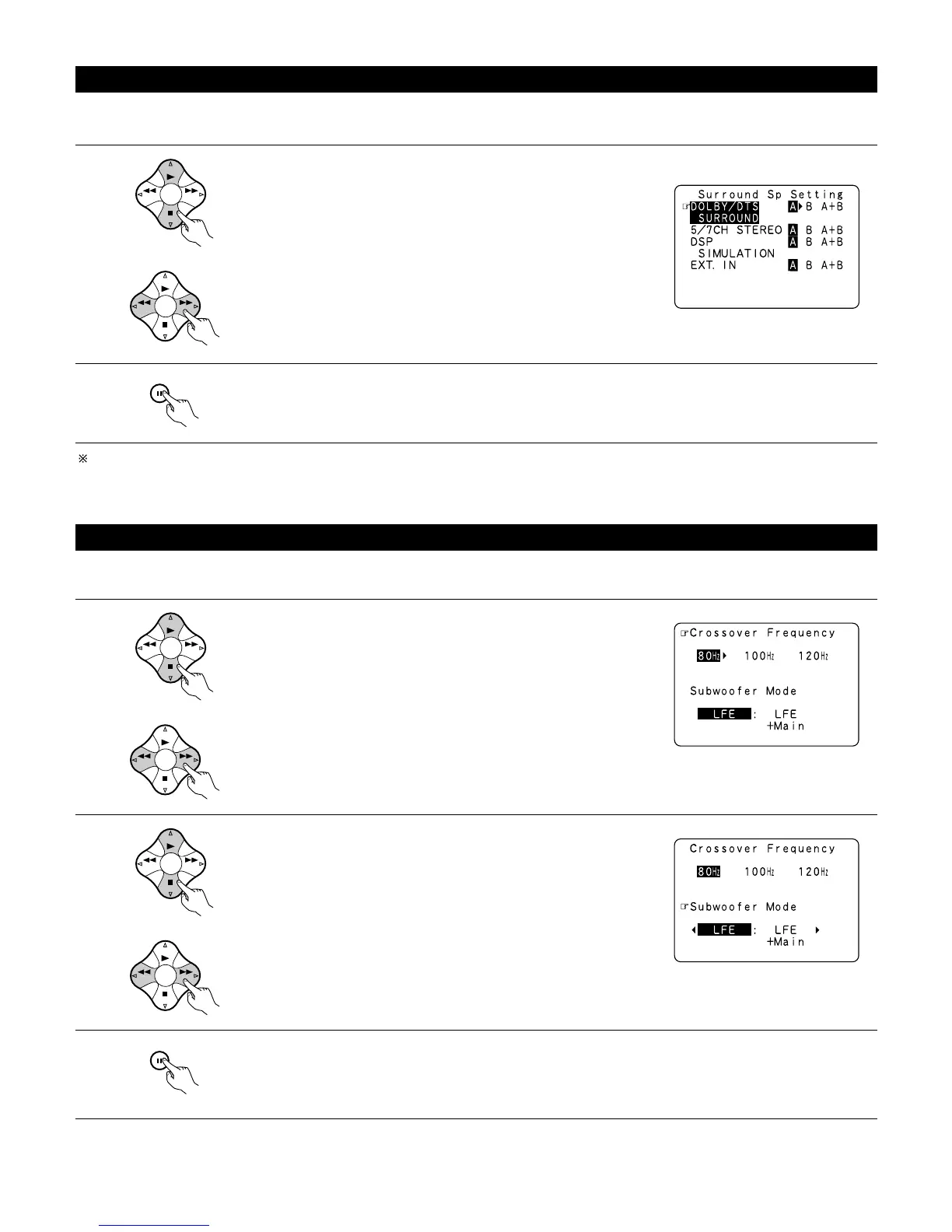Enter the setting.
When “Front” is set to “Large” and “Subwoofer” is set to “Yes”, the set switches to the subwoofer mode.
Speaker type setting when using both surround speakers A and B
If “Small” is set for either surround speakers A or B, the output is the same as when “Small” is set for both A and B.
Setting the Crossover Frequency and Subwoofer mode
1
3
Select the “Crossover Frequency” mode.
Enter the setting.
The System Setup Menu reappears.
This screen is not displayed when not using a subwoofer.
• Set the crossover frequency and subwoofer mode according to the speaker system being used.
Select the “Subwoofer Mode”.
Select the setting.
Selecting the surround speakers for the different surround modes
This screen is displayed when using both surround speakers A and B.
• At this screen preset the surround speakers to be used in the different surround modes.
1
When either “Large” or “Small” has been set for both speakers A and B
on the System Setup Menu (when using both A and B surround speakers),
the surround speaker setting screen appears.
Select the surround speakers to be used in the different surround modes.
• To select the surround mode
• To select the surround speaker
A: When using surround speakers A
B: When using surround speakers B
A+B: When using both surround speakers A and B
