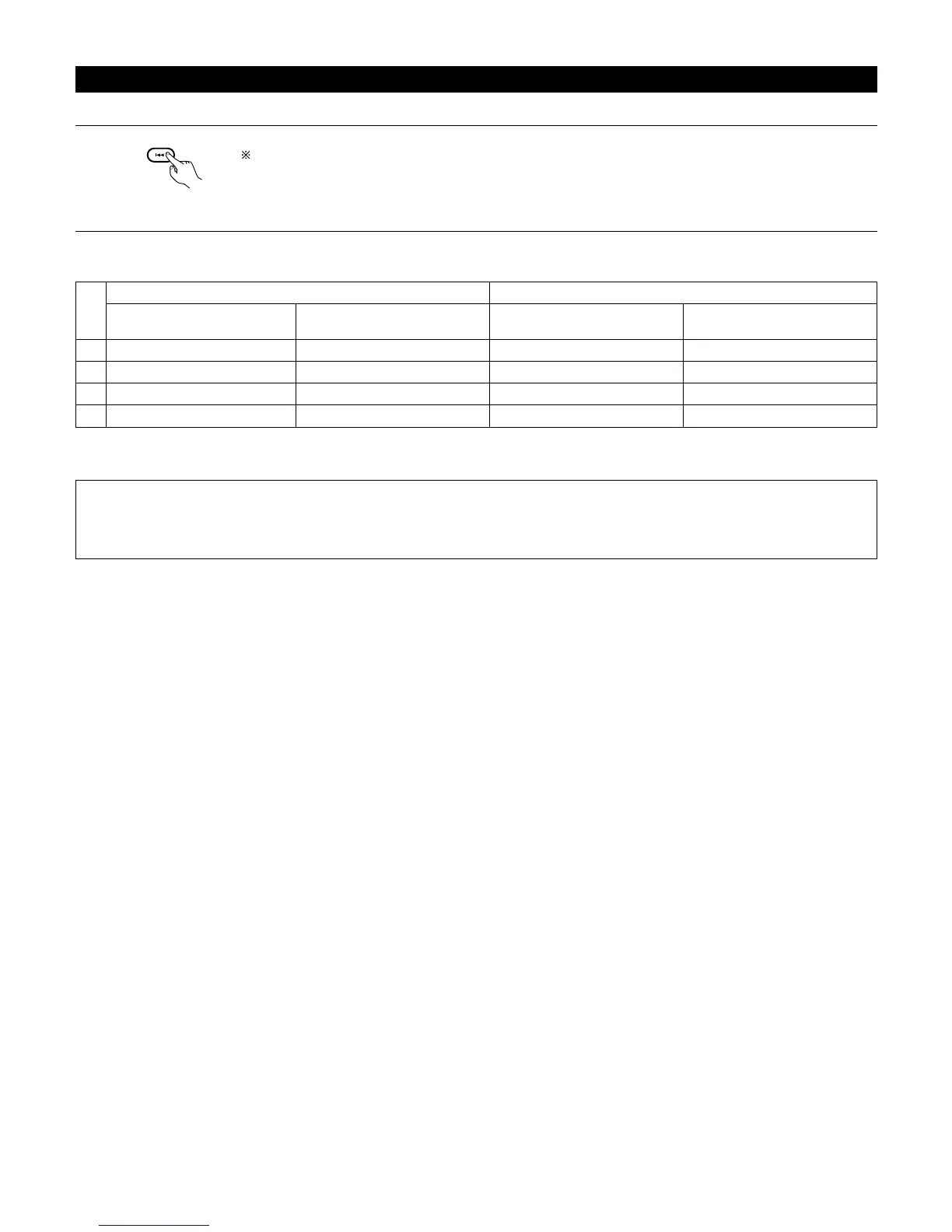28
After completing system setup
This button can be pressed at any time during the system setup process to complete the process.
1
At the System Setup Menu, press the SYSTEM SETUP button.
The changed settings are entered and the on-screen display turns off.
• On-screen display signals
Signals input to the AVR-3802
VIDEO signal input jack (yellow)
E
C
E
C
1
2
3
4
S-video signal input jack
E
E
C
C
VIDEO MONITOR OUT video
signal output jack (yellow)
C
C
E
E
S-video MONITOR OUT video
signal output jack
C
E
C
C
On-screen display signal output
(C: Signal E: No signal) (C: On-screen signals output E: On-screen signals not output)
NOTES:
• The on-screen display signals are not output from the color difference (component) video signal MONITOR OUT jacks.
• For 4 above, the on-screen display signals are output to the VIDEO MONITOR OUT video signal output jack (yellow) if the monitor TV is not
connected to the S-video MONITOR OUT video signal output jack.
