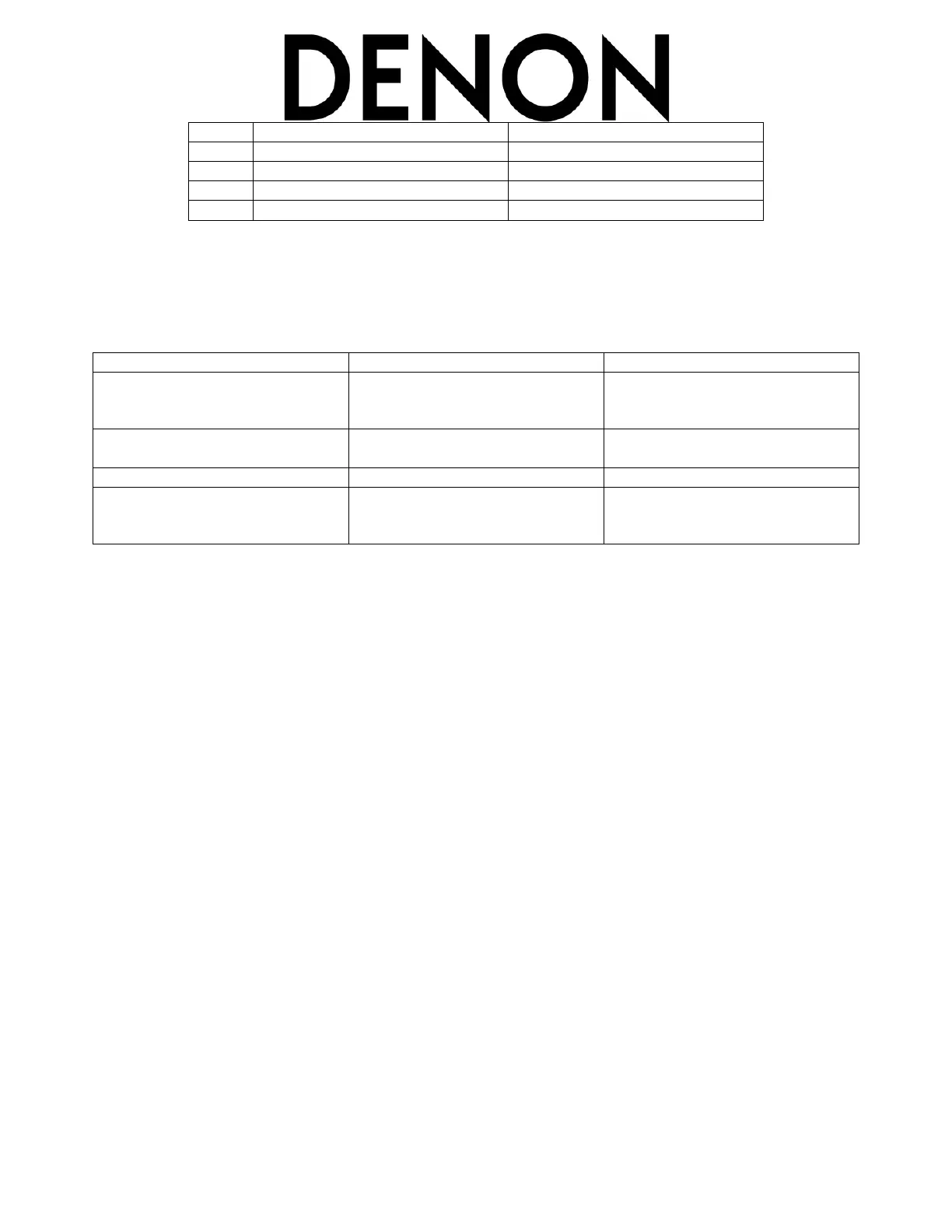Page 6 of 6
Questions or problems, please call Denon USA Customer Support @ 800-497-8921
Power cycle the AVR to return to normal operation.
Following are possible Error Messages that may be shown on the Front Panel Display when performing a firmware
update on a Denon AVR, and the Countermeasures to correct them.
‘Download failed’
‘Updating failed’
Update is imperfect or fails
Please turn Main power off, then
on again, confirm procedure,
and perform update again
‘Login failed’
‘Connection failed’
Internet Connection failure
Confirm the unit is correctly
connected to the Internet.
Try to update at a later time
Failure to Register with the
Server
Please turn Main power off, then
on again, confirm procedure,
and perform update again
Any questions or problems, please contact the Denon USA Factory Service Department at
1-800-497-8921
