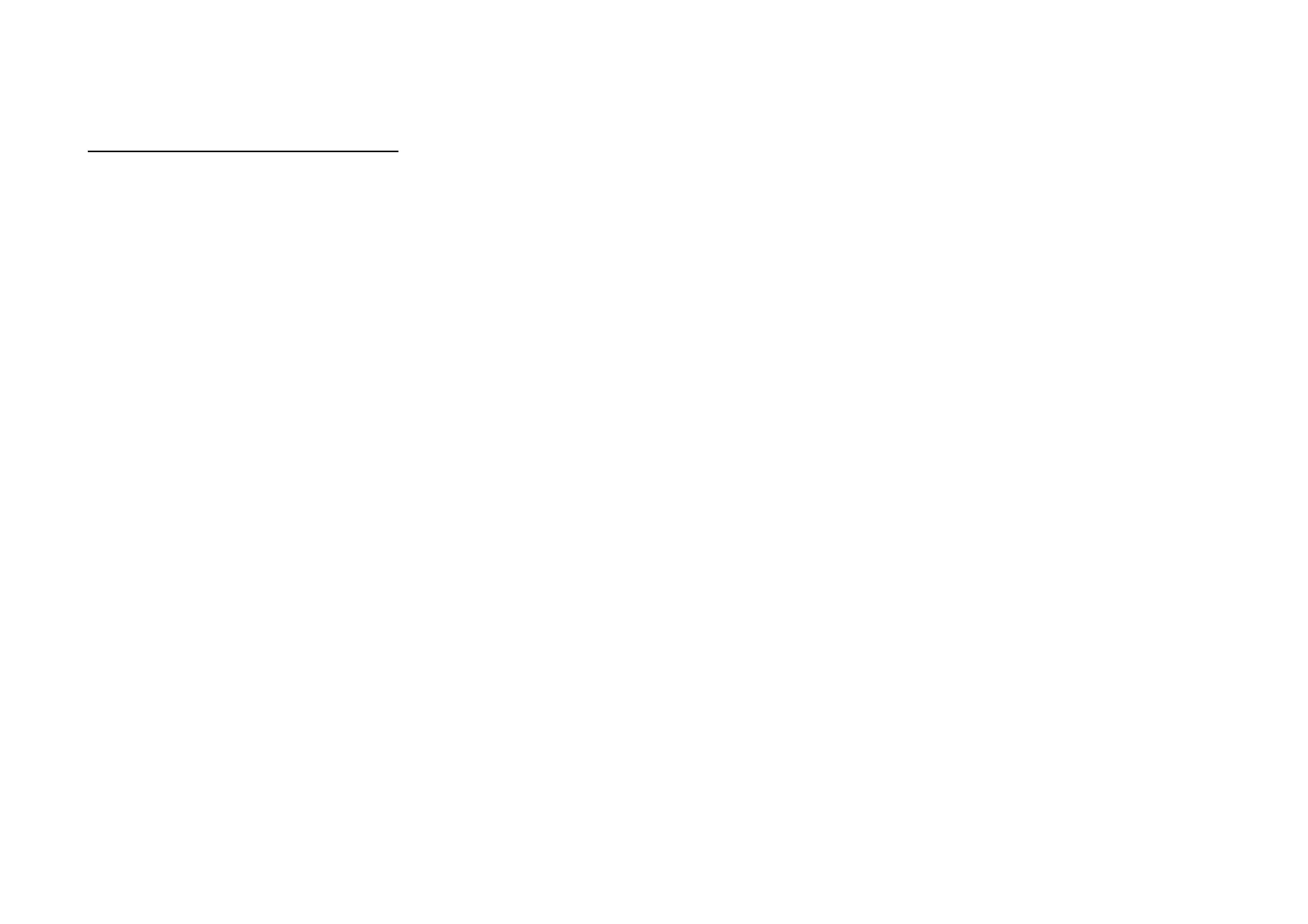06.April.06
3/28
NETWORK SETUP of AVR-4306/AVC-4320
>Procedure of Network Setup mode.
(1)Press SYSTEM SETUP button, then System Setup Menu appears on FL-display(and OSD)
(2)Select Network Setup.
(3)Set parameters described below.
<DHCP> "ON"---Use this setting when DHCP server is on the local network.
"OFF"---Use this setting when DHCP server is not on the local network.
<IP Address> When <DHCP> sets "OFF”, please set IP address.
When <DHCP> sets "ON”, you can confirm the IP address that is set by server.
<Subnet Mask> When <DHCP> sets "OFF”, please set Subnet Mask.
When <DHCP> sets "ON”, you can confirm the Subnet Mask that is set by server.
<Gateway> Set the address of Gateway when Gateway is on the local network.
Do not set this parameter when Gateway is not on the local network.
<Primary DNS> Do not set this parameter.
<Second DNS> Do not set this parameter.
<Proxy> Set this parameter "OFF".
<Network Option:Standby Mode Power Saving>
“OFF”---Use this setting when using the AVR-4306/AVC-4320 connected in a network.
“ON”--- Use this setting when not using the AVR-4306/AVC-4320 connected in a network.
This setting is reducing the power consumption in the standby mode.