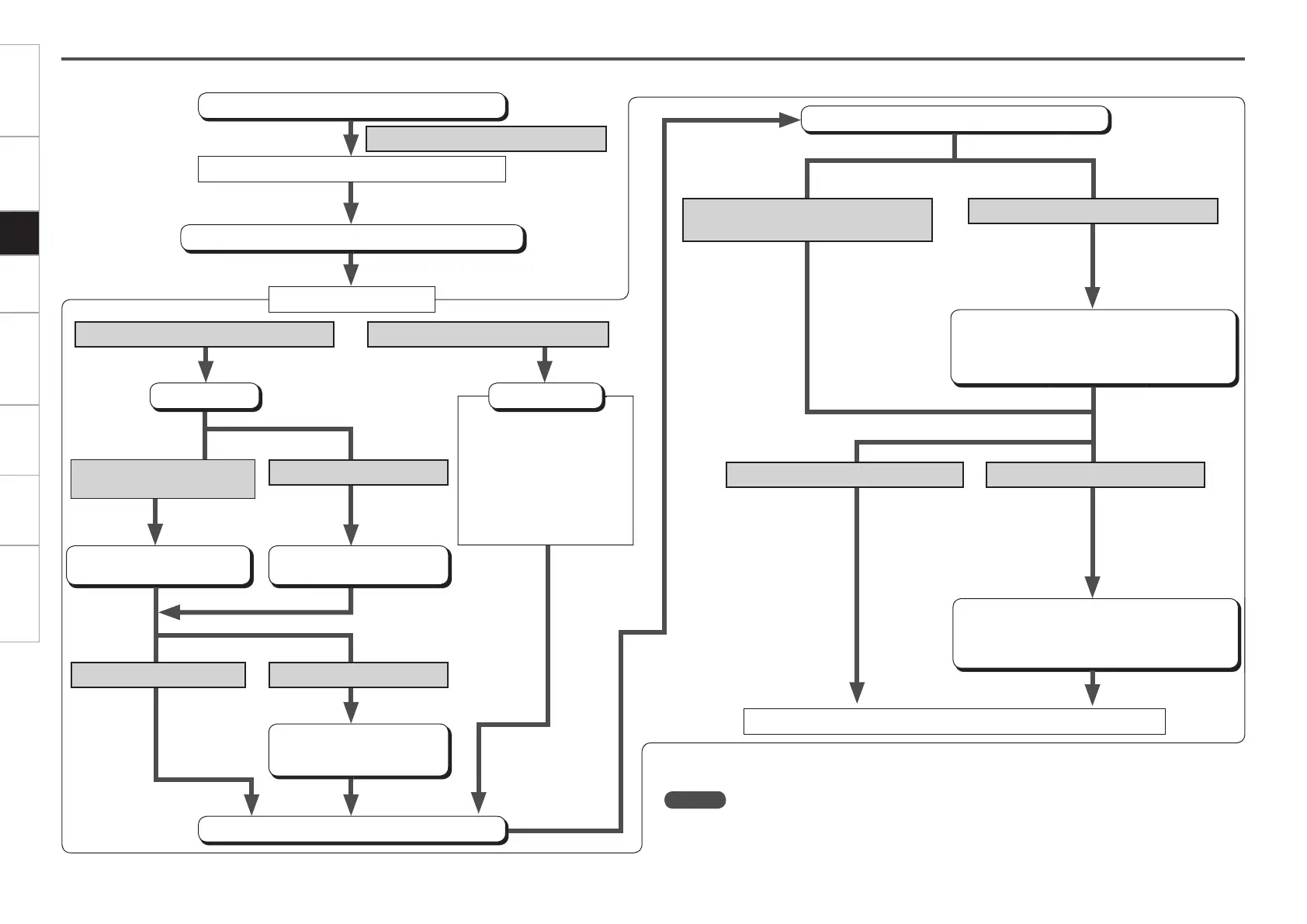z: This is the fl ow for infrastructure type communications. For ad-hoc communications, set “Mode” at
the “Detail” settings to “Ad-hoc”.
Wireless LAN settings
Make settings for wireless LAN.
The mode automatically switches to “Wireless”.
If no Ethernet cable is connected
Turn on the AVR-4308CI’s power.
Display GUI menu “Manual Setup” – “Network Setup”.
To search for the network automatically
Access point settings
Search
Select the access point to
be set.
Without security With security
Input the encryption key.
For WEP, also input the
default key.
Connection (continued on right page)
If searching is not possible
To set manually
z
q Input the SSID.
w If there is security, select
the encryption method.
e Input the encryption key.
r If “WEP” was selected in
step w, select the default
key.
Normally select “1”.
“Detail” setting
If searching is possible, the
access points are displayed.
Make the SSID setting at
“Manual”.
To enter the IP address manually
Connection
To acquire the IP address automatically
using the DHCP function
At the GUI menu “Manual Setup” – “Network
Setup” – “Detail” setting, set “DHCP” to “OFF”
and enter the IP address, subnet mask, default
gateway, primary DNS and secondary DNS.
This completes the setting.
This setting is required
when the network is
established via proxy
servers.
At the GUI menu “Manual Setup” – “Network
Setup” – “Proxy” setting, set “Proxy” to “ON”
and enter the address or domain name and
port numbers.
To connect via proxy serverTo not pass through the proxy server
33
Getting Started Connections Setup Playback Remote Control Multi-Zone Information Troubleshooting
NOTE
Knowledge about networks is required to make the IP address and proxy settings. For details,
consult a network administrator.
2.AVR4308_P28~46.indd 6 2008/02/14 10:46:26
