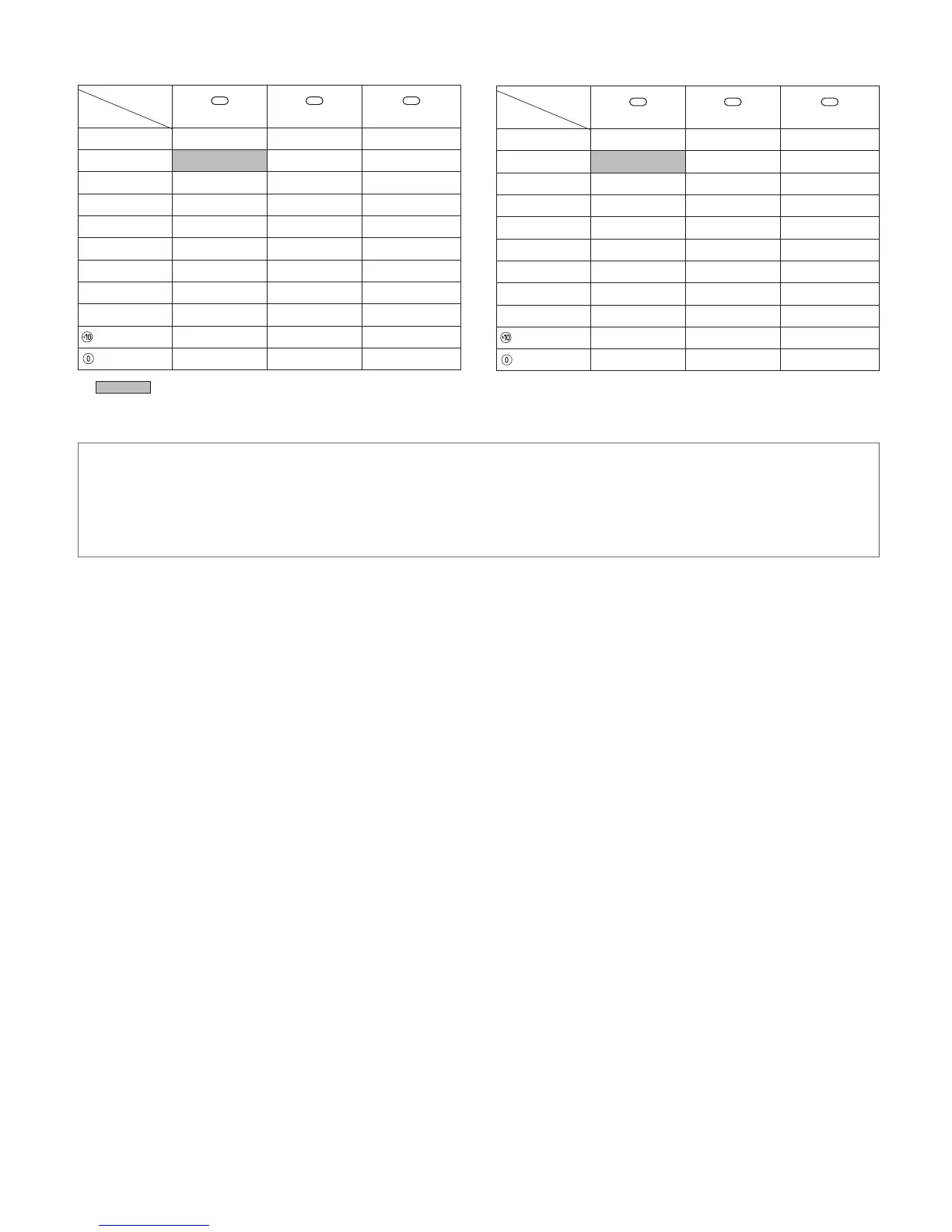NOTES:
• The signals for the pressed buttons are emitted while setting the preset memory. To avoid accidental operation, cover the remote control
unit’s transmitting window while setting the preset memory.
• Some models and years of manufacture of components of the manufacturers listed on Table 1 cannot be used.
• The signals stored at “learned” buttons have priority over the preset codes. If you wish to clear the “learned” signals, do so as described
on page 36.
• Some manufacturers use different types of remote control codes for their products. If the component does not operate when set to
remote codeset A, try setting to the B or C codesets.
(DIRECT) (STEREO) (EXT. IN) (DIRECT) (STEREO) (EXT. IN)
(VCR-2)
(VCR-2)
