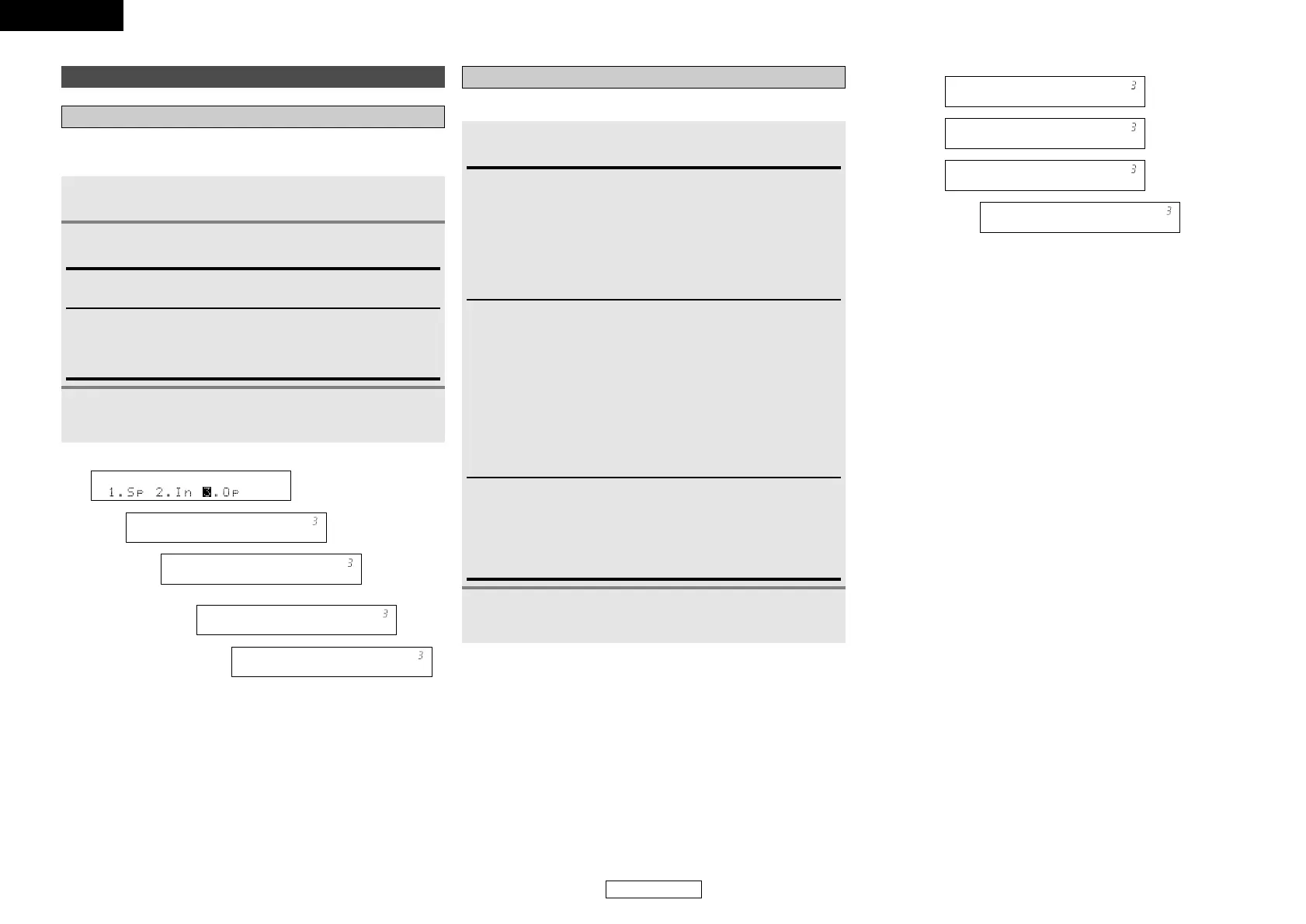System Setup System Setup
ENGLISH
23
ENGLISH
Setting the Power Amplifier Assignment
To suit your preference, a surround back channel’s power amplifier
can be assigned to the ZONE2.
Press
FF GG
to select “3. Op”, then press ENTER.
Option Setup
Press
FF GG
to set.
S.Back:
The surround back speakers are used in MAIN ZONE.
ZONE2:
This mode assigns the surround back amplifier channels to provide
ZONE2 speaker-level outputs from the surround back speaker
terminals.
Press ENTER or
HH
to enter the setting and switch to
the Volume Control setting.
1
2
3
3
Setting the Volume Control
This sets the volume level of output.
Press
DD HH
to select the item, then press
FF GG
to set.
Volume Limit:
Set the volume’s upper limit.
• 0 dB, –10 dB, –20 dB:
The volume cannot be increased above the selected levels.
• OFF:
If you do not want to set a volume limit, select “OFF”.
In this case, the volume can be set to the AVR-587’s maximum
volume (output) level of +18 dB, which is extremely loud.
1
Muting Level:
Set the level of volume attenuation in the mute mode.
• FULL:
The volume is fully muted.
• –40 dB, –20 dB:
The volume is lowered 40 dB or 20 dB from the current level.
Power On Volume Level:
• LAST:
The volume set when the AVR-587 was last used is stored in the
memory and set when the power is turned on.
• – – – (Mute):
The volume is always muted when the power is turned on.
• –80 dB ~ +18 dB:
Set the volume level when the power is turned on.
You can adjust the MAIN ZONE volume level within the range of
–80 to +18 dB (and ZONE2 volume level within the range of –70 to
+18 dB).
Press ENTER or
HH
to enter the setting and switch to
the Auto Surround Mode setting.
2
