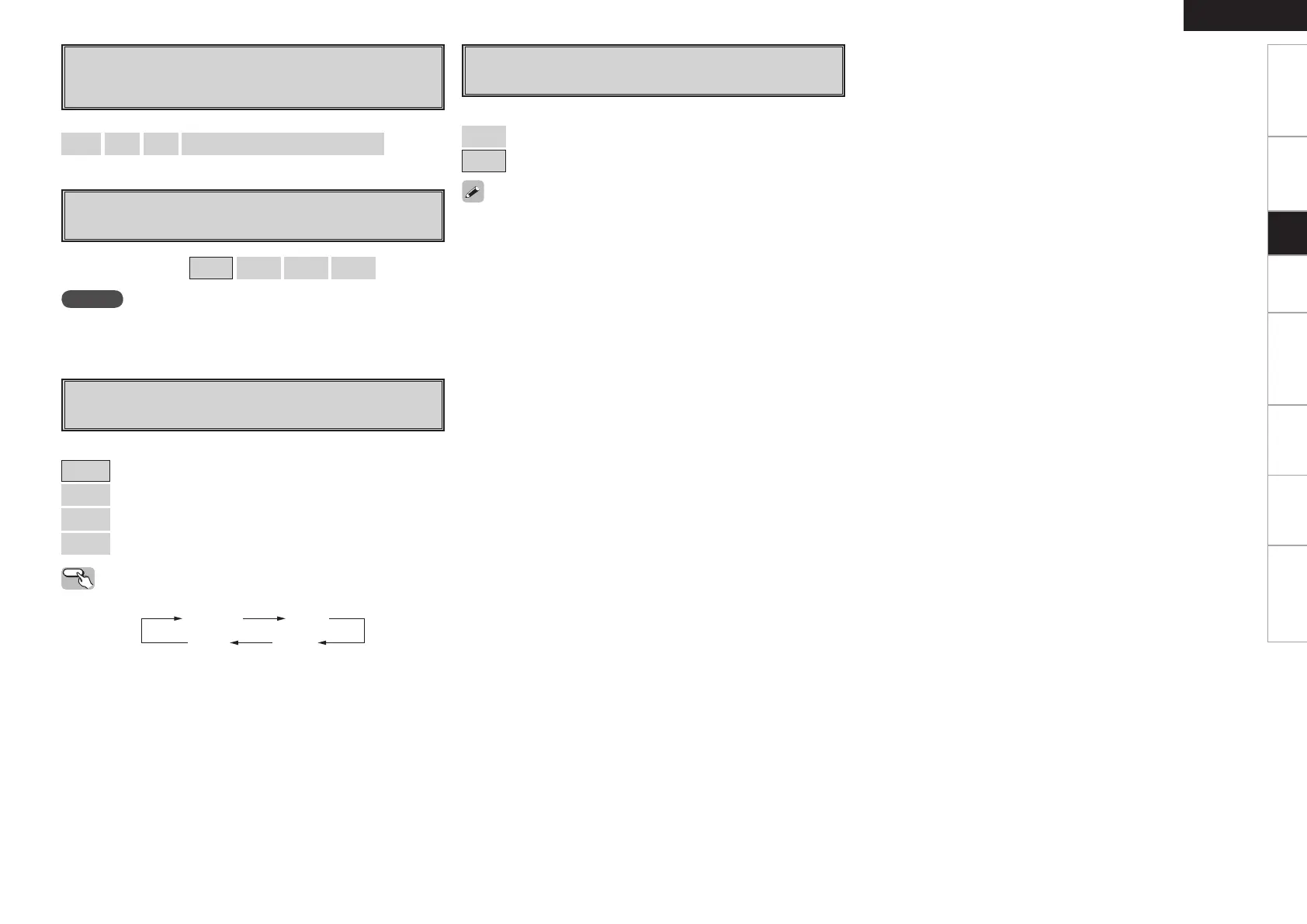ENGLISH
g
Quick Select Name
Change the Quick Select name.
Up to 16 characters can be input.
[Input characters]
A ~ Z
a ~ z
0 ~ 9
! “ # % & ’ ( ) * + , - . / : ; = (space)
h
Remote ID Setup
Set remote control ID.
[Selectable items]
1
2
3
4
j
Display
Adjust display brightness of the receiver.
Operating from the main unit
Press the DIMMER button.
[Selectable items]
Bright
: Normal display brightness.
Dim
: Reduced display brightness.
Dark
: Very low display brightness.
OFF
: Display is off unless controls are operated.
Getting Started Connections Setup Playback Remote Control Multi-Zone Information Troubleshooting
NOTE
When using the AVR-888 with only the included remote control unit
(RC-1080), there is no need to make settings.
k
Setup Lock
Protect settings from inadvertent change.
• When “Setup Lock” is set to “ON”, the settings listed below can
no longer be changed. Also, “SETUP LOCKED!” is displayed if you
attempt to operate related buttons.
⋅ Menu operations
⋅ RESTORER
⋅ Night Mode
⋅ Parameter
⋅ Room EQ
⋅ Channel Level
⋅ Audio Delay
• To cancel the setting, press the MENU button to re-display the “Setup
Lock” screen, then change the setting to “OFF”.
[Selectable items]
ON
: Turn protection on.
OFF
: Turn protection off.
1.AVR888E3_ENG_1st.indd 35 2007/07/18 21:53:17
