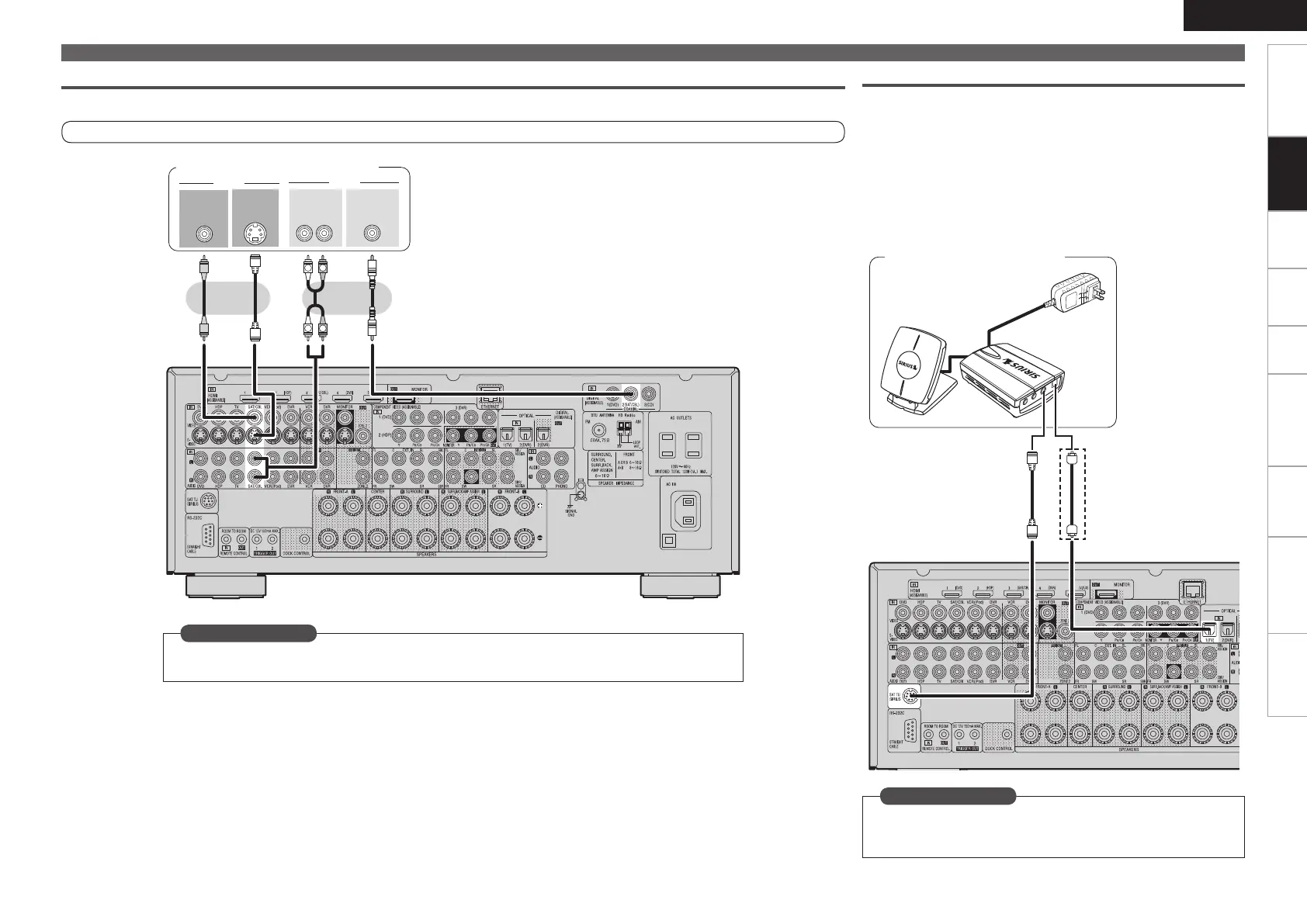Getting Started Settings Playback Remote ControlZONE2 Information Troubleshooting Specifications
ENGLISH
Connecting Devices
When connecting digital of the SiriusConnect Home Tuner, perform
the setting “Digital”.
“Input Assign” (vpage 44)
Set as Necessary
SIRIUS Connector
The AVR-990 is a SIRIUS Satellite Radio Ready
®
receiver. You can
receive SIRIUS
®
Satellite Radio by connecting to the SiriusConnect
Home Tuner and subscribing to the SIRIUS service.
Plug the SIRIUS connector on the rear panel.
Position the Home Tuner antenna near a south-facing window to
receive the best signal.
For details, see “Listening to SIRIUS Satellite Radio” (vpage 54).
When making connections, also refer to the operating instructions of
the SiriusConnect Home Tuner.
•
•
•
SiriusConnect Home Tuner
When connecting
digital audio
b
Satellite Receiver / Cable Tuner (Set Top Box)
Select the terminal to use and connect the device.
R
L
R
L
3-
065
"6%*0
7*%&0
"6%*0
065
7*%&0
47*%&0
065
065
$0"9*"-
Satellite Receiver / Cable Tuner
Set this to change the input signal to which the input source is assigned.
“Input Assign” (vpage 44)
Set as Necessary
For instructions on HDMI connections, see “Connecting Devices Equipped with HDMI Terminals” on page 13.
Connections
