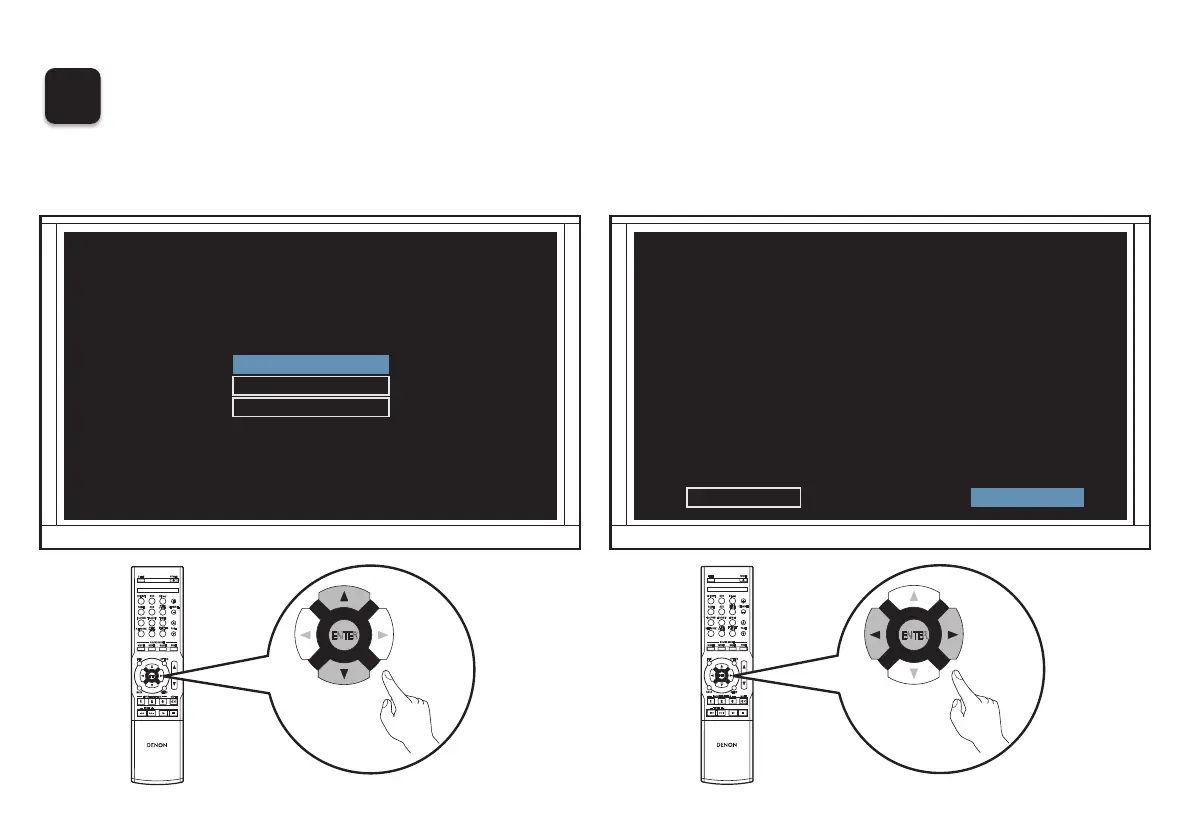7
3
Follow the On-Screen Setup Assistant
The Setup Assistant will walk you through connecting and configuring your speakers and components to your Denon
receiver. Please use the remote control and follow the on-screen instructions.
Language Select
Please select a language...
English
Français
Español
ENTER
1 2 3
RC-1181
POWER
SLEEP
CHANNEL
PAGE
Blu-ray
INTERNET
RADIO
MEDIA
SERVER
TUNER
DVD
AUX
TV AUDIO
NETWORK
CBL/SAT
GAME
iPod/USB
SOUND MODE
PUREMOVIE GAMEMUSIC
SETUP
VOLUME
OPTION
INFO
BACK
TUNE
FAVORITE STATION MUTE
MEDIA
PLAYER
ENTER
Setup Assistant
Proper configuration is essential to providing
the best possible sound and video experience.
This Setup Assistant will walk you through
connecting your speakers and components to
your AV receiver.
NextCancel
ENTER
1 2 3
RC-1181
POWER
SLEEP
CHANNEL
PAGE
Blu-ray
INTERNET
RADIO
MEDIA
SERVER
TUNER
DVD
AUX
TV AUDIO
NETWORK
CBL/SAT
GAME
iPod/USB
SOUND MODE
PUREMOVIE GAMEMUSIC
SETUP
VOLUME
OPTION
INFO
BACK
TUNE
FAVORITE STATION MUTE
MEDIA
PLAYER
ENTER
