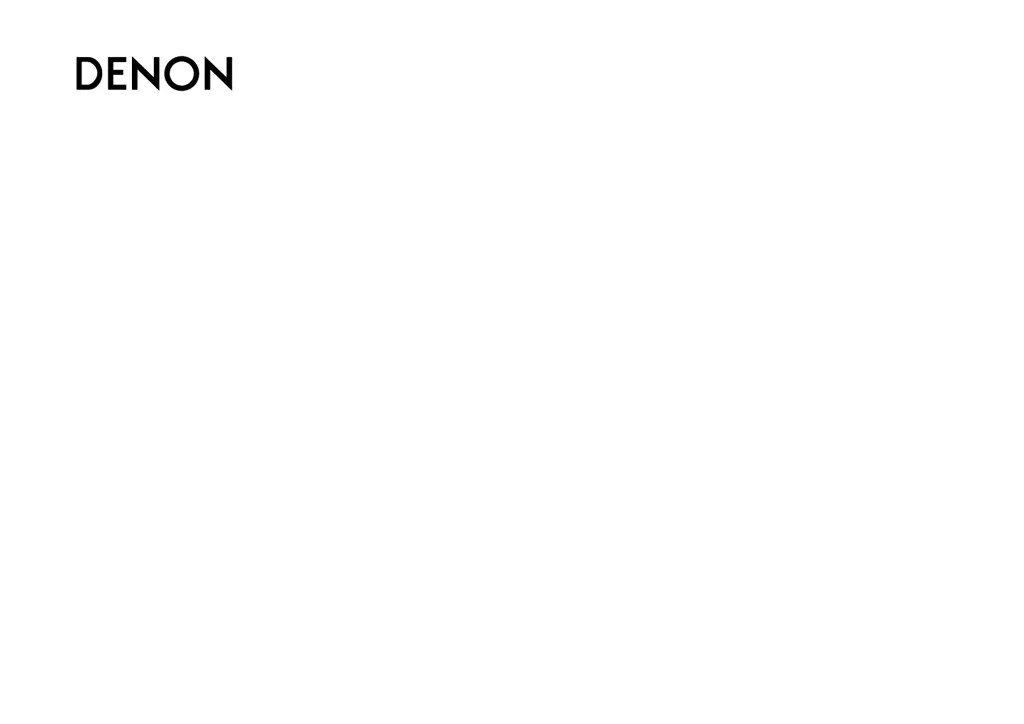What to do if I cannot login to Pandora on my Denon AVR-E300?
- LLisa LopezSep 23, 2025
If you're having trouble logging into Pandora on your Denon Receiver and see an “Email address” or “Password” message: * Double-check your login information. Ensure the “Email address” for Pandora is entered correctly. Re-enter your “Password”.