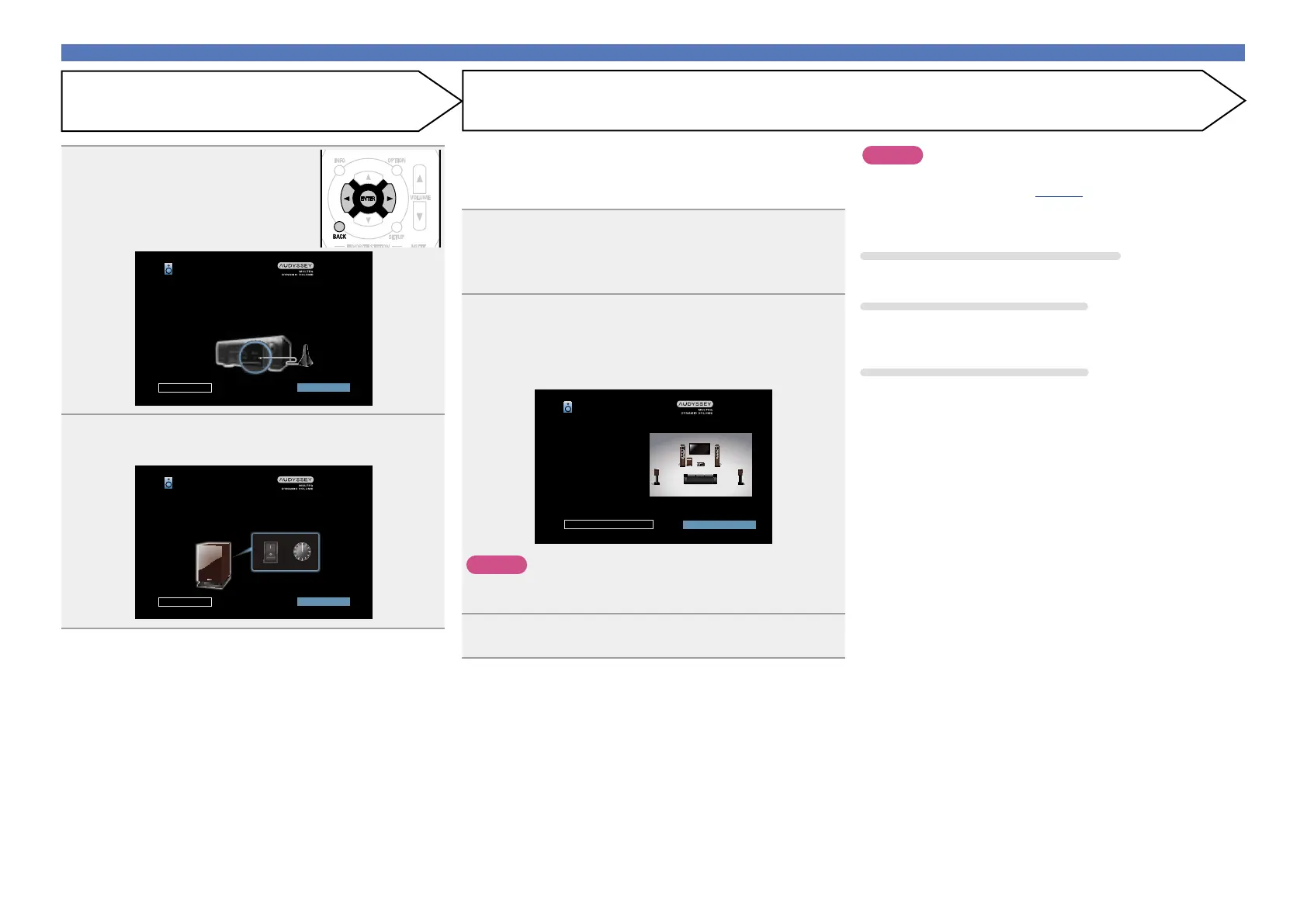22
Preparation (Continued)
Detection & Measurement (Main)
Set up speakers (Audyssey® Setup)
4
Select “Start” and then press
ENTER.
Audyssey Setup
Connect the calibration microphone to the
SETUP MIC input on the front the
AV receiver.
Back Next
5
Select “Next” and then press ENTER.
The subwoofer volume setting screen is displayed.
Back Next
VOLUMEPOWER
ON
OFF
MIN
MAX
Audyssey Setup
Make sure your subwoofer is plugged in and
turned on. If your subwoofer has a volume
control, please set it at 50%...
NOTE
If “Caution!” is displayed on TV screen:
Go to “Error messages” (vpage 25). Check any related items,
and perform the necessary procedures.
If the problem is resolved, return and restart “Audyssey
®
Setup”.
Going back to the previous screen
Select “Back” and then press ENTER.
When measuring has stopped
q Press BACK to display the popup screen.
w Press o to select “Yes”, and then press ENTER.
Setting up the speakers again
Repeat the operation from step 4.
This step automatically checks the speaker configuration and speaker
size, and calculates the channel level, distance, and crossover
frequency.
It also corrects distortion in the listening area.
6
Select “Begin Test” and then press ENTER.
When measuring begins, a test tone is output from each
speaker.
•Measurement requires several minutes.
7
The detected speakers are displayed.
•The illustration below shows an example of when the front
speakers, center speaker, subwoofer and surround speakers have
been detected.
Audyssey Setup
Repeat Last Test Next
Front
Speaker Detection
Center
Subwoofer
Surround
Yes
Yes
Yes
Yes
NOTE
If a connected speaker is not displayed, the speaker may not be
connected correctly. Check the speaker connection.
8
Select “Next” and then press ENTER.
