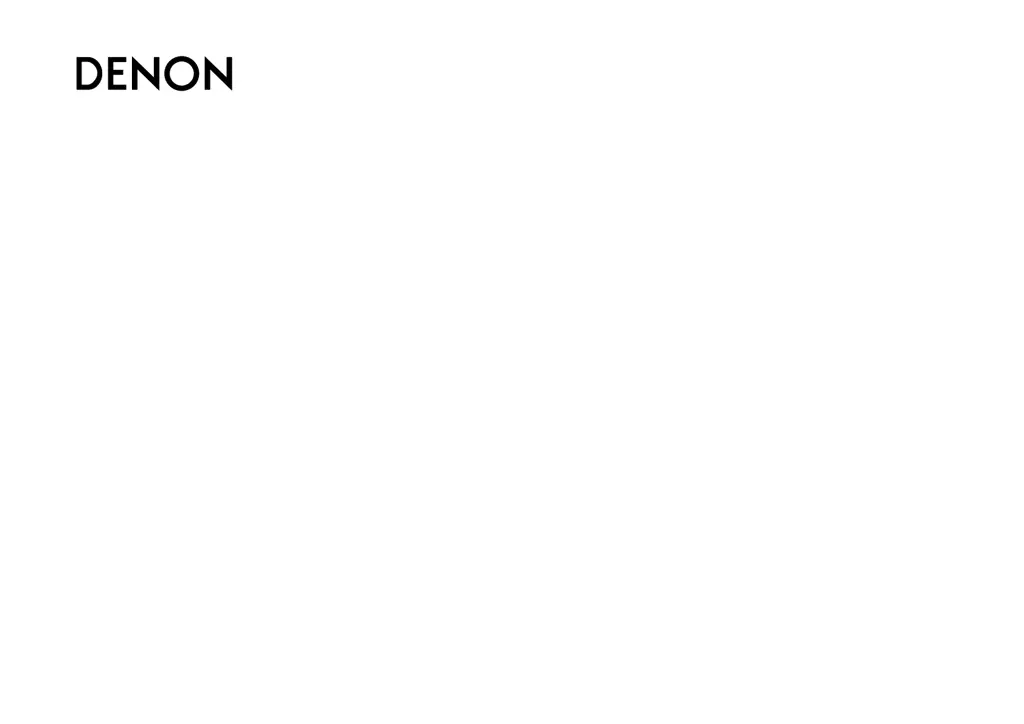What to do if I cannot connect to preset or favorite radio stations on my Denon AVR-E400 Receiver?
- RRichard DiazSep 23, 2025
The radio station may not be currently broadcasting. Wait a while before trying again. The radio station may no longer be in service.