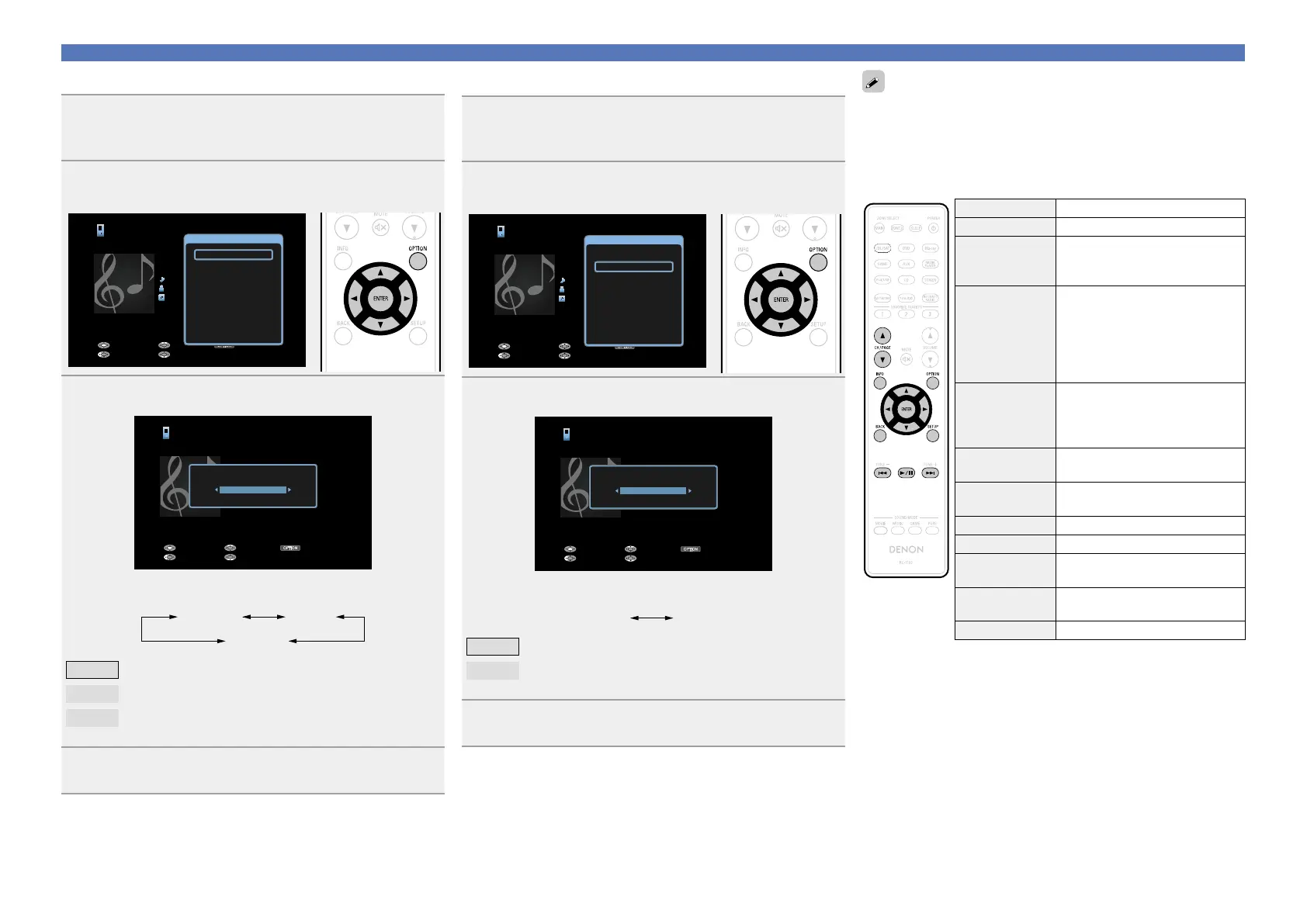32
Playing an iPod
n Performing repeat playback (Repeat)
1
Press OPTION with “iPod Browse Mode” set to
“On-Screen”.
The option menu screen is displayed.
2
Use ui to select “Repeat”, then press ENTER.
OPTION
iPod
Title
Now Playing
Artist
Album
00:06 100%
Previous OptionPause
NextBack
Option
Repeat
Random
iPod Browse Mode
Video Select
Picture Mode
All Zone Stereo
3
Use o p to select repeat playback mode.
OPTION
iPod
Title
Now Playing
Artist
Album
00:06 100%
Previous OptionPause
NextBack
Repeat
All
•Each time o p is pressed, the setting is changed as shown below.
Off One
All
O
Repeat playback mode is canceled.
One
A file being played is played repeatedly.
All
All files in the folder currently being played are played
repeatedly.
4
Press ENTER.
The display returns to the playback screen.
n Performing random playback (Random)
1
Press OPTION with “iPod Browse Mode” set to
“On-Screen”.
The option menu screen is displayed.
2
Use ui to select “Random”, then press ENTER.
OPTION
iPod
Title
Now Playing
Artist
Album
00:06 100%
Previous OptionPause
NextBack
Option
Repeat
Random
iPod Browse Mode
Video Select
Picture Mode
All Zone Stereo
3
Use o p to select random playback mode.
OPTION
iPod
Title
Now Playing
Artist
Album
00:06 100%
Previous OptionPause
NextBack
Random
Off
•Each time o p is pressed, the setting is changed as shown below.
Off On
O
Disable random playback.
On
Randomly play back all tracks in the current playback
folder.
4
Press ENTER.
The display returns to the playback screen.
During random playback, each time playback of a track is completed,
another track is randomly selected for playback from tracks in the
folder. Therefore, it’s possible that you may hear a track played back
more than once during random playback.
n iPod operation buttons
Operation buttons Function
CH/PAGE df Page search
INFO
Display of information such as the
source name, volume, and sound mode
name
OPTION
Repeat playback /
Random playback /
iPod Browse Mode switching /
Video Select /
Picture Mode /
All Zone Stereo
uio p
Cursor operation /
Next/Previous (ui) /
Fast-forward/Fast-reverse
(Press and hold, ui)
ENTER
(Press and release)
Enter / Playback / Pause
ENTER
(Press and hold)
Stop
BACK Return
SETUP Setup menu
8 9
(Press and release)
Next/Previous
8 9
(Press and hold)
Fast-forward/Fast-reverse
1/3 Playback / Pause