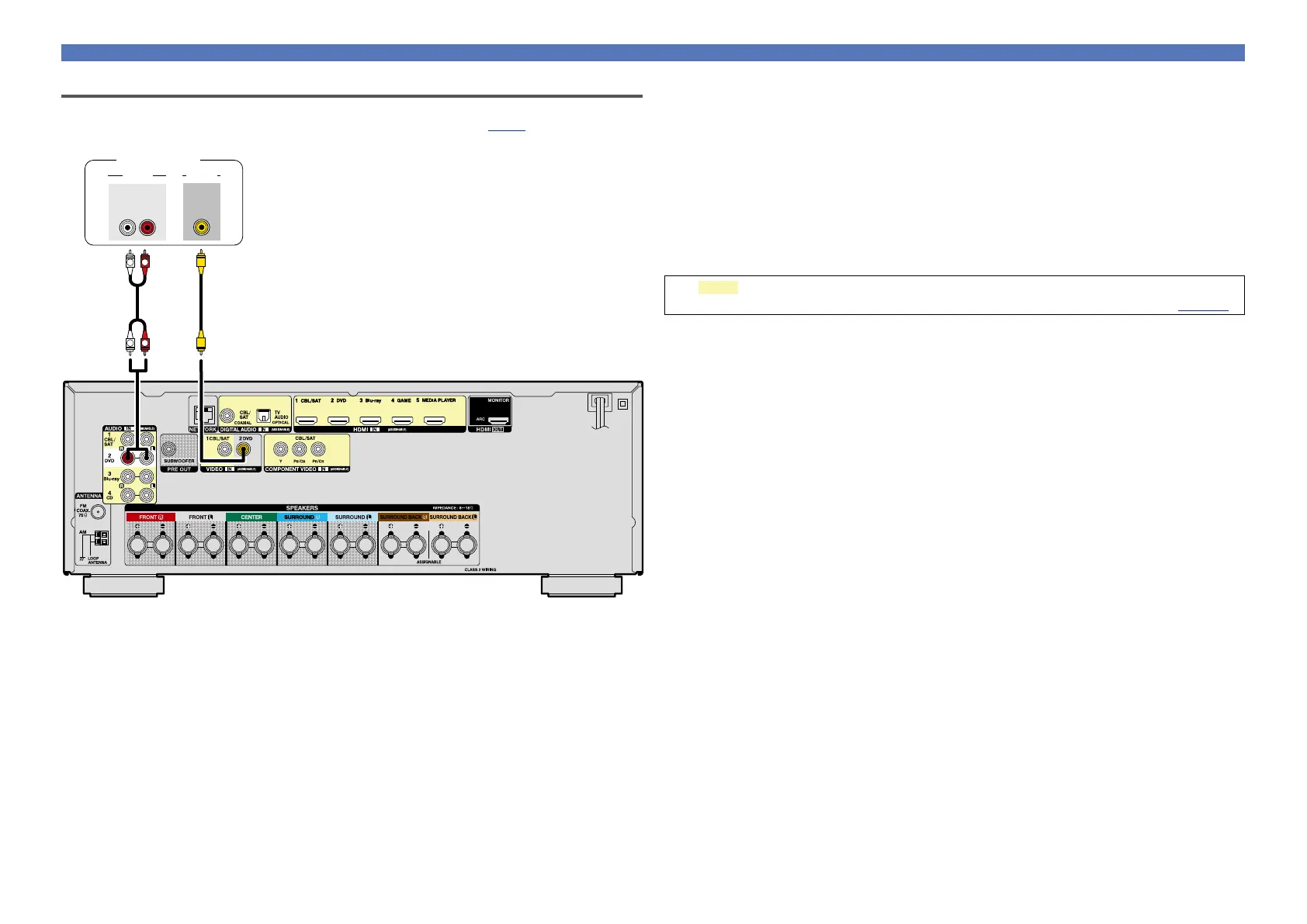15
Connecting other devices
Connecting a DVD player
This section describes how to connect a DVD player that does not support HDMI connections.
For instructions on HDMI connections, see “Connecting HDMI devices” (vpage7).
R
L
R
L
VIDEOAUDIO
AUDIO
RL
OUT
OUT
VIDEO
a a
DVD player
n Audio connection
The following methods are available for connecting to this unit.
a AUDIO IN (DVD) connector
This makes an analog audio connection. This type of connection converts digital audio to analog
audio, so the output audio may be degraded compared to connections a.
n Video connection
The following methods are available for connecting to this unit.
a VIDEO IN (DVD) connector
This makes an analog video connection.
The sections in the connection diagram are also available for connections. To connect devices
to these connectors, you must set up input connectors. For details, see “Input Assign” (vpage112).