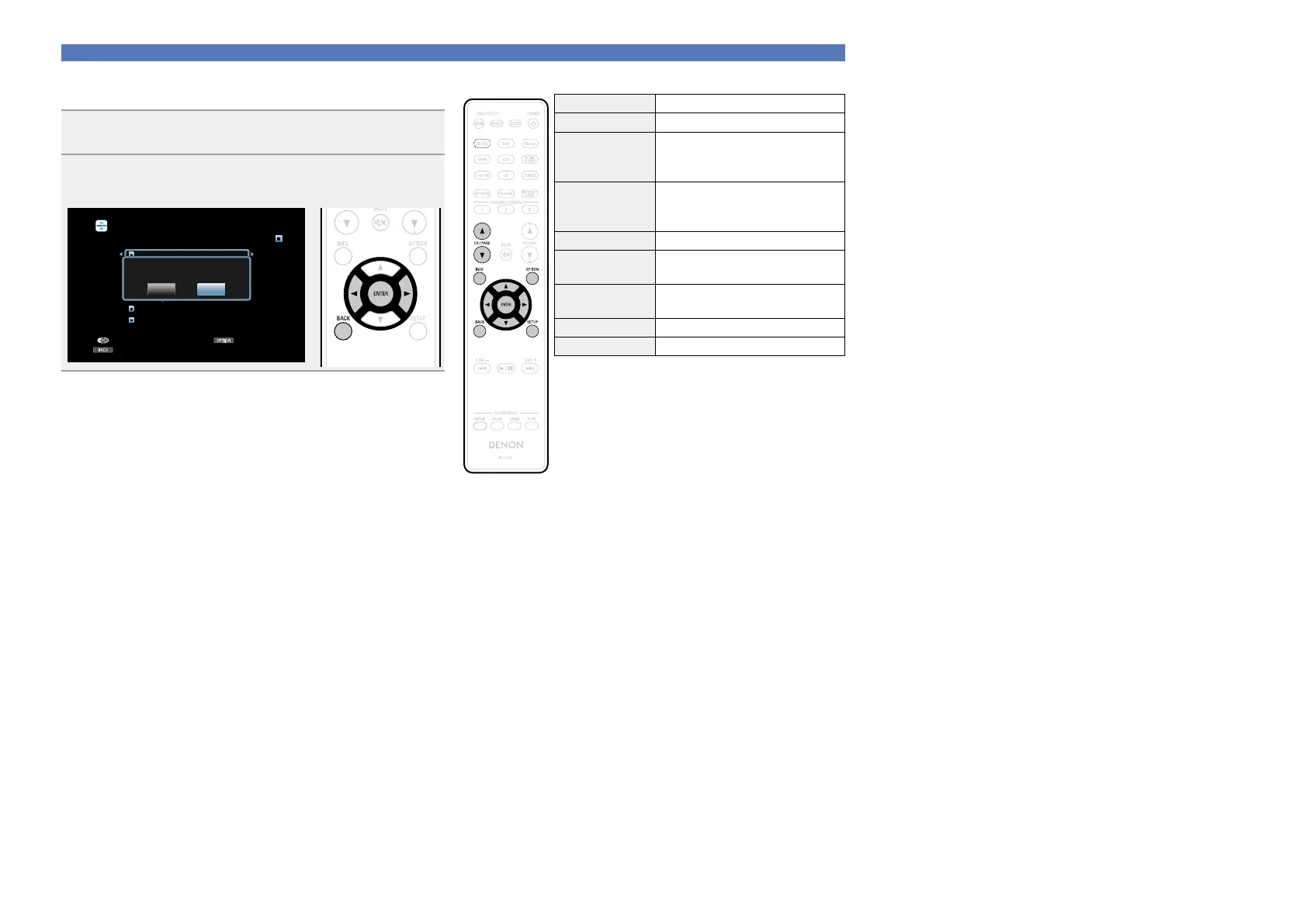60
Using online services
n Sign out
Disassociate this unit from your SiriusXM account.
1
While the SiriusXM top menu is displayed, press
BACK.
2
When the popup menu appears, use o p to select
“Yes”, then press ENTER.
OPTION
BACK
SiriusXM [1/20]
Pop
Rock
Dance/Electronic
Hip-Hop/R&B
Country
Christian
Jazz/Standards
OptionExit
Sign Out
Are you sure you want to sign out?
Yes No
n SiriusXM operation buttons
Operation buttons Function
CH/PAGE df Page search
INFO
Display of information such as the
source name, volume, and sound mode
name
OPTION
Video Select /
Picture Mode /
All Zone Stereo
uio p Cursor operation
ENTER
(Press and release)
Enter
ENTER
(Press and hold)
Stop
BACK Return
SETUP Setup menu