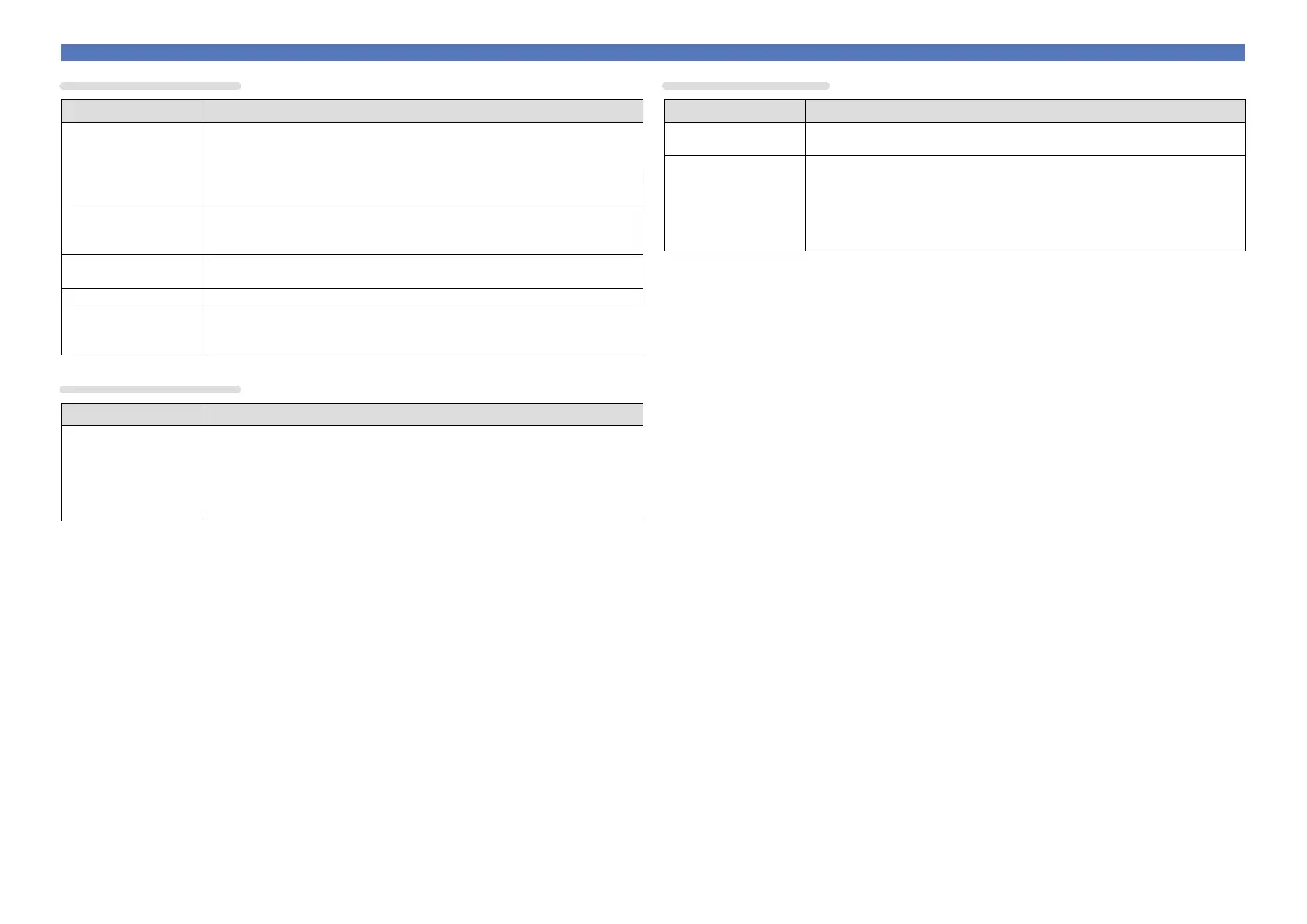75
Selecting a listening mode
Original listening mode
Listening mode type Description
MULTI CH STEREO This mode is for enjoying stereo sound from all speakers.
Stereo audio (2 channel) sources are played back via the front (L/R) speakers,
the surround speakers and if connected the surround back speakers.
ROCK ARENA This mode simulates the expansive sound of a live concert in an arena.
JAZZ CLUB This mode puts you right in the middle of an intimate jazz club.
MONO MOVIE This mode works with monaural audio sources and delivers a surround sound
eect. For optimum channel balance and surround sound eects, connect the
monaural source to both of the front (L/R) audio inputs.
VIDEO GAME This mode provides an exciting, dynamic surround sound eect with your
favorite action video games.
MATRIX This mode adds a spacious surround sound eect with stereo music sources.
VIRTUAL This mode lets you experience an expansive surround sound eect when
playing back through just the front (L/R) speakers only, and when listening with
stereo headphones.
STEREO listening mode
Listening mode type Description
STEREO This mode plays 2-channel stereo audio with no additional surround sound
processing.
•Sound is output from the front left and right speakers, and subwoofer if
connected.
•When multi-ichannel signals are inputted, they are mixed down to 2-channel
audio and are played back with no additional surround sound processing.
Direct listening mode
Listening mode type Description
DIRECT This mode provides a direct input-to-output path with minimal audio processing,
bypassing any unnecessary stages for purest sound.
PURE DIRECT This mode provides the direct audio signal path benefit of the Direct mode
along with disabling additional stages that might possibly have an aect on
sound quality.
In Pure Direct mode, the following elements are turned o:
•The front panel display and its driver circuitry are shut down.
•The analog video input/output switcher and processor is disabled.
