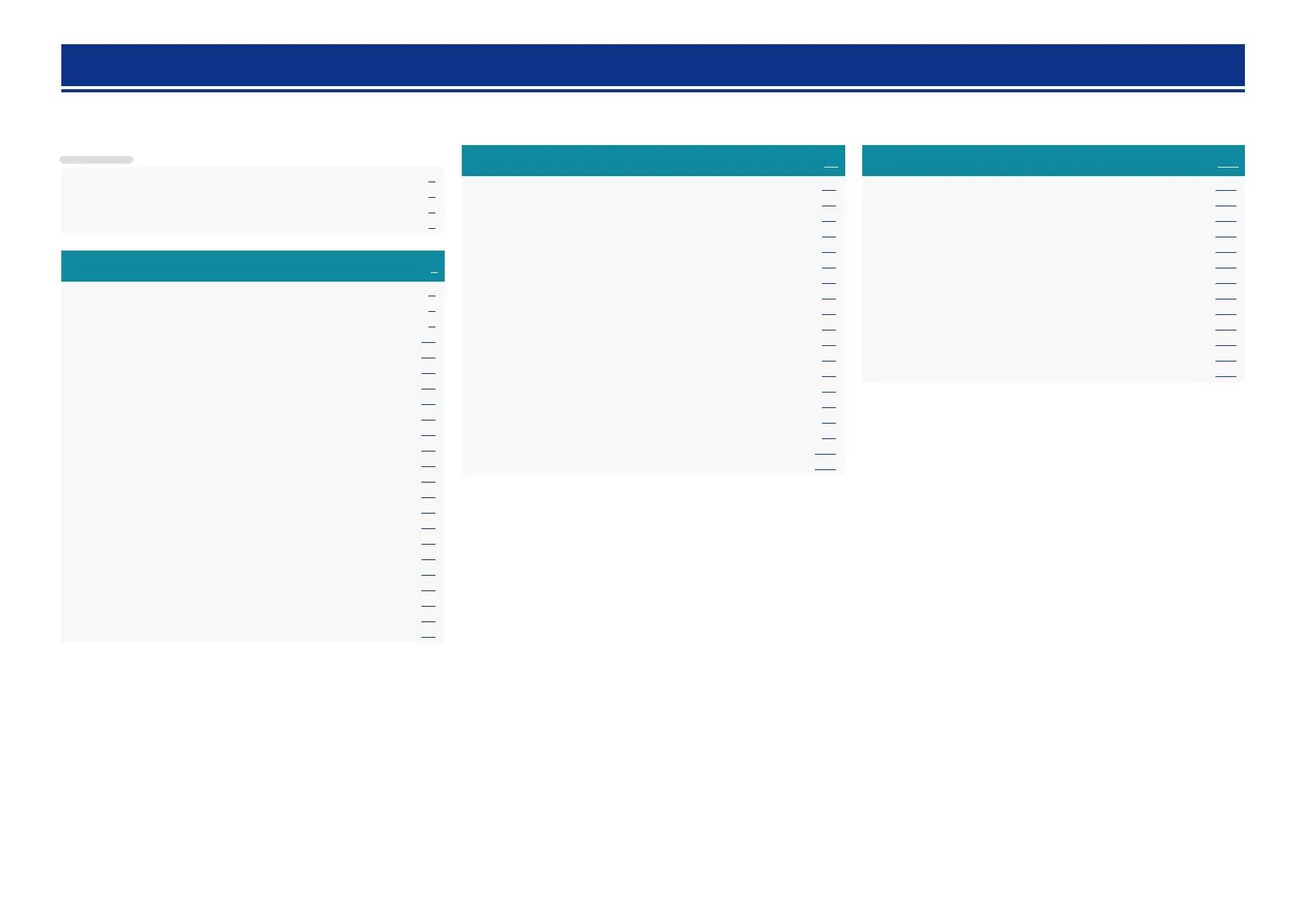1
Thank you for purchasing this Denon product. To ensure proper operation, please read this owner’s manual carefully before using the product.
After reading this manual, be sure to keep it for future reference.
Getting started
Basic instructions ··································································4
Connections ··················································································· 5
Important information ··································································· 5
Connecting HDMI devices ····························································7
Connecting other devices ··························································· 12
Connecting to a home network (LAN) ········································18
Connecting the power cord ························································19
Setup ····························································································20
Set up speakers (Audyssey® Setup)············································20
Making the network settings (Network) ····································· 26
Playback (Basic operation) ·························································27
Important information ································································· 27
Playing a Blu-ray Disc player/DVD player ···································· 28
Playing an iPod············································································29
Playing a USB memory device ····················································32
Listening to FM/AM broadcasts ·················································35
Network content ·········································································44
Listening to Internet Radio ·························································44
Playing back files stored on a PC and NAS ································· 47
Using online services ··································································51
Convenient functions ··································································62
AirPlay function ···········································································67
Selecting a listening mode (Sound Mode) ·······························69
Selecting a listening mode··························································69
Advanced instructions ······················································73
Installation/connection/setup of speakers (Advanced) ··········74
Speaker installation ·····································································74
Speaker connection ····································································75
Playback (Advanced operation) ·················································78
HDMI control function ································································78
Sleep timer function ···································································79
Quick select function ·································································· 80
Various memory functions ··························································80
How to make detailed settings ··················································81
Menu map ··················································································81
Examples of menu screen displays ············································82
Examples of menu and front display ··········································83
Inputting characters ···································································· 84
Audio···························································································85
Video ···························································································91
Inputs ··························································································94
Speakers ····················································································· 98
Network ···················································································· 102
General ·····················································································106
Information ···········································································111
Part names and functions·························································112
Front panel ················································································112
Display ······················································································113
Rear panel ·················································································114
Remote control unit ·································································· 115
Other information ·····································································117
Trademark information ······························································117
Surround ···················································································118
Relationship between video signals and monitor output ··········121
Explanation of terms ·································································122
Troubleshooting ········································································ 124
Resetting the microprocessor ··················································128
Specifications ············································································128
Getting started ··············································································1
Accessories ··················································································2
Features ························································································2
Cautions on handling ····································································3
Contents