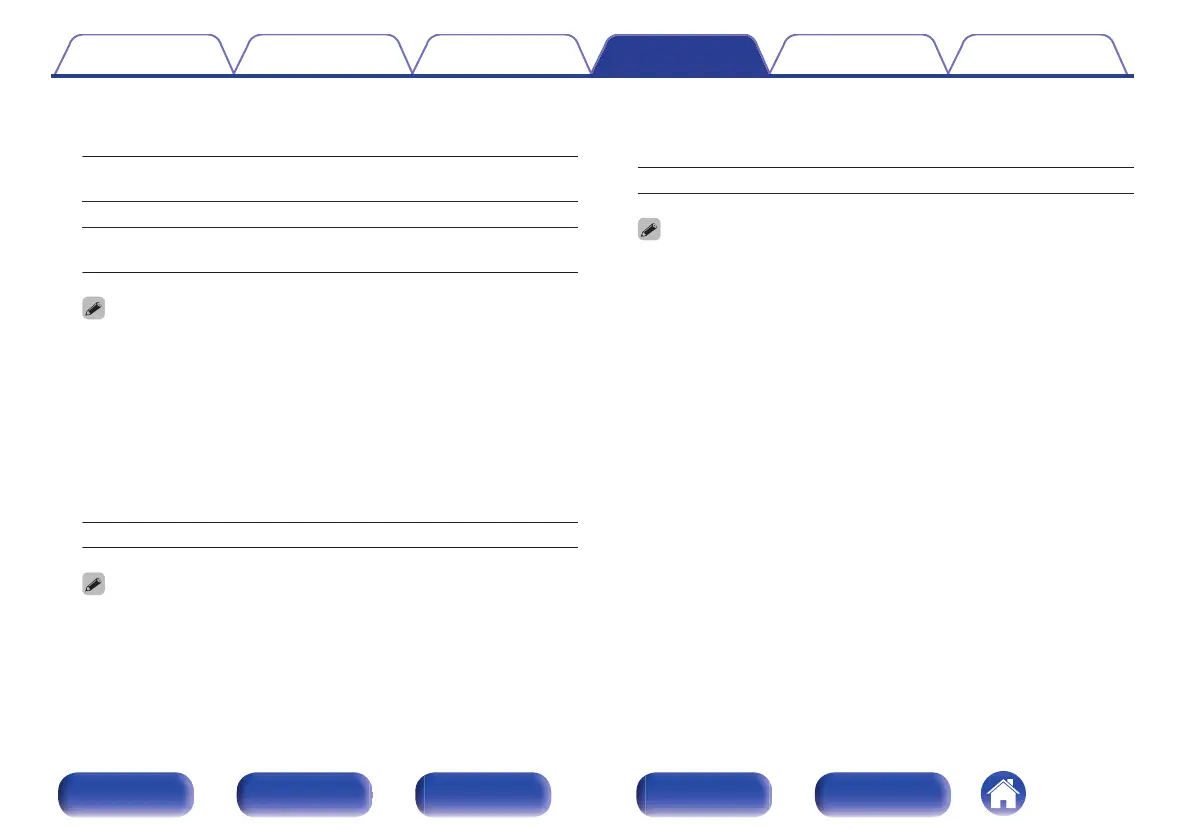o
Dynamic Comp.
Compress dynamic range (difference between loud and soft sounds).
Auto:
Automatic dynamic range compression
on/off control according to source.
Low / Medium / High: These set the compression level.
Off:
Dynamic range compression is always
off.
0
“Dynamic Comp.” can be set when Dolby Digital, Dolby Digital Plus, Dolby
TrueHD, Dolby Atmos or DTS signal is input.
0
The default setting is “Off”. When the input signal is the Dolby TrueHD or
Dolby Atmos source, the default setting is “Auto”.
0
“Auto” cannot be set when inputting a DTS signal.
o
Dialog Control
Adjust the volume of dialog in movies, vocals in music, etc. so these
can be heard more easily.
0 – 6 (Default : 0)
0
This can be set when a DTS:X signal that is compatible with the Dialog Control
function is input.
o
Low Frequency
Adjust the low frequency effects level (LFE).
-10 dB – 0 dB (Default : 0 dB)
0
For proper playback of the different sources, we recommend setting to the
values below.
0
Dolby Digital sources : 0 dB
0
DTS movie sources : 0 dB
0
DTS music sources: -10 dB
Contents Connections Playback Settings Tips Appendix
146
Front panel Display Rear panel Remote Index