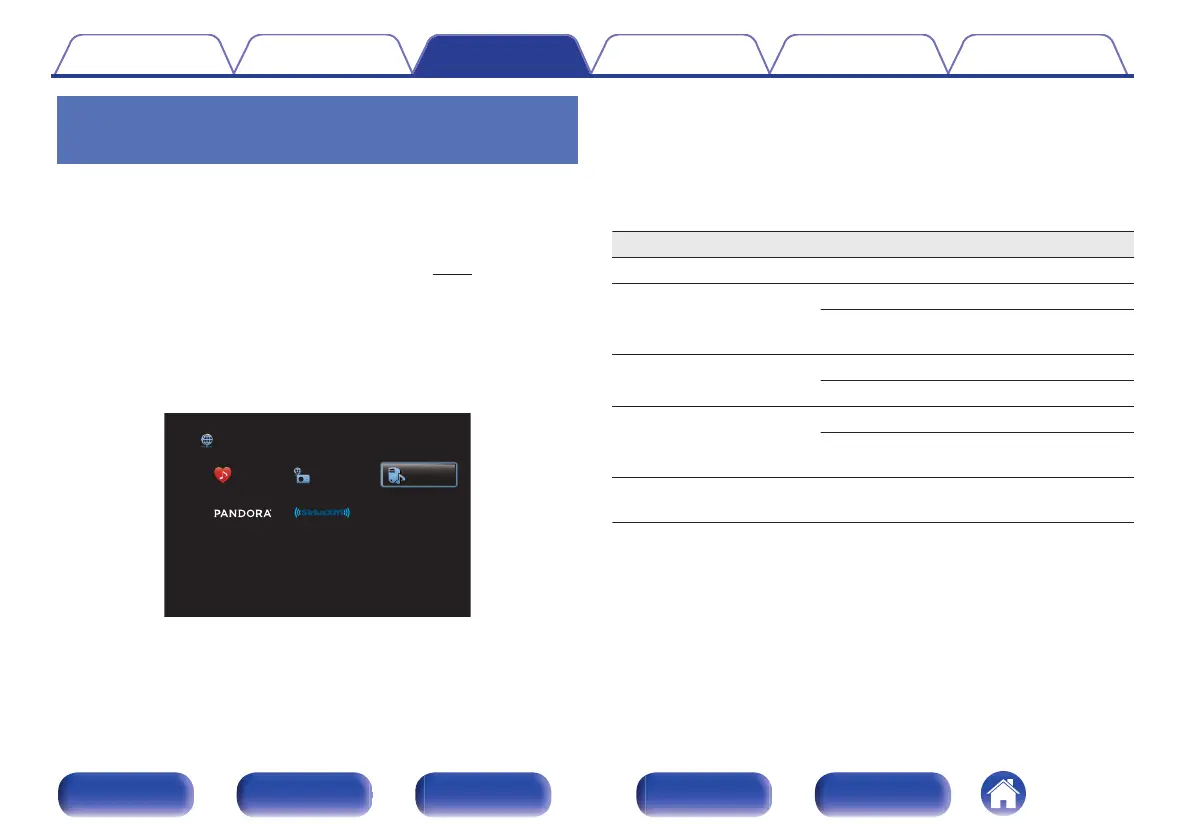Playing back files stored on a PC and
NAS
Use this procedure to play music files, image files or playlists.
1
Prepare for playback.
A
Check the network environment, then turn on this unit’s power.
(“Connecting to a home network (LAN)” (v p. 57))
B
Prepare the computer. (vComputer’s operating instructions)
2
Press ONLINE MUSIC.
3
Use uio p to select “Media Server”, then press
ENTER.
.
Favorites Internet Radio Media Server
Online Music
4
Use ui to select the server including the file to be
played, then press ENTER.
5
Use iu p to select the file, then press ENTER.
Playback starts once buffering reaches “100%”.
Operation buttons Function
1/3
Playback / Pause
8 9
Skip to previous track / Skip to next track
(Press and hold) Fast-reverse / Fast-
forward
ENTER
Playback / Pause
(Press and hold) Stop
u i
Skip to previous track / Skip to next track
(Press and hold) Fast-reverse / Fast-
forward
PAGE d f
Switch to the previous page/next page in
the list display
Contents Connections Playback Settings Tips Appendix
90
Front panel Display Rear panel Remote Index