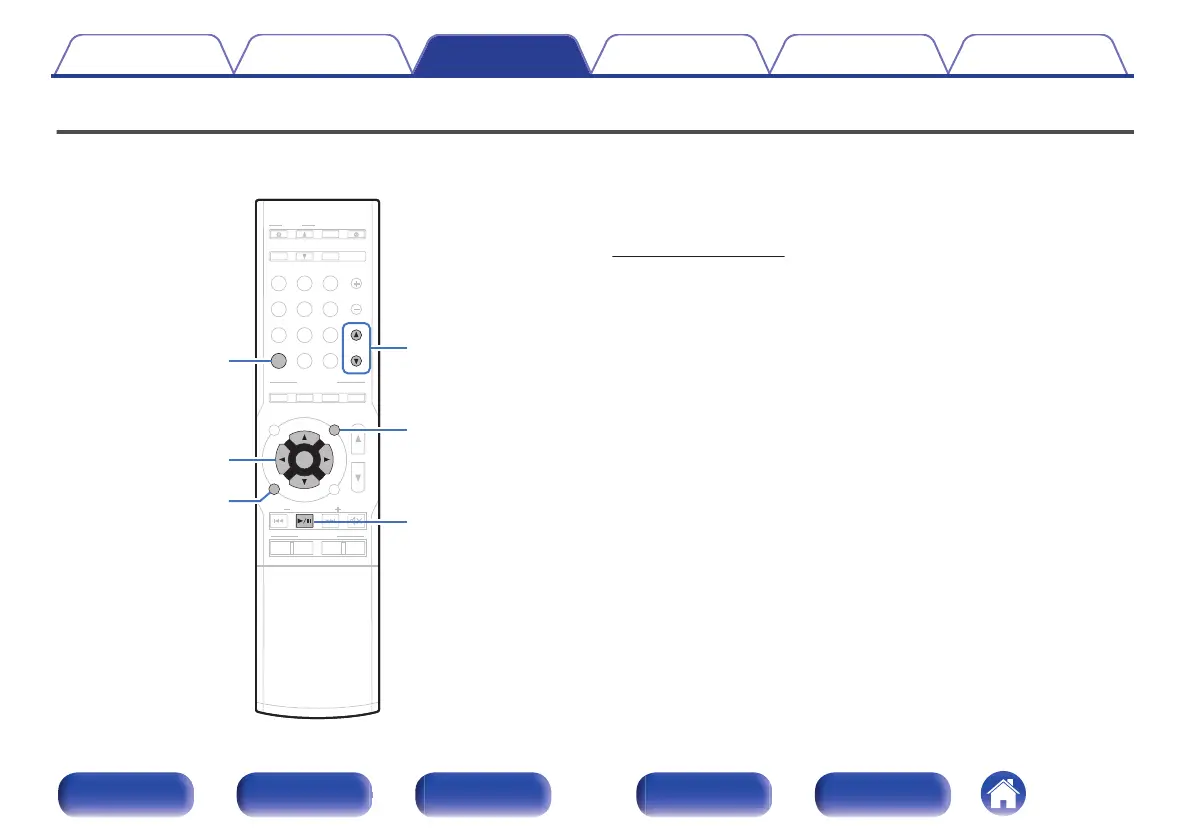Listening to SiriusXM Internet Radio
.
1
/
3
uio
p
ENTER
OPTION
BACK
PAGE
df
ONLINE
MUSIC
You can access SiriusXM to enjoy access to a wide range of unique
content.
An All Access package lets you listen to SiriusXM on your computer,
smartphone, tablet or Lynx Portable.
For details, see the SiriusXM homepage.
http://www.siriusxm.com
Contents Connections Playback Settings Tips Appendix
99
Front panel Display Rear panel Remote Index