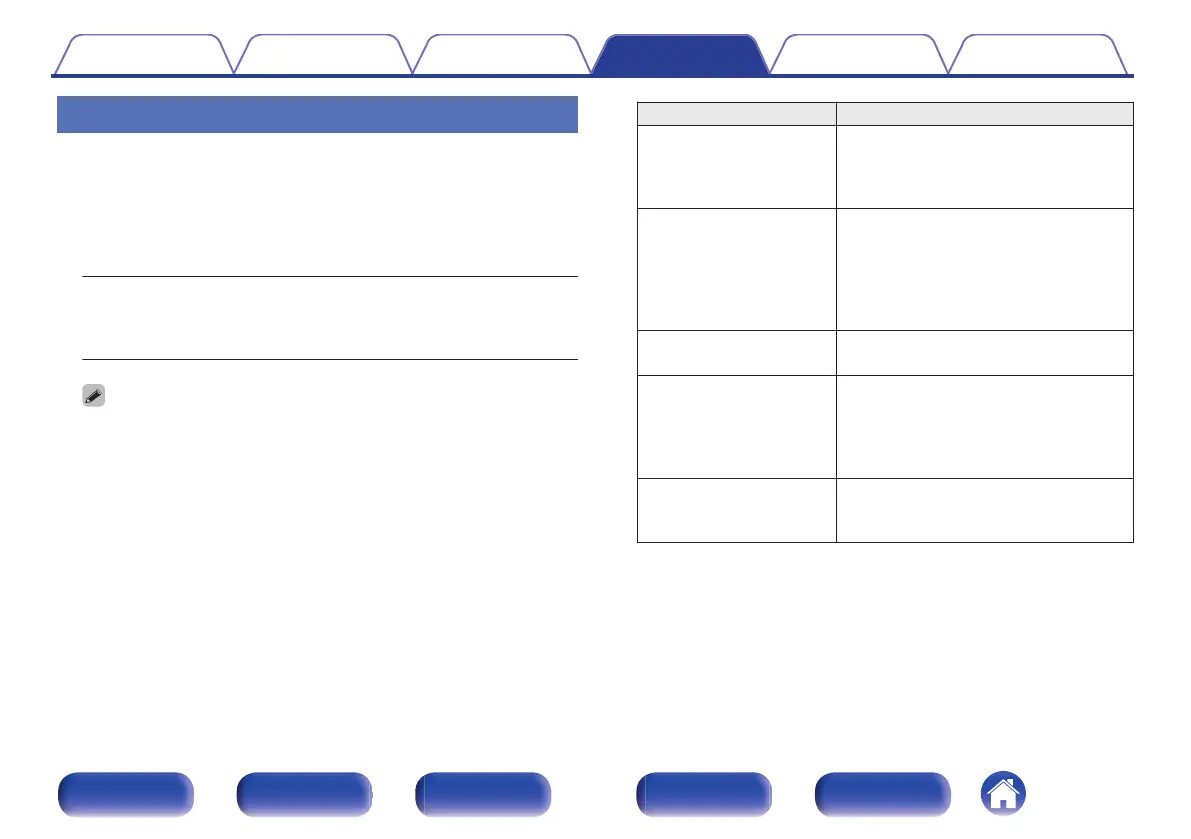Firmware
Checks for the latest firmware information about updates and upgrades,
updates the firmware, and sets up the notification message display for
updates and upgrades.
o
Update
Updates the firmware of this unit.
Update:
Execute the update process. When the
update starts, the menu screen is shut
down. During the update, the progress is
shown on the display.
0
This unit automatically retries updating if updating fails. If an update still
cannot be performed, an "Update Error" message appears in the display,
followed by one of the following messages. Check the conditions according to
the message and try the update again.
Display Description
Please check your
network, then try again
The network connection is unstable.
Connection to the server failed.
Check your network environment and try
the update again.
Please check your
network, unplug and
reconnect the power
cord, and try again
The download of the firmware failed.
Check your network environment.
Press and hold the X on the main unit for
more than 5 seconds, or remove and re-
insert the power cord.
The update restarts automatically.
Please try again The update failed.
Try the update again.
Please unplug and
reconnect the power
cord, and try again
The update failed.
Press and hold the X on the main unit for
more than 5 seconds, or remove and re-
insert the power cord.
The update restarts automatically.
Please contact customer
service in your area
This unit may be broken.
Contact our Customer Service Center in
your area.
Contents Connections Playback Settings Tips Appendix
201
Front panel Display Rear panel Remote Index