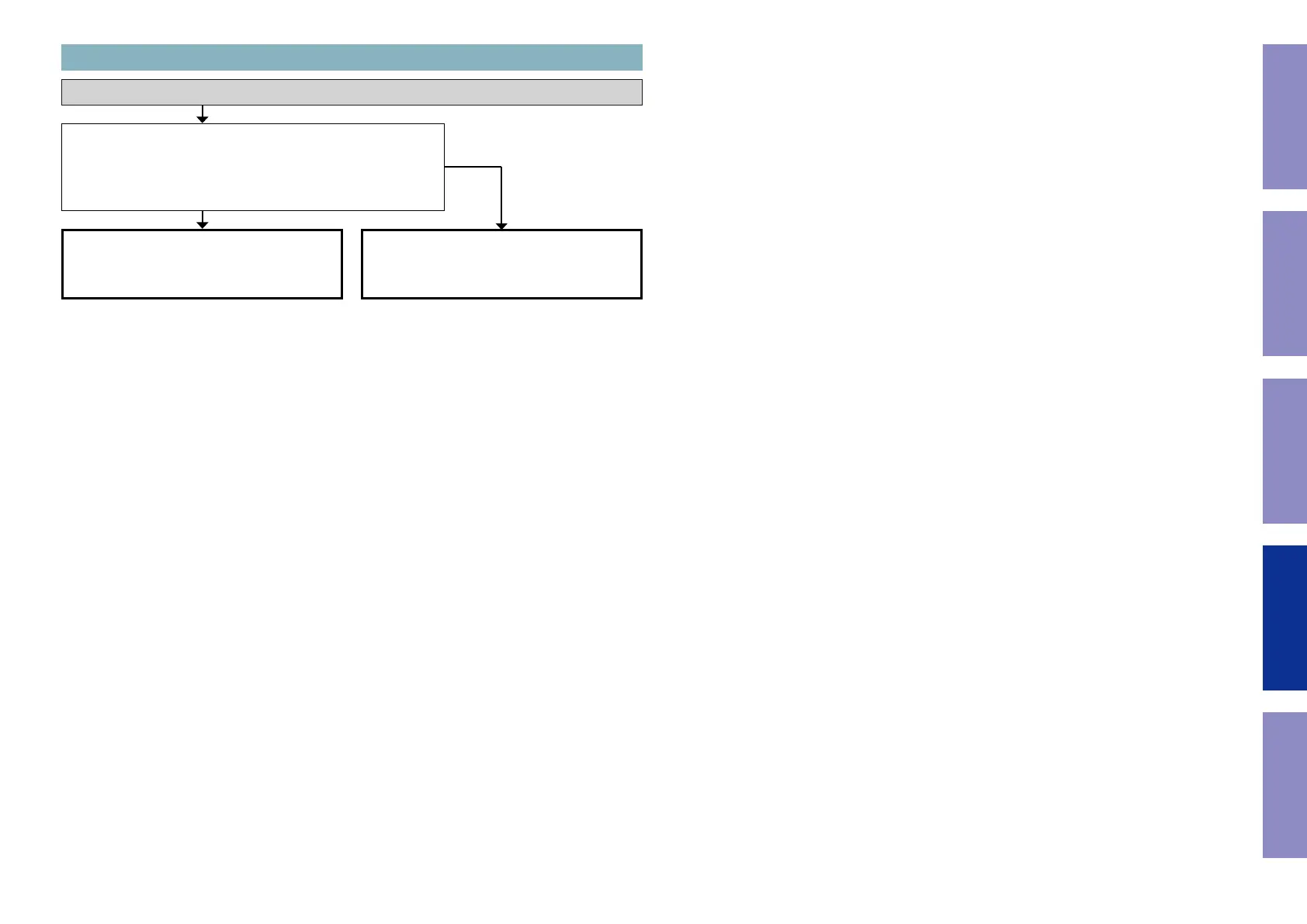3-7. Error Code H1-04 failure detection procedure
Checking device. [U1103 : TMDS261B]
Check item(3-7.1.).
Replace [U1103] with a new device.
Recheck from check item (3.1.).
Does Error Code H1-04 continue?
Replace the PCB. Recheck from check item (3.2.)
YES
NO
Before Servicing
This Unit
Electrical Mechanical Repair Information Updating
101