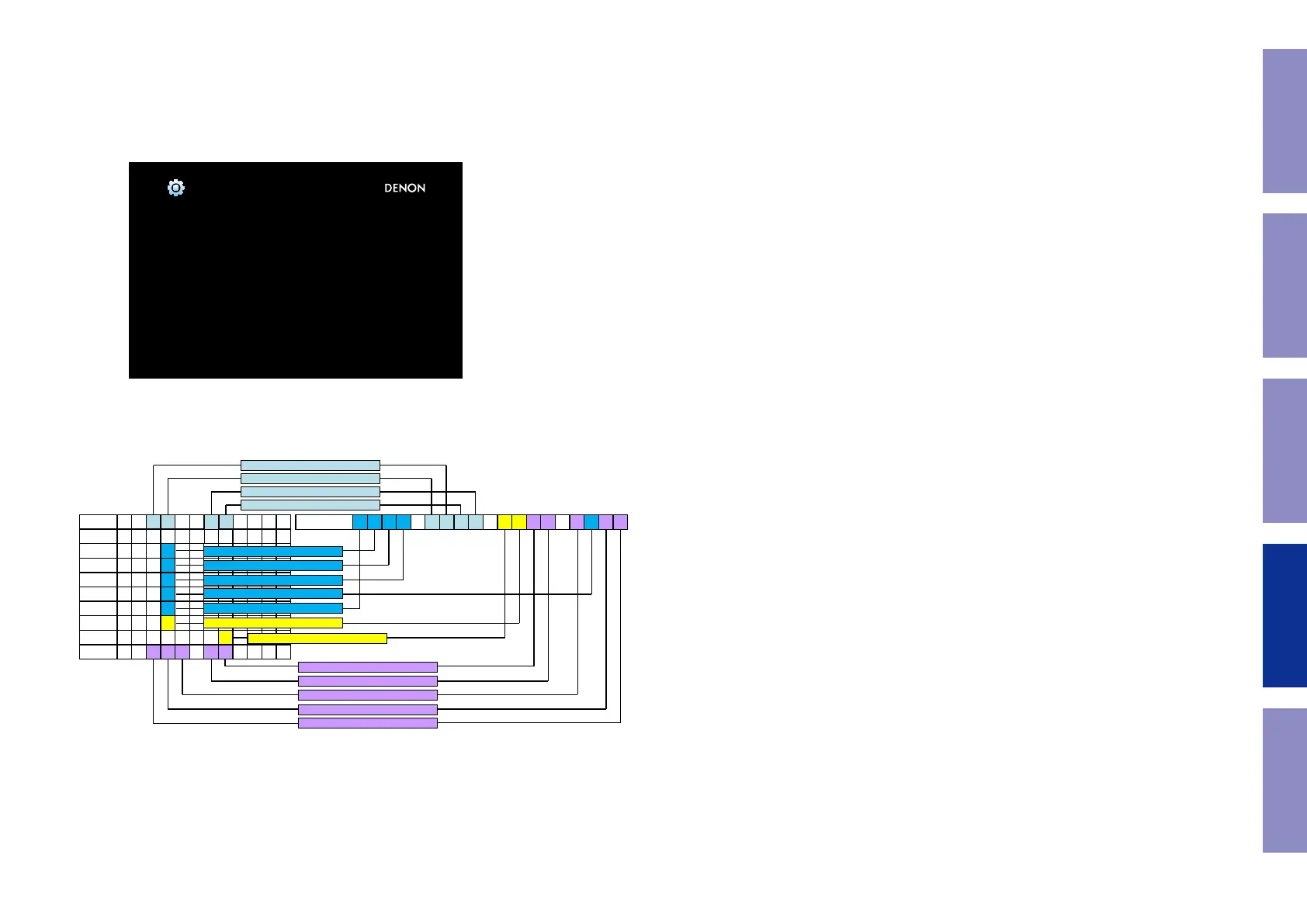1.5. Version Display in the Setup Menu
Follow the steps below to display the rmware information.
(1) Press the "
SETUP
" button on the remote control.
(2) Select "General - Information - Firmware".
The version information is displayed as a 16-digit number as shown in the screenshot below.
This 16-digit number comprises a part of the version number of each device and module.
Numerics and version numbers correspond as shown below.
b
The rmware version numbers and this 16-digit version information are written in the Service Information.
b
Replace as follows for the 5th to 7th digits of HEOS version.
X.XXX.X → X.XXX.00X
X.XXX.XX → X.XXX.0XX
X.XXX.XXX → X.XXX.XXX
XXXX-XXXX-XXXX-XXXX
X.XX.XX.XX
General/Firmware
Version
GUI Image
-DTS Version
Main
Sub
DSP1
DSP2
DSP3
DSP4
A.PLD
V.PLD
GUI
HEOS
X . 2 3 4 . 5 6 X
X X X X X X 1 6
X X X
X X X
X X X
X X X
X X X
X X X
X X X X X
X X
X X
2 8X
7
1
5
4
3
2
8X 3 8- 3 8 21
Info display 2 3 4 - 6 7 6 5 - 4 5 3 2
The 1st digit from the right for DSP4
The 1st digit from the right for DSP3
The 1st digit from the right for DSP2
The 1st digit from the right for DSP1
The 1st digit from the right for A.PLD
The 3rd digit from the right for HEOS
The 2nd digit from the right for HEOS
The 4th digit from the right for HEOS
The 5th digit from the right for HEOS
The 6th digit from the right for HEOS
The 1st digit from the right for GUI
The 1st digit from the right for V.PLD
The 6th digit from the right for Main
The 5th digit from the right for Main
The 2nd digit from the right for Main
The 1st digit from the right for Main
130
Caution in
servicing
Electrical Mechanical Repair Information Updating
