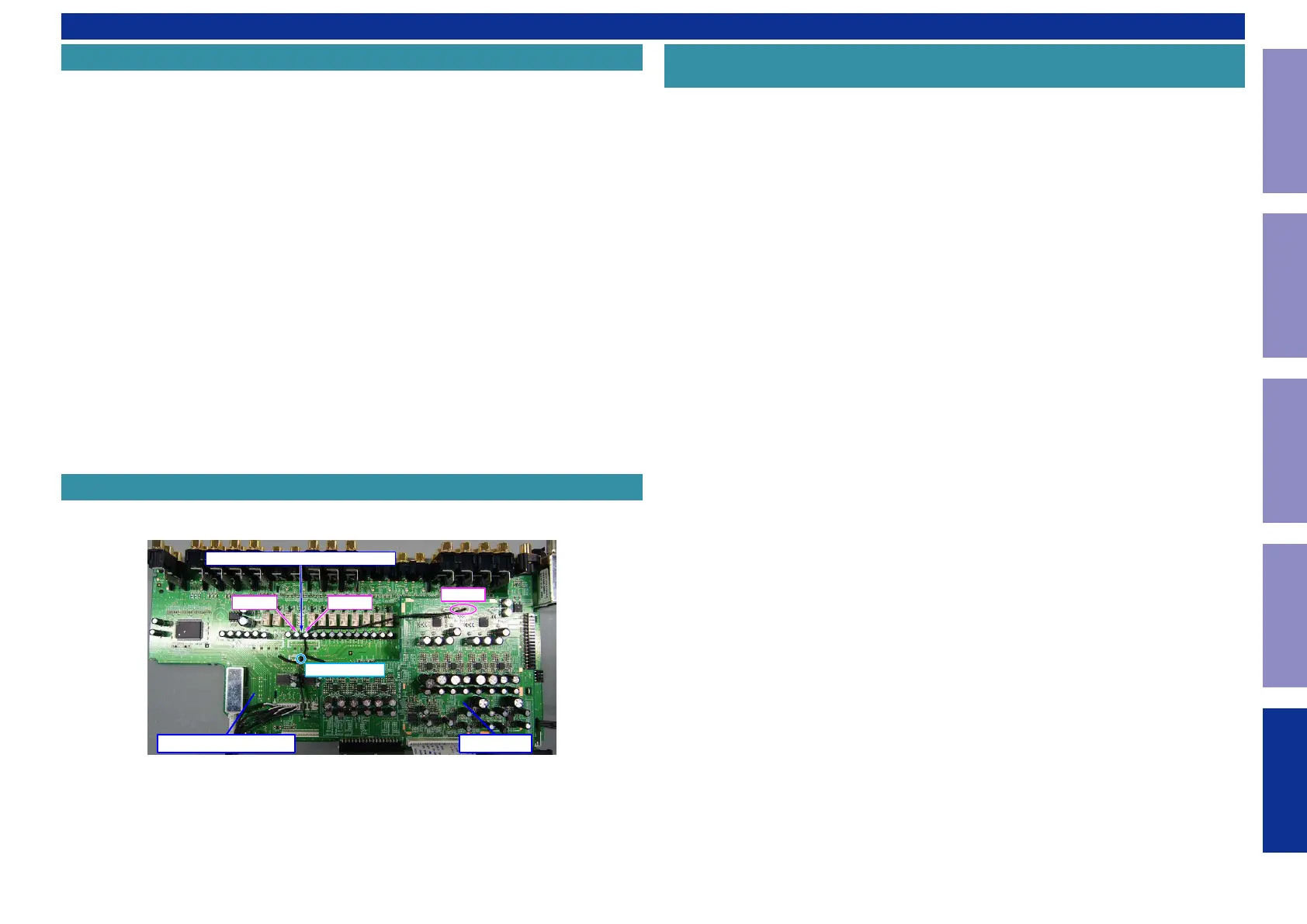This Appendix describes products for which Service Bulletin DZ16-108 durability compatibility has been
implemented.
Applicable serial numbers
AVRX6300HBKE3 AMU15170302861 ~
AVRX6300HBKE2 ABH15170302511 ~
AVRX6300HSPE2 ABK15170300701 ~
AVRX6300HK ABJ1517XX00471 ~
NOTE :
For durability compatibility for products with an earlier serial number than those above, please arrange
9U-210222-E3 (North America), 9U-210222A-E2 (Europe) or 9U-210222B-JP (Japan).
Replace the circuit boards with those below at the same time.
8U-210222-1 : AUDIO/VIDEO UNIT
8U-210222-2 : DAC UNIT
Applicable SCHEMATIC DIAGRAMS
SCH20_AUDIO/VIDEO CONNECT_Appendix
SCH26_ZONEDAC ADC_Appendix
SCH27_MAIN DAC_Appendix
Applicable PRINTED CIRCUIT BOARDS
AUDIO VIDEO, DAC
NOTE : When replacing the AUDIO VIDEO PCB and DAC PCB, refer to "Conrmation Method when Re-
placing the AUDIO VIDEO and DAC PCB".
Be sure to shape wires correctly during assembly.
(1) Push the wire into the circuit board with the STYLE PIN.
Scope of Application
Precautions for Assembly
C3529
Place the wire in this position.
N9001
C3528
STYLE PIN
AUDIO VIDEO PCB DAC PCB
1. Required Equipment
・TV Monitor (with HDMI input (enable to receive 720p or over))
・DBT-3313UD (Required for DENON LINK HD)
・BD Player (ANALOG RCA audio output, Optical output and COMPONENT output)
・BD Disc (with DTS-HD fs = 96 kHz/7.1 ch sound recorded on it)
・CD Disc
・Pre-main Amplier (with ANALOG RCA stereo audio input)
・Loudspeakers
・HEOS Speaker
・Active Subwoofer
・ USB memory device (formatted with FAT16 or FAT32 le system and including 44.1kHz/16 bits wav
format le)
・iPhone or other Bluetooth supported music player
・HEOS App installed iOS Device or Android Device.
・Wireless LAN Router (that also can be connected with a wired LAN)
・LAN cable
・DLNA Server (NAS) (with music loaded on it)
・FM antenna and antenna cable (only for models that are equipped with a TUNER)
2. Conrmation Method
1) Connect the speakers to the Pre-main Amplier.
2) Connect the TV Monitor to "HDMI OUT1" terminal of the AV amplier.
4) Connect the DBT-3313UD outputs (HDMI Out DENON LINK HD) to the "HDMI IN3 (Blu-lay)" terminal,
and "DENON LINK HD" terminal respectively.
3) Connect the BD Player outputs (HDMI OUT & Component Out & Analog Audio Out & Optical Audio
Out) to the "AUX1-HDMI" terminal, "COMPONENT IN2 (DVD)" terminal, "AUDIO IN DVD" terminal, and
"DIGITAL AUDIO IN CD" terminal respectively.
4) Connect the USB memory device to the FRONT USB port.
5) Connect AV amplier to the Router via Wireless LAN.
6) Connect the DLNA Server to the Router with a LAN cable.
7) Connect the HEOS Speaker to the Router.
8) Connect the FM antenna to the antenna terminal of the AV amplier with an antenna cable (only for
models that are equipped with a TUNER).
9) While simultaneously pressing "Cursor Up" and "Cursor Down" buttons, press "POWER ON/OFF" but-
ton to turn the power ON. After conrming that FL tube starts ushing at intervals of about 1 second,
release the two buttons.
Confirmation Method when Replacing the AUDIO VIDEO
and DAC PCB
Appendix : Scope of Application
187
Caution in
servicing
Electrical Mechanical Repair Information Updating
