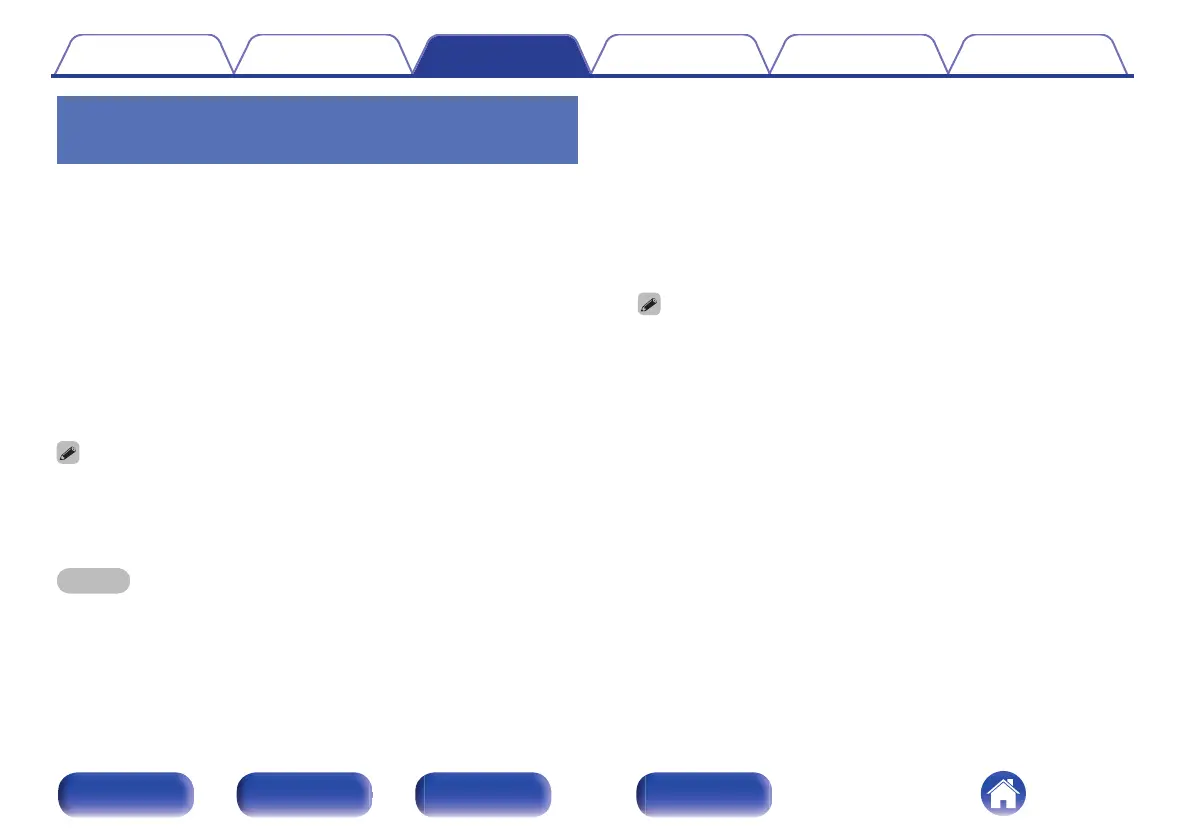Playing tracks in a specific order
(Program playback)
Up to 25 tracks can be programmed.
1
In the stop mode, press PROGRAM.
“Program” is displayed on the display.
2
Use 0 – 9, +10 to select the tracks.
GExampleH
Track 4 : Press number 4 to select track 4.
Track 12 : Press numbers +10 and 2 consecutively to select track 12.
3
Press 1/3.
Playback starts in the programmed order.
0
Press RANDOM while program playback is stopped to enter random playback
mode. When 1/3 is pressed during random playback mode, the programmed
tracks are played in random order.
0
When REPEAT is pressed during program playback, the tracks are played
repeatedly in the programmed order.
NOTE
0
The program is cleared when the disc tray is opened or the power is turned off.
o
Checking the order of the programmed tracks
In the stop mode, press 9.
The tracks are shown in the programmed order in the display each
time 9 is pressed.
o
Clears the programmed tracks
In the stop mode, press CLEAR.
The last track programmed is cleared each time the button is pressed.
0
You can also select a track to be cleared by pressing 9.
o
Clearing the all programmed track
In the stop mode, press PROGRAM.
Contents
Connections Playback Settings Tips Appendix
57
Front/Top
panel
Rear panel
Remote control
unit
Index
