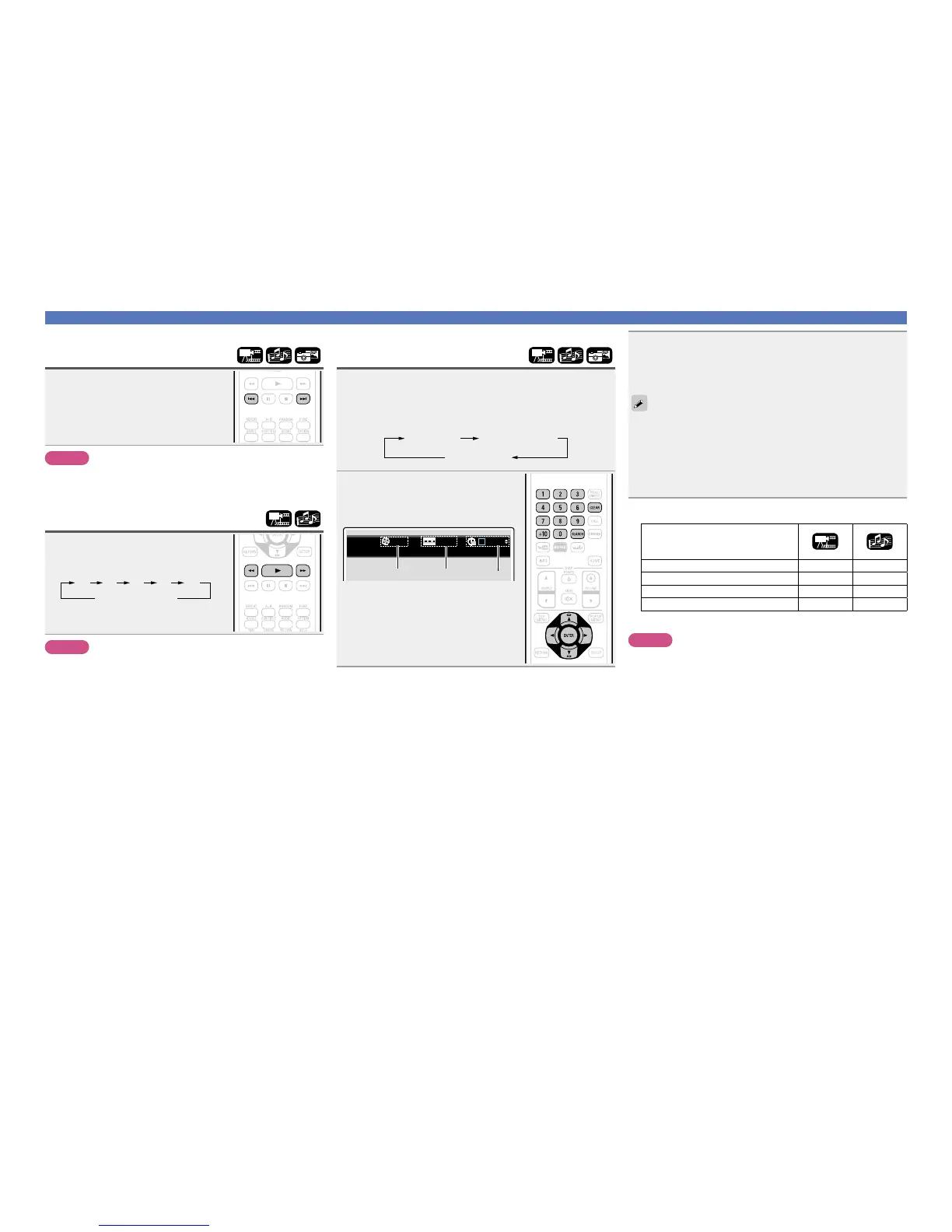23
Operations enabled during playback
Skipping to a desired
chapter/track/file
During playback, press 8 or
9.
•Press the button repeatedly to skip the
chapter/track/file as many times as you
press it.
NOTE
Skipping to the start of a title or group may be prohibited, depending
on the media.
Fast-forward/Fast-reverse
During playback, press 6 or 7.
•Each time you press the button, the fast-
forward/fast-reverse speed switches.
x1 x2 x3 x4 x5
Normal speed
•The speed varies with the disc and file.
•Resume normal playback by pressing
1.
NOTE
•You cannot fast-forward/fast-reverse across files or tracks.
•Fast-forward/fast-reverse may be disabled with some DivX
®
files.
•Audio is not output during fast-forward/fast-reverse of a BD or DVD.
3
Enter the search criteria.
Once an entry is finalized, it searches for the specified location.
0 – 9, +10
: Number entry
ENTER
: Playback
ui
: Select
CLEAR
: Clear
•Entering numbers
To enter 3
:
3, ENTER
z
To enter 26
:
2, 6, ENTER
z
or +10, +10, 6
To enter 138
:
1, 3, 8, ENTER
z
z Depending on number of recorded songs or chapters, you may
not need to use ENTER.
•When the entry is wrong, press
CLEAR to clear it.
n Search mode-compatible media and files
Search mode
Title/Group/Track search
S S
z
Chapter/Track search
S S
Title/Chapter Time search
S S
z
Track/Disc Time search
S S
z Only DVD–audio can be searched.
NOTE
•Search modes may not operate with some media.
•If you search during program/random playback, the program/random
playback stops.
Finding specific sections
with search modes
1
Press SEARCH to select a “Search”.
The search mode setting bar is displayed at the top of the
screen.
•The search mode changes each time the button is pressed.
Search Marker Search
Off
2
Use o p to move the blue cursor
to the item to search for and
press ENTER.
00 : 03 : 16
1 / 2 2 / 44
w req
q Title/Group/Track search display
w Chapter/Track search display
e Title/Chapter Time search display
r Track/Disc Time search display
Select “Title Time search“ or “Chapter
Time search“, using ui, then press
ENTER.
