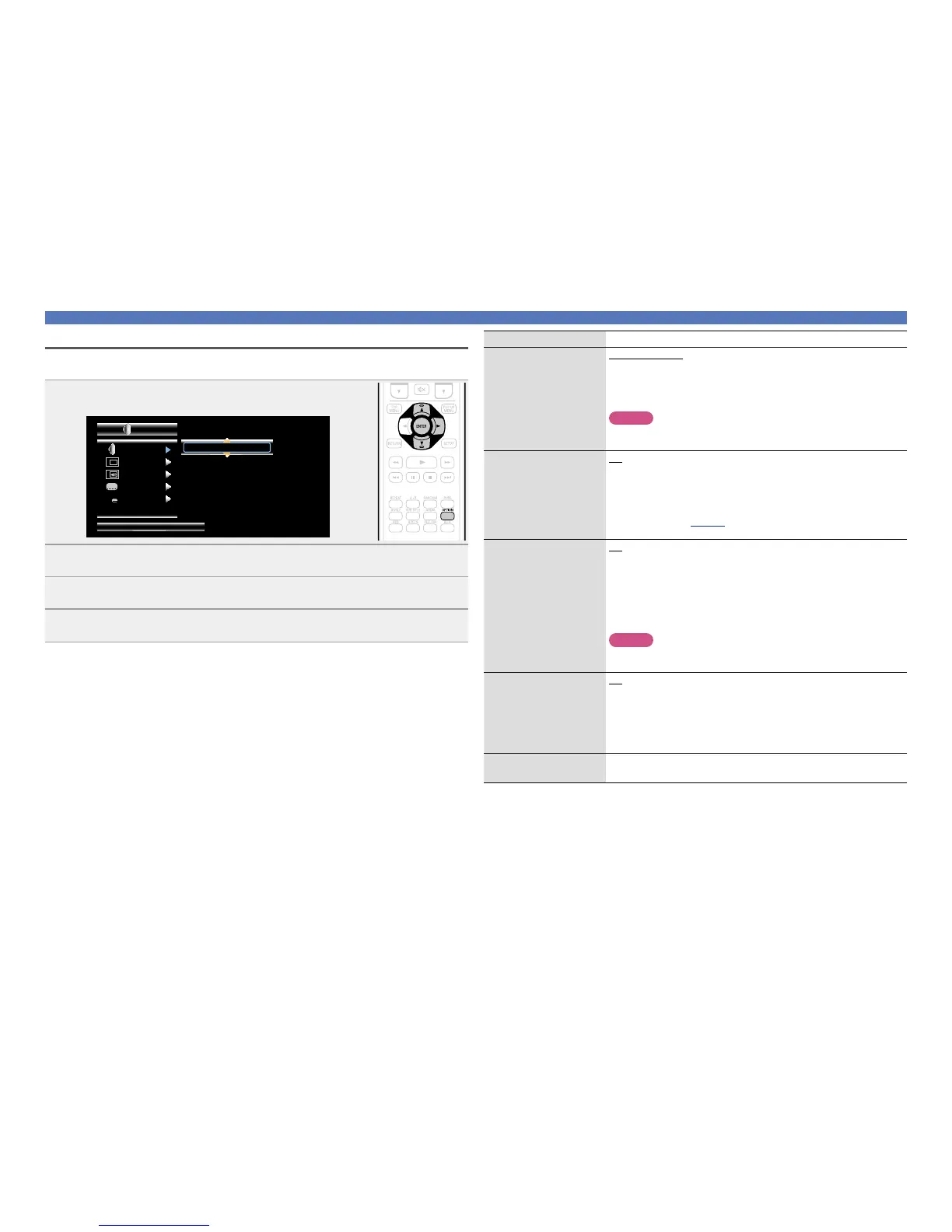30
Setting items Setting details
BD Audio Mode
Switch Blu-ray Disc audio
playback mode.
HD Audio Output : Outputs high-definition signals such as Dolby TrueHD,
Dolby Digital Plus, and DTS-HD as high-quality bitstreams with no change
for listening.
Mix Audio Output : Outputs a mix of primary audio/interactive audio/
secondary audio.
NOTE
With “HD Audio Output”, the interactive audio or secondary audio cannot
be available.
Secondary Video
Off : Does not display secondary video (Picture-In-picture).
1/X
z
: Displays the first secondary video.
2/X
z
: Displays the second secondary video.
X/X
z
: Displays the X th secondary video.
z “X” is the number of secondary video recorded and differs depending
on the disc (vpage 32 “Playing BD-Video compatible with Bonus
View”).
Secondary Audio
Off : Does not select the secondary audio. The interactive audio is also
set to off.
1/X
z
: Selects the first secondary audio.
2/X
z
: Selects the second secondary audio.
X/X
z
: Selects the X th secondary audio.
z “X” is the number of secondary audio recorded on a disc and differs
depending on the disc.
NOTE
When “BD Audio Mode” is set to “Mix Audio Output”, secondary audio
is output.
Secondary Subtitle
Off : Does not select the secondary subtitle.
1/X
z
: Selects the first secondary subtitle.
2/X
z
: Selects the second secondary subtitle.
X/X
z
: Selects the X th secondary subtitle.
z “X” is the number of secondary subtitle recorded on a disc and differs
depending on the disc.
Subtitle Style Switches the subtitle style recorded on a disc.
Settings enabled during playback
OPTION setting
You can make various OPTION settings during playback. The setting menu is displayed at the left of the
screen.
1
Press OPTION.
Displays a menu of items that can be set.
BD Audio Mode
BD MV
HD Audio O...
A
Off
Off
Off
Off
PIP
HD Audio Output
2
Select a setting item using ui, and then press ENTER or p.
3
Use ui to select a setting, and then press ENTER.
4
Press OPTION.
The setting screen is disappeared.
