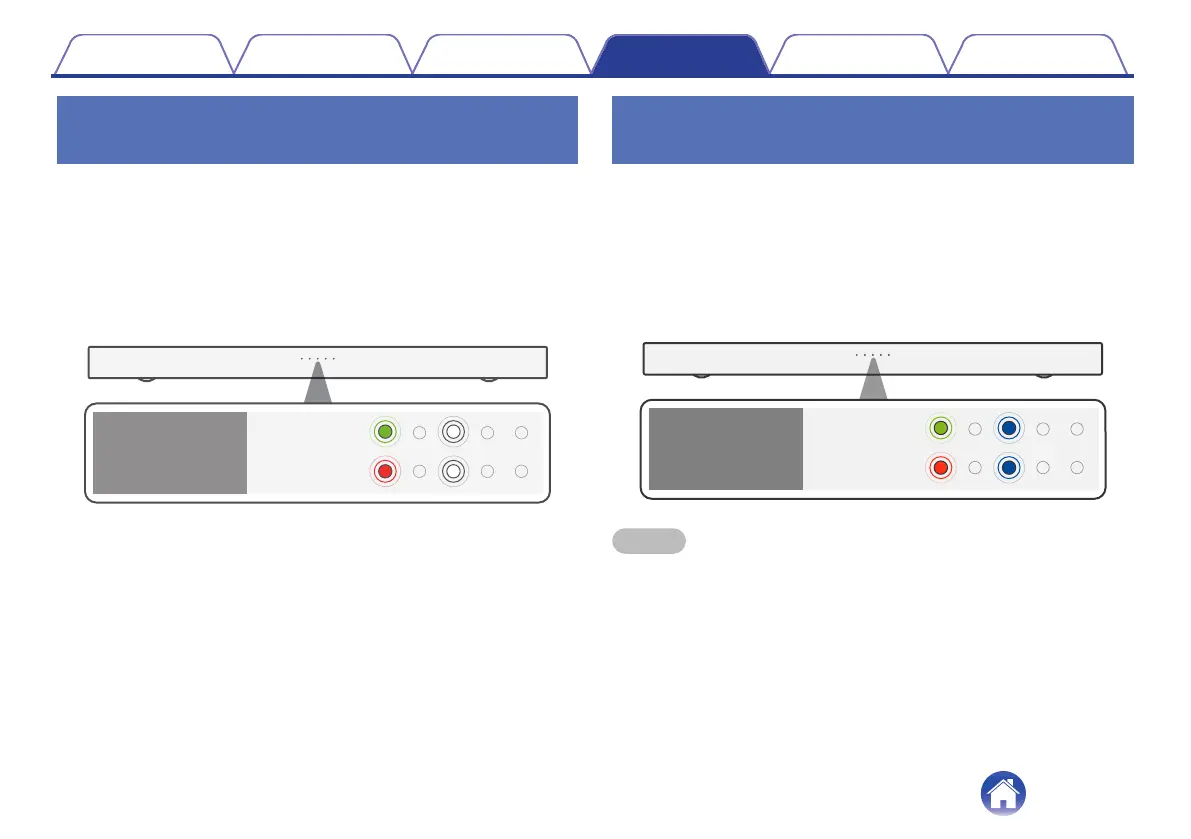Automatically setting to standby (Auto
standby function)
Switch the auto standby function on or off.
When the auto standby function is turned on, the power supply for this unit
automatically switches to standby if no operations have been performed
for approx. 20 minutes or more and audio is not being output.
1
Press and hold NIGHT for 5 seconds or more.
0
The auto standby function switches on or off and the status LED
blinks as indicated below.
Auto standby
function
Off
(Default)
On
Reducing the standby power
consumption (Deep standby function)
This unit can be placed into deep standby mode, in which its standby
power consumption is lower than in normal standby mode. Perform the
following steps to put this unit into deep standby mode.
1
Press and hold DIALOG ENHANCER HIGH for about 5
seconds or more.
0
The deep standby function switches on or off and the status LED
blinks as indicated below.
Deep standby
function
On
Off
(Default)
NOTE
0
When this unit is in deep standby mode, it cannot be turned on by performing
streaming operations with a Bluetooth connection.
0
When this unit is in deep standby mode, the auto on control function of the optical
and AUX inputs cannot turn on the unit. (v p. 29)
Contents
Connections Playback Settings Tips Appendix
28
