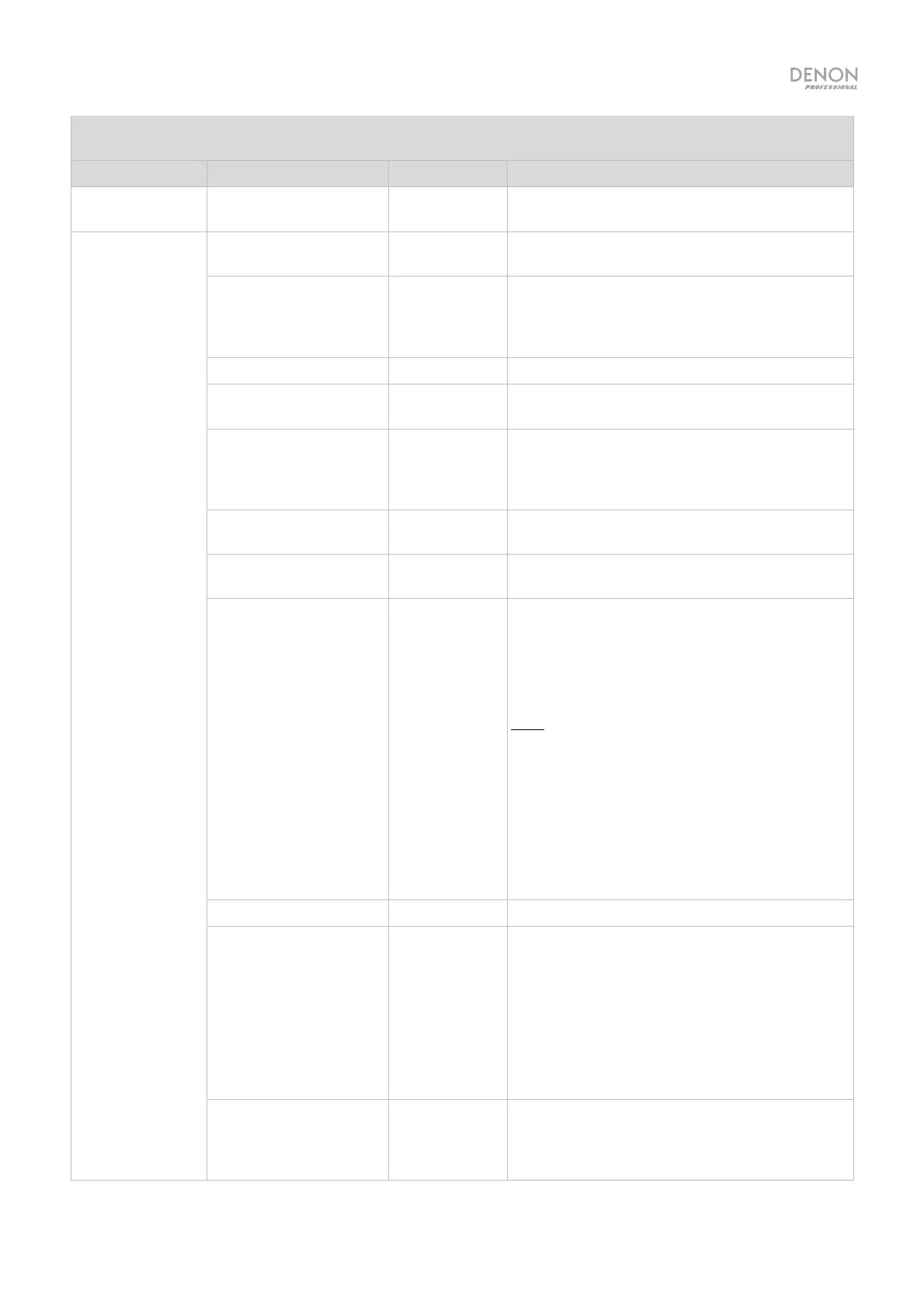17
Control Commands
(Host → DN-700R)
CATEGORY CONTENTS CODE DESCRIPTION
Hot Start
Assignment
Save Hotlists @0HSSR\r
Saves all DN-700R’s hotlist files to the currently
selected media source
Editing and
Organizing
Tracks/
Recordings
Divide @023Dd\r
Splits into two files the current track or recording
at the current playback/recording position
Combine
@023CBnnnn\r
Combines the currently selected track with
another track on the media source, where nnnn
(the file number for the track to be combined
with the current track) = 0001–2000
Delete Marks @023Me\r Delete all marks in the current track
Pitch/Speed Editing
On/Off
@02337XX\r
Enables or disables pitch/speed editing, where
XX = ON (enable) or OF (disable)
Lock/Unlock Master Key
@0KYNN\r
Determines whether using the pitch-control edits
both the pitch and speed or whether the pitch is
locked and only the speed can be edited, where
NN = 00 (lock the pitch) or 01 (unlock the pitch)
Pitch Up @02338\r
Transposes the pitch/speed of the current track
or recording by +0.1%
Pitch Down @02339\r
Transposes the pitch/speed of the current track
or recording by –0.1%
Adjust Pitch/Speed
@0PTSSXXXX\r
Enters a specific pitch/speed transposition for
the current track/recording, where SS (the pitch-
control on/off setting) = ON or OF and XXXX (the
pitch/speed value as a percentage of the default
pitch/speed between –16% and 16%) = 1160–
0160
Note: In the XXXX variable, a first digit of 0
makes the percentage positive, a first digit of 1
makes the percentage negative, and the last
three digits are the pitch/speed value in
multiples of 0.1%
For example, to adjust the pitch/speed of the
current track/recording by +14.5%, enter this
code: @0PTON0145; to adjust the pitch/speed
of the current track/recording by –8.0%, enter
this code: @0PTON1080
Undo @023UD\r Undoes the prior edit
Create Folder
@0MFxxxx\r
Adds a new folder to the currently selected
media source, where xxxx stands for the name
of the new folder, with a maximum length
requirement of 252 characters (absolute path not
required)
See Appendix > Acceptable Characters for
Serial Communication for details on which
characters can be used in the name of the new
folder
Delete Folder
@0DRxxxx\r
Deletes a folder from the currently selected
media source, where xxxx stands for the name
of the folder to be deleted (absolute path not
required)
