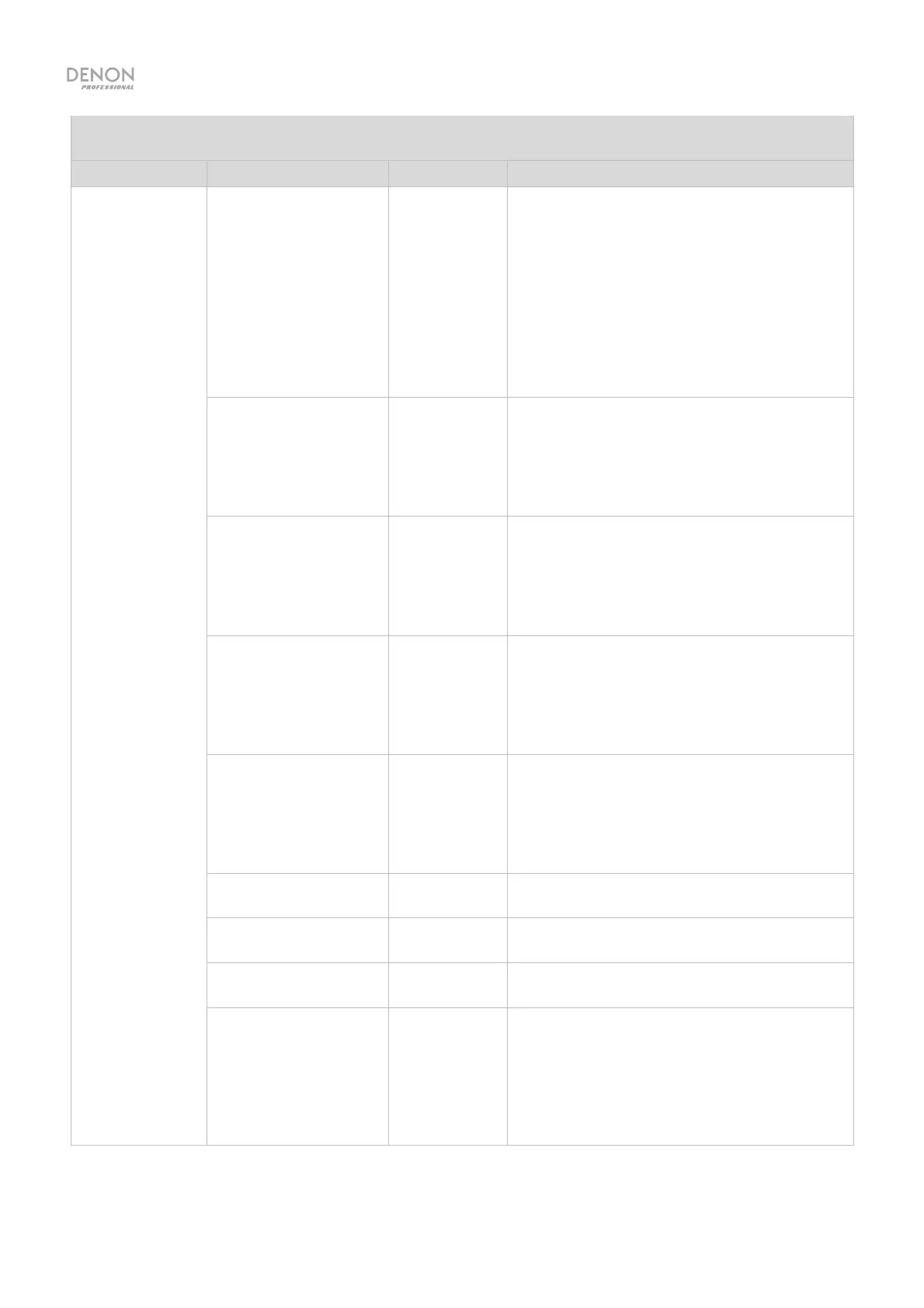18
Control Commands
(Host → DN-700R)
CATEGORY CONTENTS CODE DESCRIPTION
Editing and
Organizing
Tracks/
Recordings
Rename Folder
@0RFxxx:XXX\r
Renames a folder on the currently selected
media source, where xxx stands for the current
name of the folder (absolute path required) and
XXX stands for the new folder name (absolute
path not required)
See Appendix > Acceptable Characters for
Serial Communication for details on which
characters can be used in the folder’s new name
See Appendix > Entering the Absolute Path
for Folder and File Names for details on the
requirements for entering absolute paths
Move File (3 Digit) @0MvnnnXXX\r
Moves the file to the folder, where nnn (the file
number) = 001–999 and XXX stands for the
folder name (absolute path required)
See Appendix > Entering the Absolute Path
for Folder and File Names for details on the
requirements for entering absolute paths
Move File (4 Digit)
@0MvnnnnXXX
X\r
Moves the file to the folder, where nnn (the file
number) = 0001–2000 and XXXX stands for the
folder name (absolute path required)
See Appendix > Entering the Absolute Path
for Folder and File Names for details on the
requirements for entering absolute paths
Copy File (3 Digit) @0CYnnnXXX\r
Copies the file to the folder, where nnn (the file
number) = 001–999 and XXX stands for the
folder name (absolute path required)
See Appendix > Entering the Absolute Path
for Folder and File Names for details on the
requirements for entering absolute paths
Copy File (4 Digit)
@0CYnnnnXXX
X\r
Copies the file to the folder, where nnnn (the file
number) = 0001–2000 and XXXX stands for the
folder name (absolute path required)
See Appendix > Entering the Absolute Path
for Folder and File Names for details on the
requirements for entering absolute paths
Cancel Move/Copy @0CNAL\r
Cancels the in-progress moving or copying of a
file
Delete File (3 digit)
@023Tennn\r
Deletes the file, where nnn (the file number) =
001–999
Delete File (4 digit) @023Tennnn\r
Deletes the file, where nnnn (the file number) =
0001–2000
Rename File (3 digit) @0RNnnnXXX\r
Renames the file, where nnn (the file number) =
001–999 and XXX stands for a file name no
longer than 251 characters (absolute path not
required)
See Appendix > Acceptable Characters for
Serial Communication for details on which
characters can be used in the file’s new name
