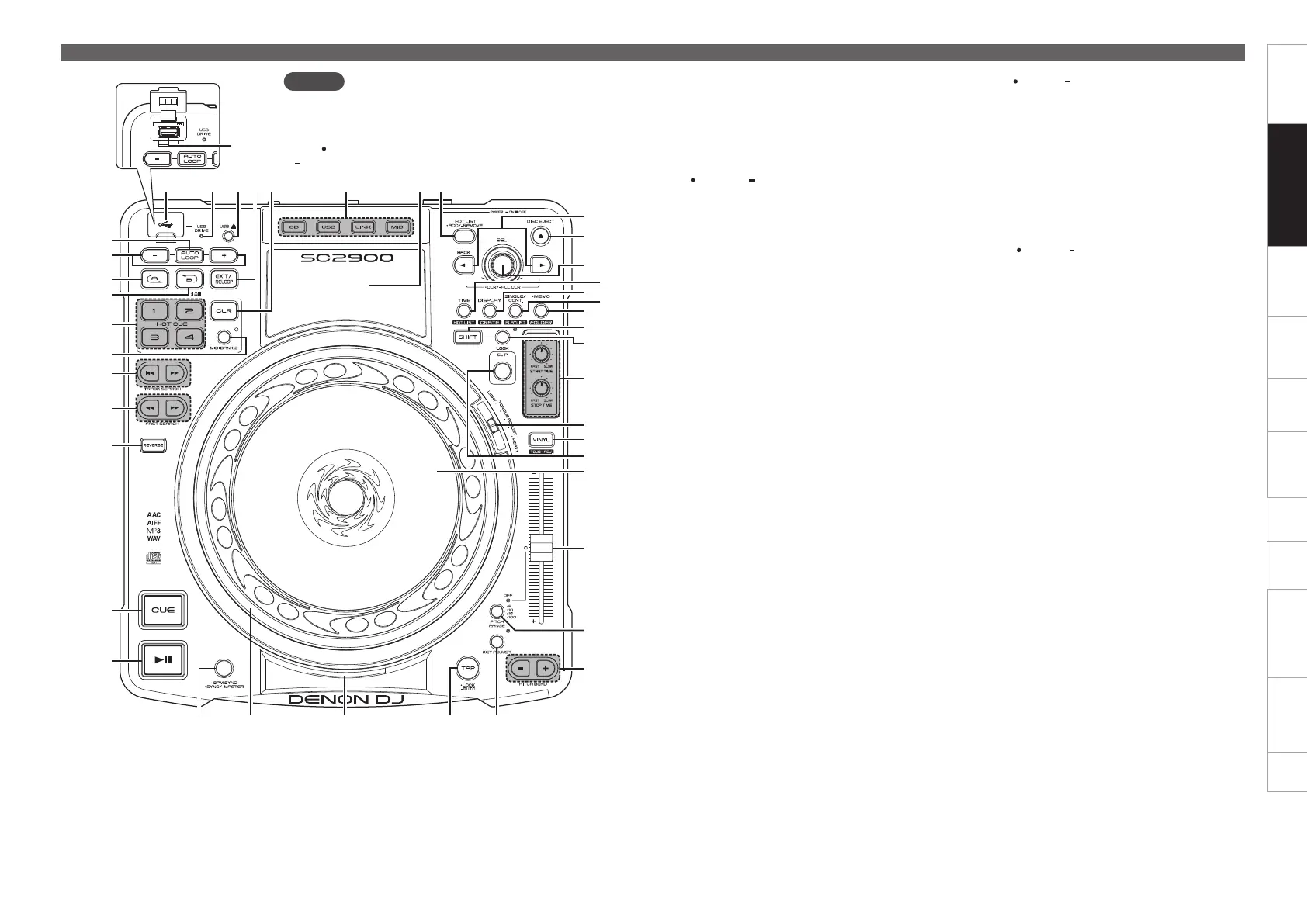6
Preparations Connection MIDI Control
Playback
Troubleshooting Specifications Index
Others Settings
Part names and functionsGetting started
Top panel
W5 SINGLE/CONT. button ······························· (26)
PLAYLIST button
•PLAYLIST : When this button is pressed while
W7 SHIFT is held down, the “engine” playlist
is displayed.
W6 Memo/Utility button
( MEMO/ UTIL.) ······························· (41, 44)
FOLDER button
•FOLDER : When this button is pressed while
W7 SHIFT is held down, the folders in the
USB memory device, HDD or “engine” are
displayed.
W7 SHIFT button
When i B TRIM, o A TRIM, W3 HOT LIST,
W4 CRATE, W5 PLAYLIST, W6 FOLDER or E1
TOUCH ADJ.
are pressed while holding down
this button, the mode switches to the assigned
button mode.
W8 Shift lock button (LOCK)
When this button is pressed, the shift function
locks, and the shift function can be used without
pressing W7 SHIFT. Press the button again to
release the lock.
W9 START TIME knob,
STOP TIME knob ········································ (33)
E0 TORQUE ADJUST switch
(LIGHT/HEAVY) ·········································· (32)
The rotation torque of the jog wheel can be
adjusted to one of 5 levels by sliding this switch.
Slide toward the “LIGHT” direction to reduce
rotation torque and the “HEAVY” direction to
increase rotation torque.
E1 VINYL button, Touch adjust button
(TOUCH ADJ.) ··························· (27, 28, 31, 32)
E2 SLIP button ················································· (32)
E3 Jog wheel ···················································· (27)
E4 Pitch slider ·················································· (28)
E5 PITCH RANGE button ································· (28)
E6 PITCH BEND button (+/–) ··························· (28)
E7 KEY ADJUST button ·································· (28)
E8 TAP LOCK/ AUTO button ···················· (31)
E9 Touch sensor indicator
Lights red when the unit detects that the top of
the jog wheel has been touched.
R0 Jog wheel indicator ····························· (27, 45)
The playback point lights red, and the cue point
lights purple.
However, you can change the color settings. For
details, see “Utility” – “Preset Setting” – “Jog
Ind. Color”.
R1 BPM SYNC/ MASTER button
····································································· (34)
W0
W2
W6
W8
W5
W3
W4
W9
E1
E4
E6
E5
W7
E0
E2
E3
W1
E8R1 E7E9R0
Q1
Q0
o
i
y
u
t
r
e
w
q
Q2
Q7Q3 Q4 Q5 Q6 Q8 Q9
5V 500mA
Q2
NOTE
Note that there are many buttons that have two different
functions that are selected by pushing the buttons for a short
time or long time (1 second or more).
The “
” mark indicates a short time push function, and the
“ ” mark indicates a long time push function.
