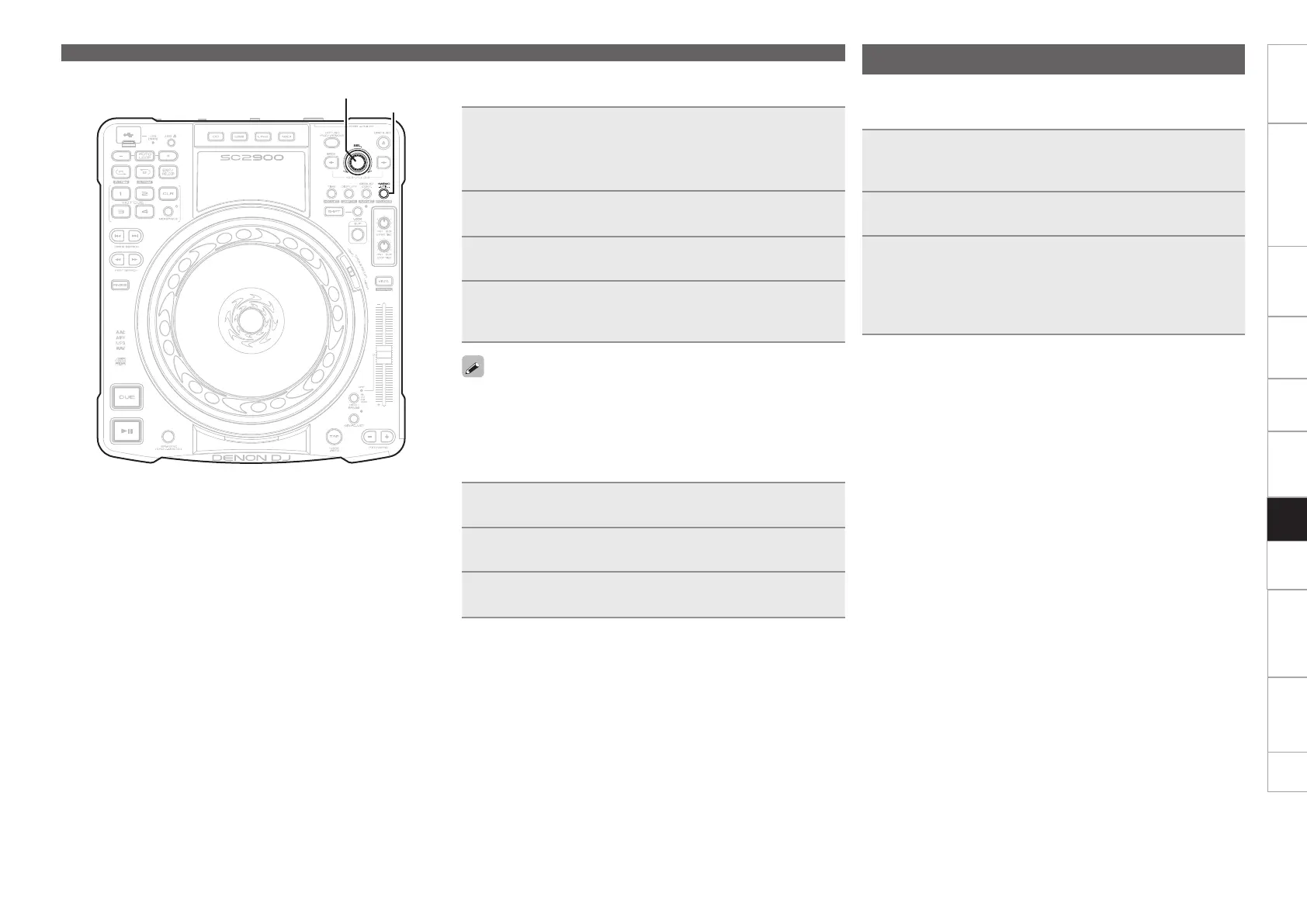42
Getting started Part names and functions Preparations Connection MIDI Control
Playback
Troubleshooting Specifications Index
SettingsOthers
n Memo Clear
This function clears saved memo data.
1
Select the track that is stored with the memo data
that you want to clear.
•When a track that has memo data stored is selected, the MEMO
indicator lights in the display.
2
Press MEMO UTIL.
“Call” is shown in the display.
3
Turn SEL. to select “Clear”.
4
Press SEL.
The MEMO indicator in the display goes out, and the memo
data is cleared.
Memo data can also be cleared in a batch using the utility mode. For
details, see “Memo Area” – “Memo Delete” (vpage 46) in the
utilities.
n Overwrite
Overwrites the memo data with the setting details.
1
In cue standby mode, press MEMO UTIL.
“Call” is shown in the display.
2
Turn SEL. to select “Overwrite”.
3
Press SEL.
The memo data is overwritten.
Memo function
Preset recall function
Using “Preset Export” (vpage 46), preset setting details saved
on a USB memory device or HDD can be temporarily used without
overwriting on this unit.
1
Connect the USB memory device or HDD that
contains the preset to this unit.
“Preset Recall” is shown in the display.
2
Turn SEL. to select “OK”.
3
Press SEL.
The preset settings saved on the USB memory device or HDD
connected to this unit are read.
•When the USB memory device or HDD is disconnected, this unit
returns to the state before the preset settings were read.
UTIL.
