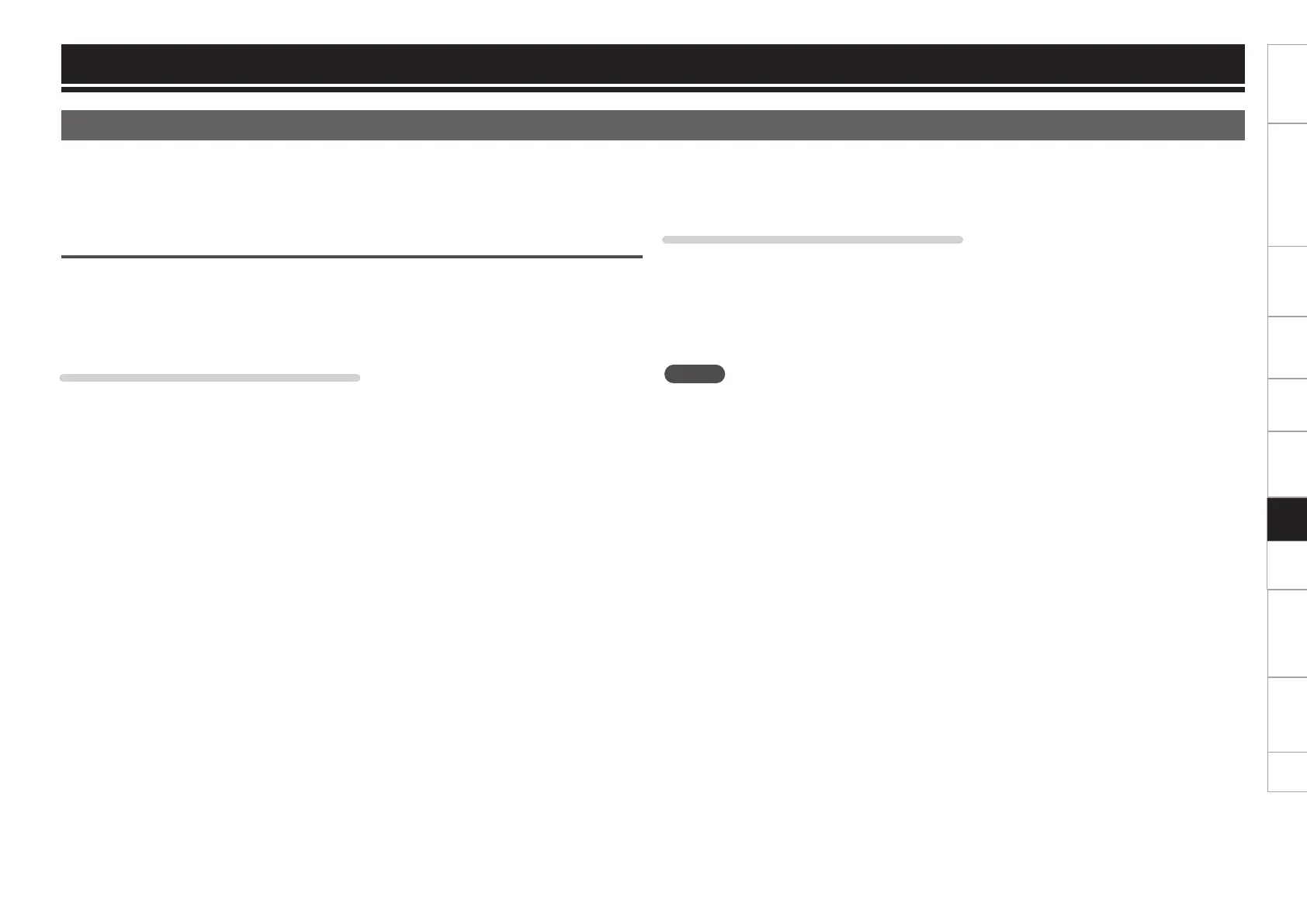40
Getting started Part names and functions Preparations Connection MIDI Control
Playback
Troubleshooting Specifications Index
SettingsOthers
Others
Memo function
•Details set in advance can be stored as memo data on a USB memory device or HDD.
When you need to configure settings in a short space of time, settings can be configured automatically
just by calling saved memo data.
•1 memo is created for 1 track, and a maximum total of 100,000 memos can be saved.
Media that can be used with the memo function
The method for saving memo data differs depending on the playback media used.
n CD/CD-ROM
The memo data is saved in the memo area created on the USB memory device or HDD. Before using
the memo function, create the memo area.
For details on creating the memo area, see “Memo Area” (vpage46).
Details that can be saved as memo data
•Cue point
•Manual loop point (A/B point)
•Hot cue point 1/2/3/4
•Playback speed
•Pitch range
•Key adjust ON/OFF
•BPM (Cue point, Manual loop point (A), Hot cue point 1 – 4 BPM value)
n USB memory device or HDD
•Memo data is created in the folder containing the track.
•When playing back tracks for which memo data is saved on a different player, the memo data can be
called.
Details that can be saved as memo data
•Cue point
•Manual loop point (A/B point)
•Hot cue point 1/2/3/4
•Playback speed
•Pitch range
•Key adjust ON/OFF
•BPM (Cue point, Manual loop point (A), Hot cue point 1 – 4 BPM value)
NOTE
Memo data cannot be saved on a USB memory device or HDD formatted in HFS+ format. Use FAT16 or
FAT32 format.
