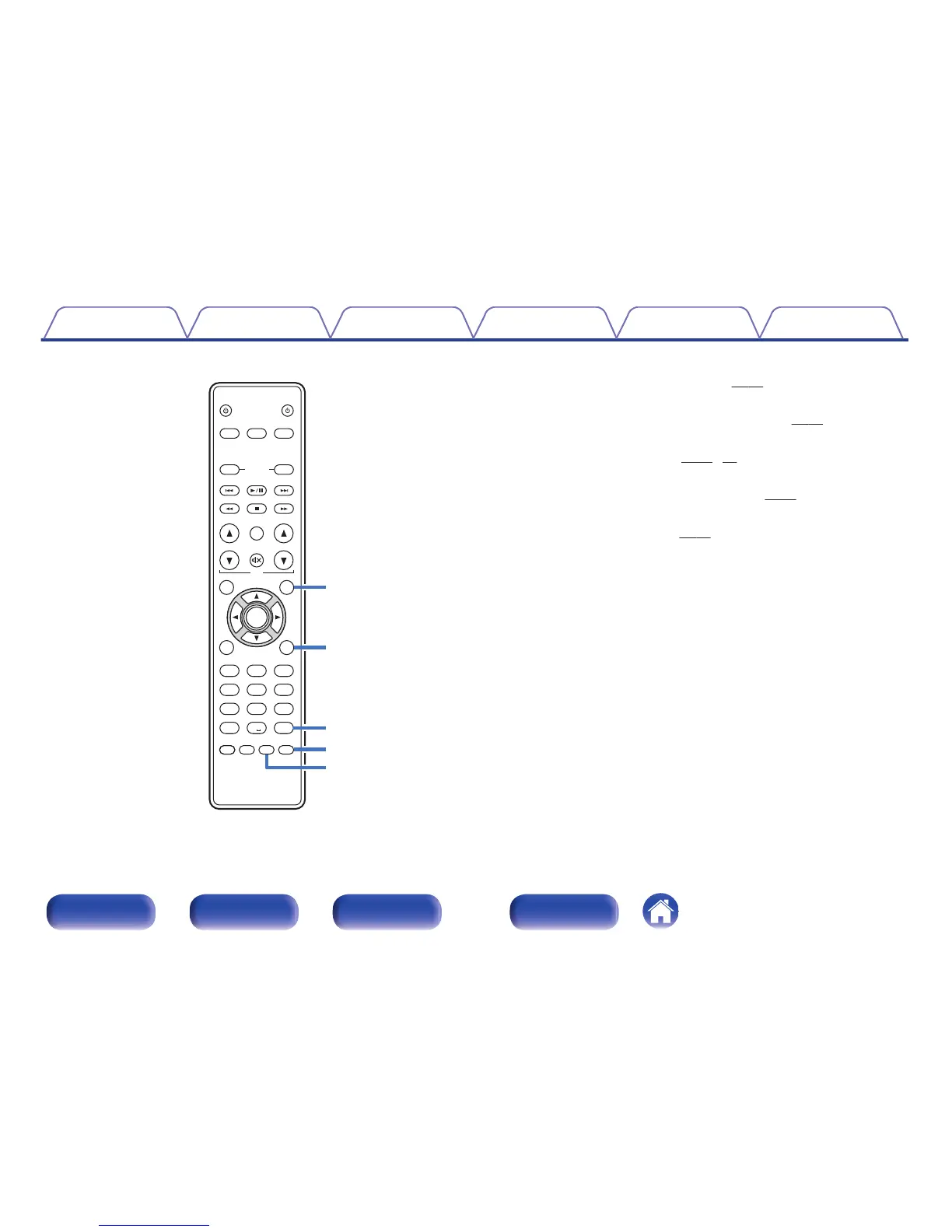N
MODE button
This switches the operation mode. (v
p. 40)
O
SETUP button
The setting menu is displayed on the display. (v p. 61)
P
CLEAR button
This cancels the settings. (v
p. 37, 63)
Q
DIMMER button
Adjust the display brightness of this unit. (v
p. 58)
R
SLEEP button
This sets the sleep timer. (v
p. 58)
Contents Connections Playback
Settings
Tips Appendix
14
Front panel Rear panel
Remote control unit
Index