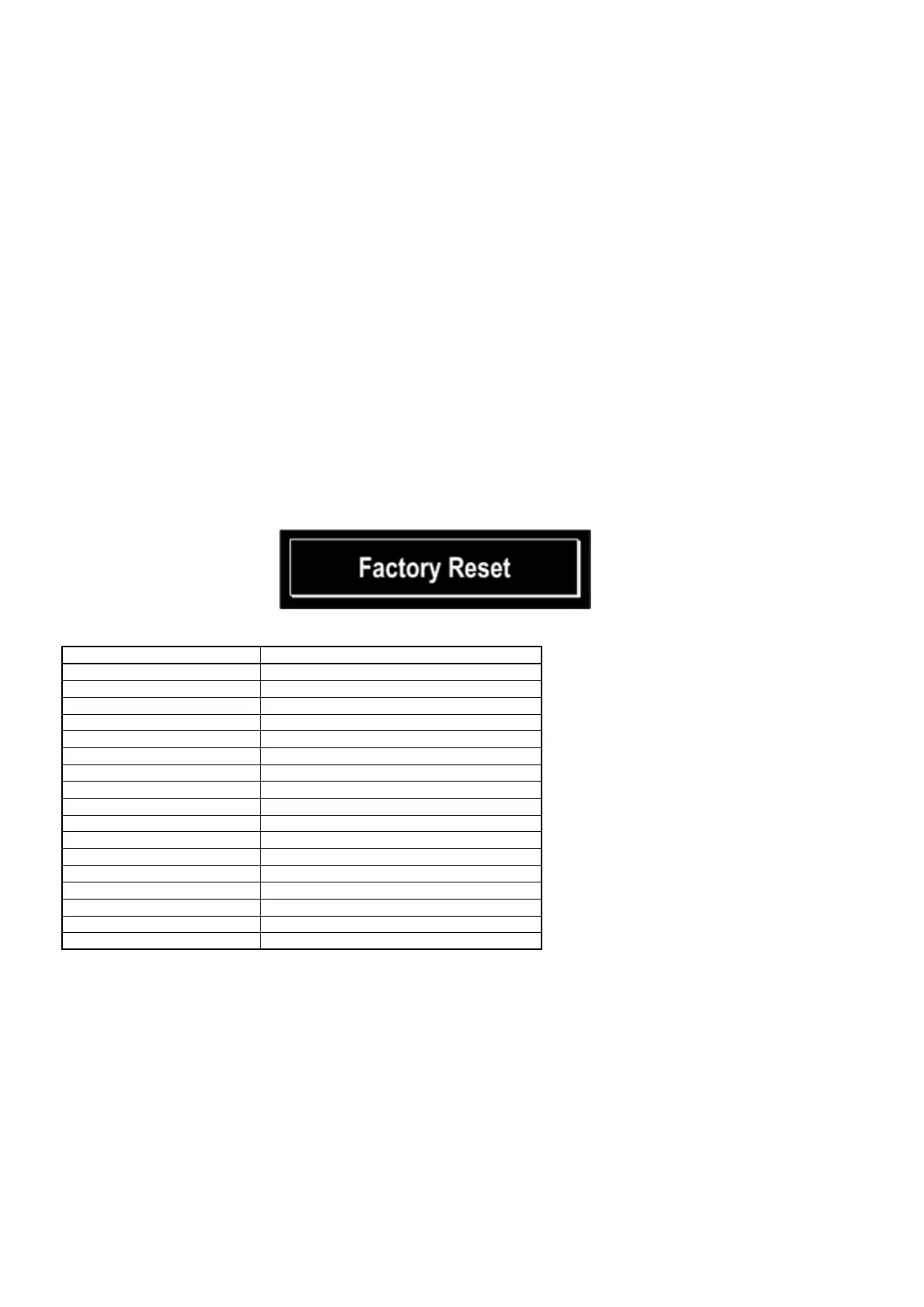1. FactoryInitializationMode
The setting values are initialized. See Initialization Items (Default setting).
After initialization, the Unit returns to normal mode.
CAUTION
• Clears the version information such as rewriting failed log.
• Clears the history of protection.
• Power failure ag is not cleared.
• Can't erase the Recently Played list.
1.1.Operations
Press and hold the "WPS" and "iOS" buttons on the rear panel before inserting the AC plug, then insert the AC plug while
holding down the buttons and wait for more than 3 seconds.
Release the "WPS" and "iOS" buttons when the Standby Indicator lights. The unit switches to the factory initialization
mode. The unit switches to the factory initialization mode.
Startupdisplay
All indicators lit (2 seconds)
↓
All off (2 seconds)
↓
All LEDs on the unit lit (4 seconds)
↓
"FactoryReset" is displayed for 5 seconds.
Initialization Items (Default setting)
Default
source Internet Radio
BASS 0 dB
TREBLE 0 dB
BALANCE CENTER
DIMMER 100%
VOLUME --db
Favorite list Clear all
iPod mode From iPod
Auto-Standby 15min(EU), OFF(JP)
Protection history NO PROTECT
Network setting Clear all
Network Control OFF
Source Direct OFF
Bluetooth device list Clear all
Volume Limit -30dB
H/P Amplier Gain Low
Audio Out Variable
18
