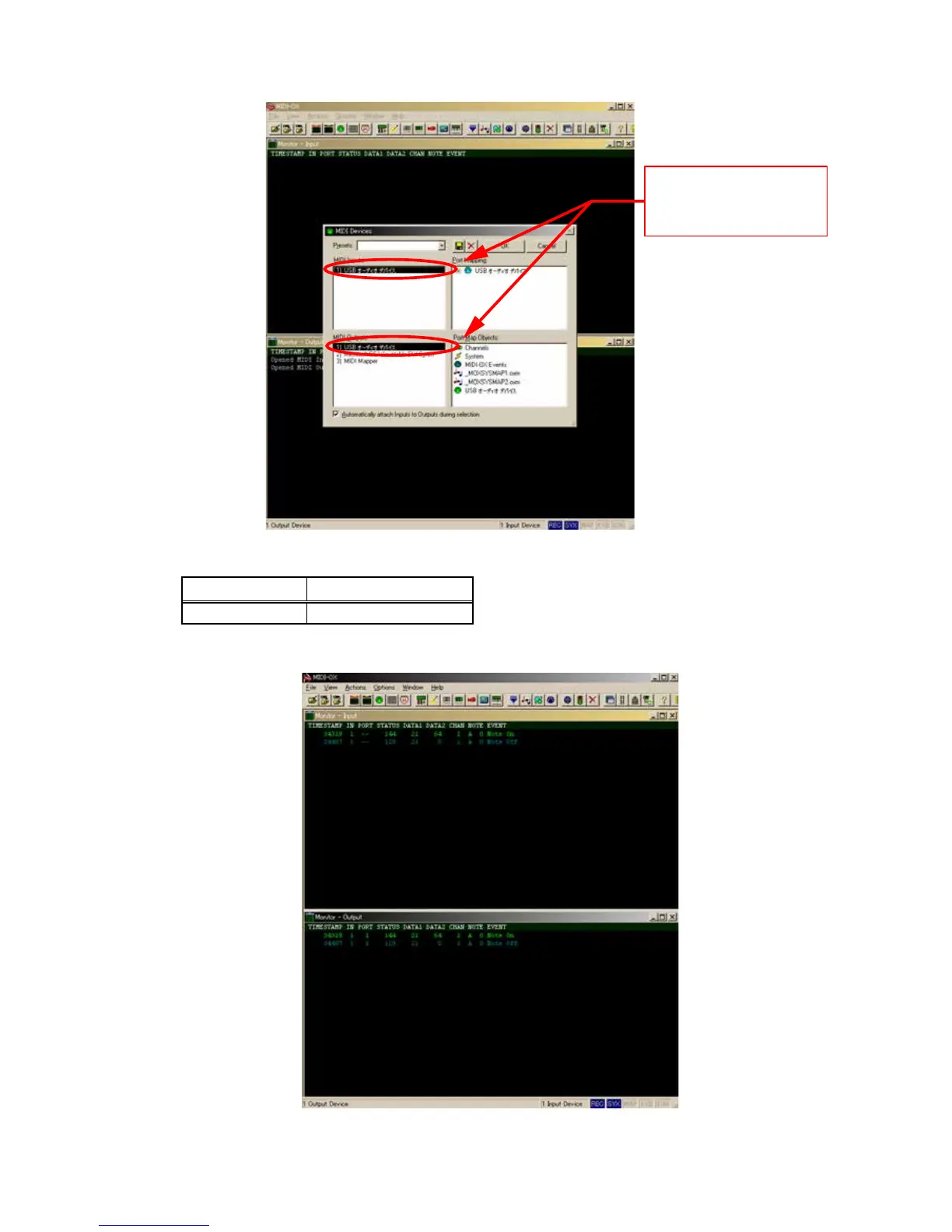29
(2) Check whether the USB audio device is selected.
(3) Screen display when the EFX.1 button on this unit is switched ON-OFF.
Pressed button DATA1 column display
EFX.1 (FX1) 21
For details on the correspondence between operation on this unit and the contents of the screen display, see the
"MIDI command list" in the instruction manual.
Check that it is highlighted black.
If it is not highlighted, select it
so that it is highlighted black.