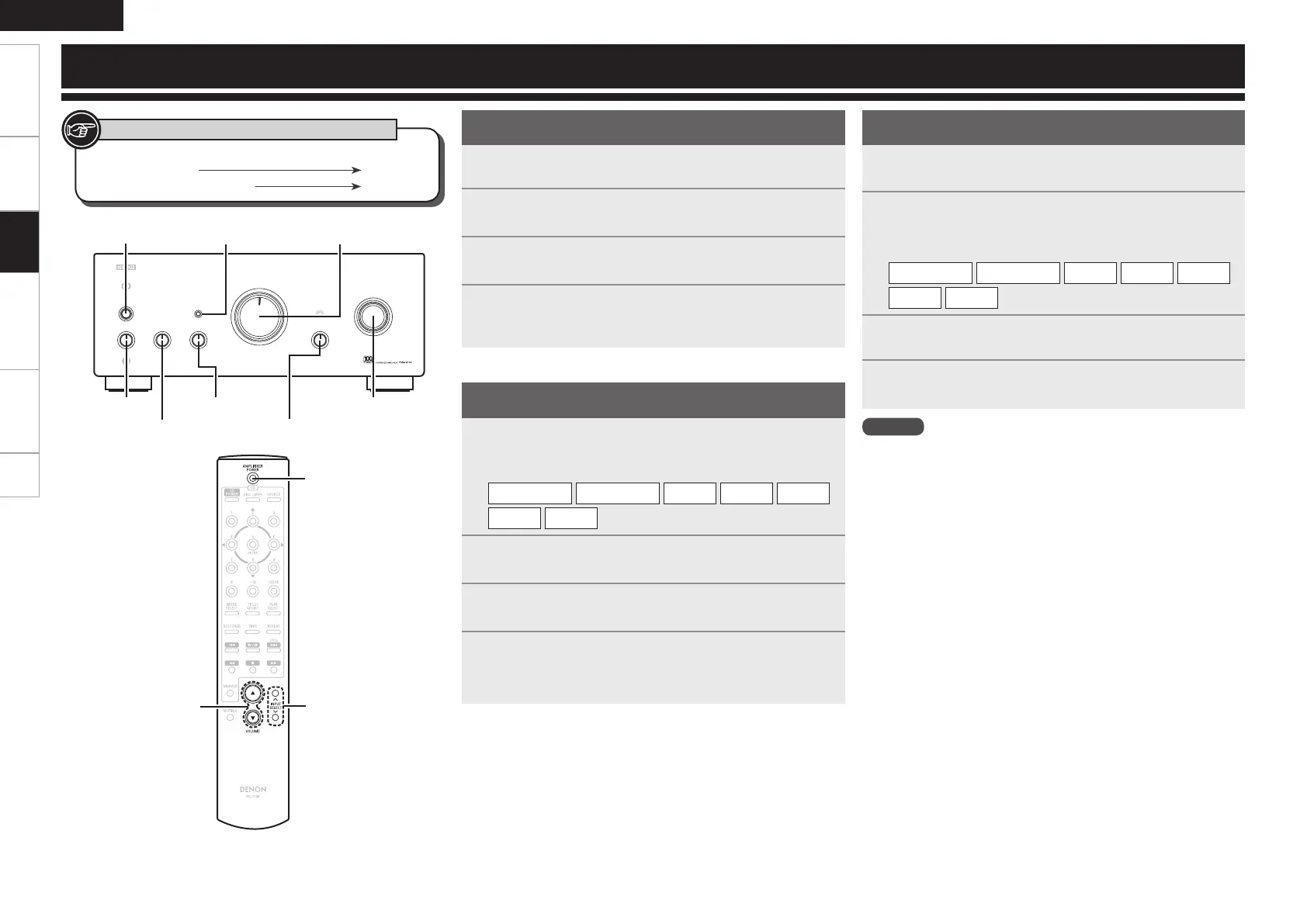8
ENGLISH
Getting Started Connections Troubleshooting Speci cations Index
POWER
INPUT SELECTOR
VOLUME
<BASS>
<TREBLE>
<BALANCE> INPUT SELECTOR
<REC OUT SELECTOR>
Operation
Preparations Prior to Playing
1
Turn VOLUME all the way down.
2
Set <SOURCE DIRECT> to “OFF”.
3
Set <BASS>, <TREBLE> and <BALANCE> to the
center positions.
4
Turn POWER on.
Starting Playback
1
Use INPUT SELECTOR to select the source.
[Selectable sources]
RECORDER-2
RECORDER-1
PHONO
CD
TUNER
LINE-1
LINE-2
2
Play the selected source.
3
Adjust VOLUME to the desired level.
4
Adjust the tone with <BASS>, <TREBLE> and
<BALANCE>.
b<SOURCE DIRECT>
Starting Recording
1
Set <REC OUT SELECTOR> to “SOURCE”.
2
Use INPUT SELECTOR to select the source to be
recorded.
[Selectable sources]
RECORDER-2
RECORDER-1
PHONO
CD
TUNER
LINE-1
LINE-2
3
Set the recorder to the record mode.
4
Start playing the source to be recorded.
Operation
BUTTON
<BUTTON>
Symbols used to indicate buttons in this manual
NOTE
INPUT SELECTOR
1.PMAA100E3_ENG_003_0826.indd 8 2010/08/31 9:15:41
