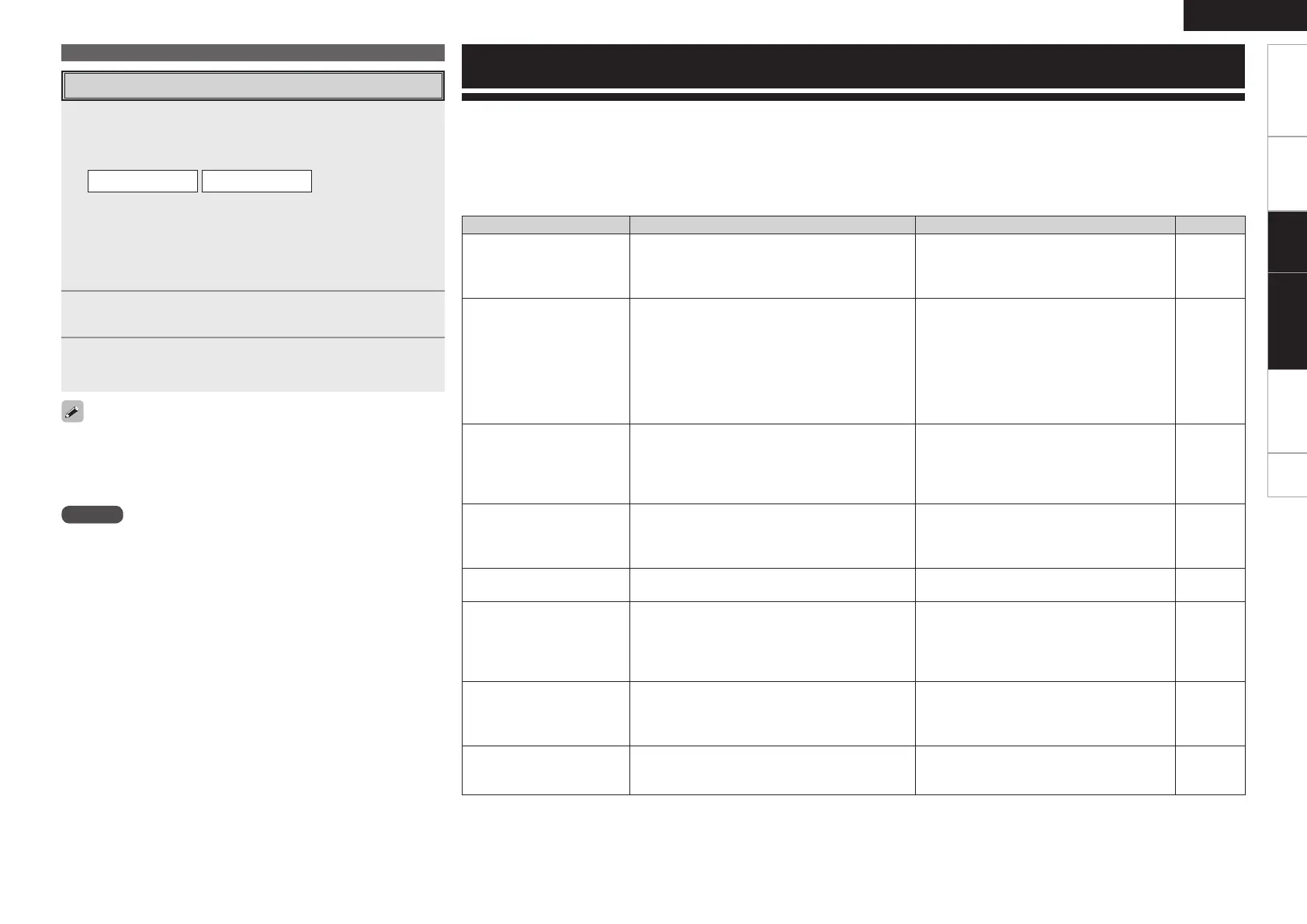9
Getting Started Connections Specications Index
ENGLISH
If a problem occurs rst check the following:
1. Are the connections correct?
2. Is the set being operated as described in the owner’s manual?
3. Are the other components operating properly?
Symptom Cause Countermeasure Page
Troubleshooting
INPUT SELECTOR
Copying Recorders
1
Turn <REC OUT SELECTOR> and select
“RECORDER-1 1 2” (or “RECORDER-2 1 1”).
[Selectable sources]
RECORDER-1 1 2
RECORDER-2 1 1
b
1
b
1
2
Set the device connected to the RECORDER-1 (or
RECORDER-2) terminal to the record mode.
3
Start playback on the device connected to the
RECORDER-2 (or RECORDER-1) terminal.
NOTE
INPUT
SELECTOR
Operation Troubleshooting
Starting Recording
1.PMAA100E3_ENG_003_0826.indd 9 2010/08/31 9:15:41
